
|

|

|

$610 SAVE $110 = 15.0% ZEISS 32mm f/1.8 Touit Lens for FUJIFILM X OUT OF STOCK in Lenses: Mirrorless
|

|
Intel X25-E SSD
Related: diglloydTools, DiskTester, hard drive, laptop, Mac Pro, MacBook, MacBook Pro, Photoshop, RAID, RAID-0, SSD, storage
Updated May 9, 2009
The Intel X25-E (“Extreme”) is a server-grade solid state disk (SSD) suitable for data centers and other extremely demanding environments, and it carries a price tag to match View prices on SSD. Besides severs, it will appeal to anyone seeking the ultimate in performance.
Both the X25-E and its sibling, the X25-M, are standard SATA laptop-size 2.5" drives, and can be installed in a laptop, Mac Pro, or other computer.
The Intel X25-E offers read speeds of 250MB/sec and write speeds of 170MB/sec (with measured speeds actually a little faster) The fastest hard drive of any kind looks sluggish by comparison. A standard enterprise grade 1TB hard drive offers about 105MB/sec reads/writes, but tha’s only on the fastest ~100GB of the drive.
Appropriate uses for the X25-E
Anyone looking for ultra high performance will love the X25-E, but its 64GB capacity (or 32GB) will be a sticking point for many. It’s really a purpose-specific drive, too small for general purpose storage.
The X25-E makes a great boot drive, a dedicated drive for a database, a scratch drive for programs doing lots of small random I/Os, a volume for catalogs, etc. For example, photographers might place an image catalog from Adobe Lightroom, Apple Aperture or similar programs on the X25-E for lightning-fast random access and high reliability. Of course, the original images for such a catalog would need to be stored elsewhere due to the 64GB capacity.
Reliability is also a major selling point. With no moving parts, solid state drives are an excellent choice, especially for for laptops, where drives are subject to shock. And anyone working at high altitude (10,000 feet / 3000 meters) should be using an SSD to avoid hard drive head crashes from thin air.
See also X25-M
The X25-E “Extreme” has a sibling, the X25-M. The X25-M is also a great choice for most uses, but write speed is less than half that of the X25-E, and so won’t perform so well in write-intensive environments.
See MacBook Pro and 4 Fast Hard Drives, Intel SSD in a Mac Pro, Pimp my MacBook Pro, How to make your Mac feel lighting-fast, and raw disk performance.
The future is upon us PERMALINK
While the Intel X25-E is only 64GB, it should be understood as a proxy for future 256GF and 512GB solid state drives, which will soon approach and perhaps exceed its performance.
When that happens, and the price drops as it inevitably will, the days of hard drives are surely over. Add in miserly power usage, noise-free operation, rock-solid reliability and it’s clear that solid state drives are as compelling a change in computing as anything seen for a long, long time.
We might even see 2009 bring the first of a crop of ultra-fast SSD drives with 256GB capacities, with the first wave of high-end users adopting them.
Subjective performance “feel” PERMALINK
I used the X25-E as a boot drive in both the 2.93GHz Mac Pro Nehalem and the 2.93GB MacBook Pro for several weeks each. Both machines felt ultra-speedy for booting and launching applications.
As a boot volume, most drive access is read only (booting, launching applications, etc), and so one would not expect the X25-E to feel any different than the X25-M, because both models are equally fast at reads. Indeed that was my impression in actual use.
For users looking for a fast boot volume, the 160GB X25-M costs about the same as the 64GB X25-E, so the choice is clear for Macs supporting a single internal drive (eg MacBook Pro): capacity wins out.
Mac Pro users can use a dedicated boot volume and still have 4 drive bays for data. As a result, a 64GB X25-E or 80GB X25-M is more than adequate. The 80GB X25-M is quite reasonably priced as of May 2009.
Photoshop scratch volume PERMALINK
What can the X25-E do for Photoshop users looking for a fast scratch drive? The theory is that a striped pair of X25-E drives should make a “killer” scratch drive—and that’s true. Still, a 4-drive striped RAID is about the same cost, slightly faster, and offers 4000MB capacity vs 64GB capacity!
I installed a pair of 64GB X25-E drives into my 2009 Mac Pro Nehalem (see review), configuring them as a striped RAID pair. (I previously tested a pair of Intel X25-M units in the Mac Pro).
diglloydHuge test benchmark
The diglloydHuge benchmark demands a very fast scratch volume. The results show that a 4-drive striped RAID is still fastest (see Optimizing Photoshop), but the fact that two Intel X25-E’s can be so close in performance to 4 fast enterprise-grade hard drives is an impressive feat (this test used 4 of the Western Digital RE3 1TB units).
Sustained transfer speed dominates for the diglloydHuge benchmark, and that explains the difference: the 4 hard drive stripe offers ~420MB/sec, and the dual-drive X25-E offers about ~360MB/sec. That’s about a 16% difference, which is very close to the measured differences here, especially for the 8-core case. Seek time and latency, strengths of SSD, don’t come into play significantly with a properly designed scratch volume using hard disks; that narrow partition all but eliminates seek time.
Bottom line: Mac Pro users can safely stick with a 4-drive stripe for a scratch volume, and enjoy the extra 3900MB of storage for the same money.
As detailed in When More is Less, Photoshop CS 4 runs the diglloydHuge benchmark faster with half the CPU cores disabled on the Mac Pro Nehalem; this corresponds to “8 core” in the graph below.
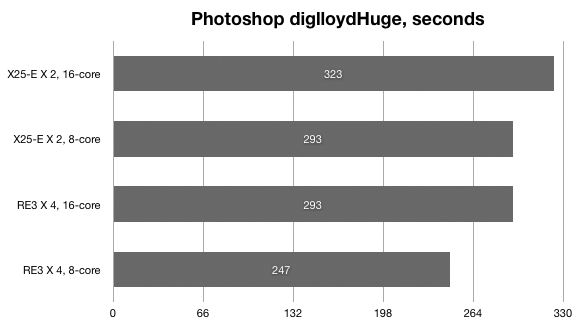
Performance as a striped RAID pair — fill-volume PERMALINK
This test fills the volume with 1000 equal-size files (DiskTester fill-volume), testing the ability of the drive on sustained writes and reads, critical for Photoshop scratch volume performance.
Glitch in sustained writes
Writes show (below) a periodic performance glitch: for the 2-drive stripe it’s every 7 files (about every 800MB), write speed drops from the ~400MB/sec range to ~280MB/sec. The single drive shows the same glitch. While that’s not slow, it’s weird.
The identical pattern was observed using both the Mac Pro’s internal SATA ports and the Sonnet temp E4P PCI-Express card ports, so it’s not an issue of which ports were used.
Write performance also drops at the very end of the drive, but that should be of no concern; filling up a drive completely is a Bad Idea in any case.
Speedy reads
Performance is outstanding and consistent for reads, over 500MB/sec sustained. Performance of that level is not really achievable with four SATA hard drives. For example, four Western Digital RE3 drives attain approximately 420MB/sec in a striped RAID on the fast side of the drive, and that’s only for the first 128GB or so.
Graphs
Graphed below are the results for DiskTester fill-volume. The green lines indicate read speed and the red lines indicate write speed, with the two higher lines corresponding to the 2-drive stripe.
Both the single drive and the 2-drive stripe show a periodic write glitch in which write speed plunges.
The single drive shows a periodic but minor read glitch. Click to see a larger graph (your browser may scale the image, view it at actual size).
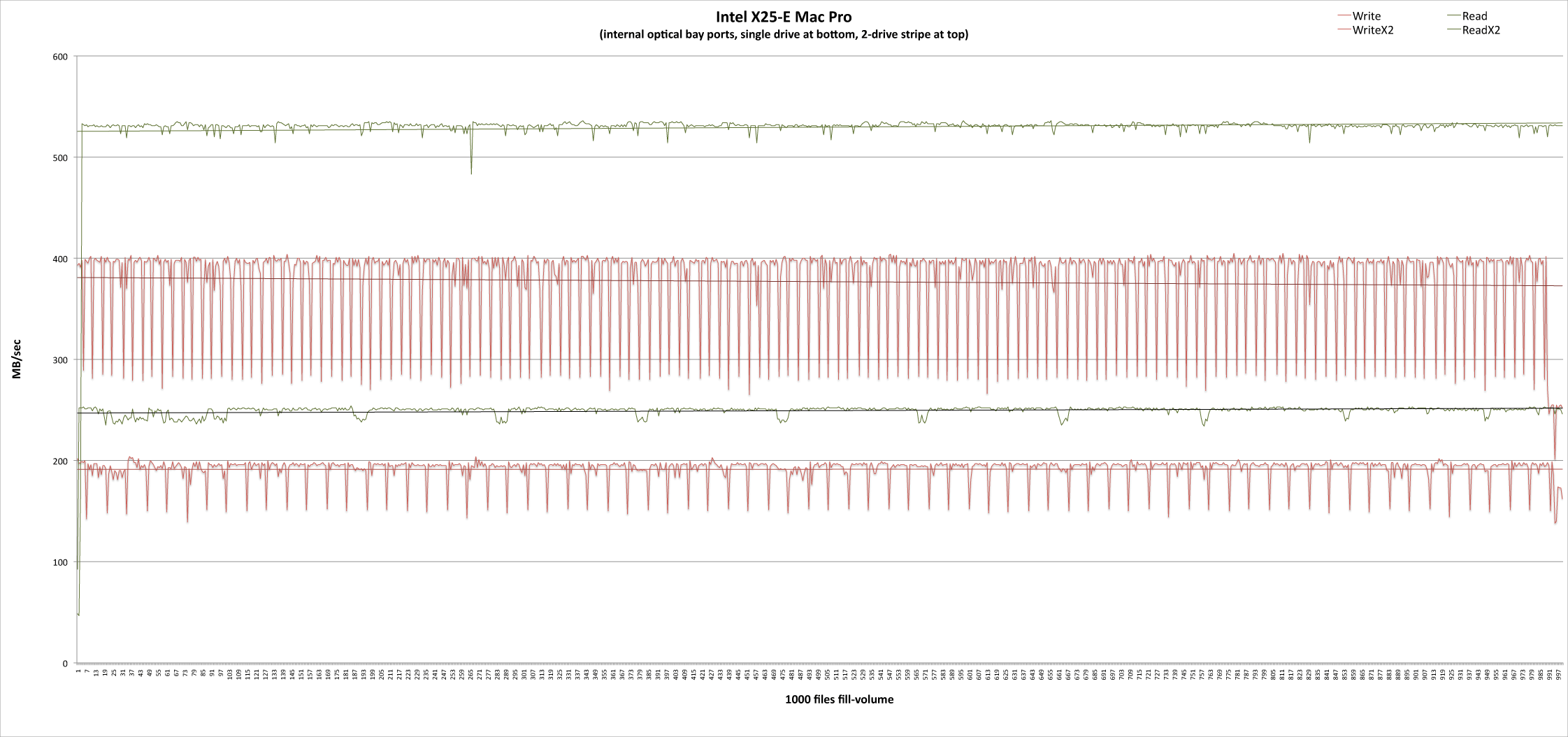
DiskTester area test
A DiskTester run-area-test shows similar results to the fill-volume test shown above. These results are on the Mac Pro Nehalem internal optical bay SATA ports. This test used a 1GB test file spaced across the drive; it apparently avoided the glitches seen above which perhaps are associated with truly continuous fill of the entire volume.
This kind of performance is the future — imagine a single 256GB or 512GB SSD in a laptop. These speeds represent triple the performance of today’s laptop hard drives, more than double the performance of desktop hard drives. As a huge bonus (not shown), random access is even faster, perhaps 10X faster.
Though the dual-drive RAID 0 stripe doesn’t scale to exactly twice the speed of a single drive, this is outstanding performance, and write speed as measured through the Mac OS X file system still exceeds Intel’s rated speed of 170MB/sec (340MB/sec for two drives).
To get this kind of performance, you would need four fast 1TB SATA drives in a Mac Pro yielding ~420MB/sec. Of course, four 1TB hard drives do also provide 4000MB of storage, as compared to 64GB).
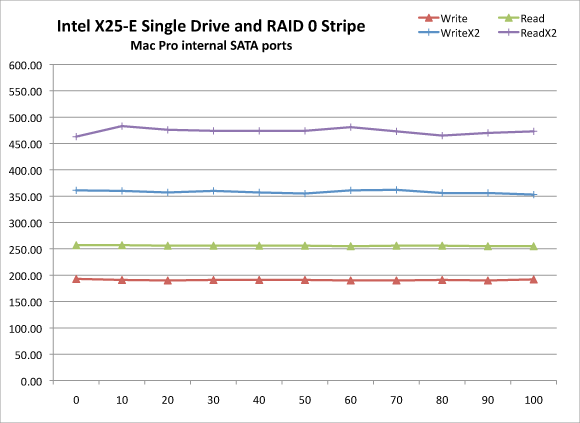
---- Averages for "X25-E-1" (1GB/4MB, 3 iterations) ---
Area (58.2GB) Write MB/sec Read MB/sec
0% 193 257
10% 191 257
20% 190 256
30% 191 256
40% 191 256
50% 191 256
60% 190 255
70% 190 256
80% 191 256
90% 190 255
100% 192 255
Average write speed across the volume: 191MB/sec
Average read speed across the volume: 256MB/sec --- Averages for "X25-E-2" (1GB/4MB, 3 iterations) ---
Area (116.9GB) Write MB/sec Read MB/sec
0% 361 463
10% 360 483
20% 357 476
30% 360 474
40% 357 474
50% 355 474
60% 361 481
70% 362 473
80% 356 465
90% 356 470
100% 353 473
Average write speed across the volume: 358MB/sec
Average read speed across the volume: 473MB/sec
Conclusions and recommendations PERMALINK
The X25-E offers outstanding performance for both reads and writes, in contrast to the vast majority of today’s solid state drives, which offer fast reads, but much slower writes. For uses that involve heavy write activity, the X25-E is a huge win for single drive or dual-drive setup. It’s truly an awesome drive.
There are two realities with the X25-E that will discourage most users: capacity and price. At 64GB, it’s simply too small for most users to be suitable as the only drive, as in a MacBook Pro or iMac. And at around $900, out of range for many.
Which brings us to a common scenario: users looking for a fast system drive will find the 80GB or 160GB Intel X25-M more appealing on a price and capacity basis, and the actual performance difference is likely to go unnoticed, since most system activity is reads, not writes. And even the X25-M offers write speed on par with the fastest laptop hard drives.
Mac Pro users typically not only want more performance, but more capacity. For a Photoshop scratch volume, a 4-drive striped RAID still offers slightly higher performance, though reliability of hard drives is always an issue. Mac Pro should consider an Intel X25-M boot drive in the lower optical bay (single-DVD configurations only), and a 4-drive striped RAID for a “sweet spot” combination.
The year 2009 will bring more exciting options. We can hope for the class-leading performance of the Intel X25-E along with higher capacity, at which point some users might consider a pure-SSD system.

 diglloydTools™
diglloydTools™


