
|

|

|

|

|

$220 SAVE $130 = 37.0% Western Digital 16.0TB Western Digital Ultrastar DC HC550 3.5-in… in Storage: Hard Drives
|

|

|

|

|
Intel X25-M G2 160GB solid state drive (SSD)
Related: Apple macOS, backup, diglloydTools, DiskTester, hard drive, laptop, Mac Pro, Other World Computing, RAID, Seagate, SSD, storage
December 19, 2009
This reviews covers the second generation Intel X25-M (“X25M-G2”). The second generation units make some substantial improvements in write speed, and incremental improvements in latency.
Please see the other SSD reviews using the menu at top right.
As of this writing, the Intel X25M-G2 was available for around $540 (street). View prices on SSD
Appropriate uses
Laptop users are in for a wonderful experience with an SSD. If 160GB meets your capacity requirements, the Intel X25M will completely change the feel of your laptop. It’s also fantastic as boot drive for a Mac Pro. If more space is needed, then the Crucial M225 256GB is the model of choice.
Laptop users might also consider installing an SSD like the X25M into an external case, like the OWC Mercury Elite-AL Pro mini.
Formatted capacity
A 160GB drive formats to 159.68GB on Mac OS X Snow Leopard (where GB = 1000 X 1000 X 1000). In Mac OS X Leopard, it will show as 149GB (where GB = 1024 X 1024 X 1024). It’s the same amount of storage, just different units.
Avoid using more than 90% of the drive— internal fragmentation on an SSD is an issue.
Power consumption
The X25M uses so little power it is effectively zero compared to a hard drive. At idle it uses 0.06 watts, and even under use it uses only .15 watts. Laptop users will find this very appealing, as it extends battery life, at least incrementally.
By comparison, the Seagate 7200rpm Momentus 7200.4 500GB drive uses 0.67 watts at idle and 1.5 watts under use.
In other words, the SSD consumes 1/10 the power!
Performance PERMALINK
Read speed is as fast with the X25M as today’s eSATA connections allow. Write speed is faster than that of any 7200rpm laptop hard drive as of this writing. However, there is no seek time or latency with an SSD, so the real world performance overall will astonish anyone used to a hard drive.
After the firwmare update, the X25M achieves a blistering-fast 263.1 MB/sec read speed on the DiskTester fill-volume test, abd 102.8MB/sec for writes. Those are great numbers, about 2.6X the read speed of the fastest laptop hard drive, and faster than any laptop 7200rpm hard drive. Read speed is much more important as it concerns boot time, application launch time, etc.
On the second and subsequent fill-volume tests, read and write speed remained all but unchanged, very impressive.
In both cases, there is a “stutter” for writes every 2.1GB or so. The same pattern is seen with the Crucial SSDs, so this must be the nature of the technology.
The graph below captures the results (click to view a large version).
- the lower red line is the initial fill-volume write speed; there is a blue line slightly below showing the 2nd pass.
- the two lines at top are the read speeds for both runs, all but identical;
The fill-volume test is “friendly” in that it writes 32MB at a time; real-world usage tends to cause much more internal fragmentation, so these are best-case results for writes. Read speeds tend to say consistently high except in cases of severe fragmentation.
Before and after the firmware update
When I received the Intel 160GB drive, it had firmware version 2CV102G9. Subsequent to initial testing, I learned that there was a 11/30/2009 firmware update— burn a CD, boot off it, update the firmware. Not hard to do, but be sure to backup your data first.
And for those bleeding edge folks who might have made a RAID out of two or more SSDs: you’ll apparently need to backup the RAID and then update the drives individually, though this is unclear from the technical PC-centric instructions that Intel describes. And with Mac software RAID (Disk Utility), it might be fine, but do be sure to backup first.
The test results shown below are before and after the firmware update; the test results with the firmware update are after four (4) fill-volume passes had already been made in prior testing.
The firmware update yields a very substantial performance boost of 26% faster writes, which puts performance well beyond that of any laptop hard drive. While it’s still not as fast as the Crucial units, it’s still fast enough to be compelling.
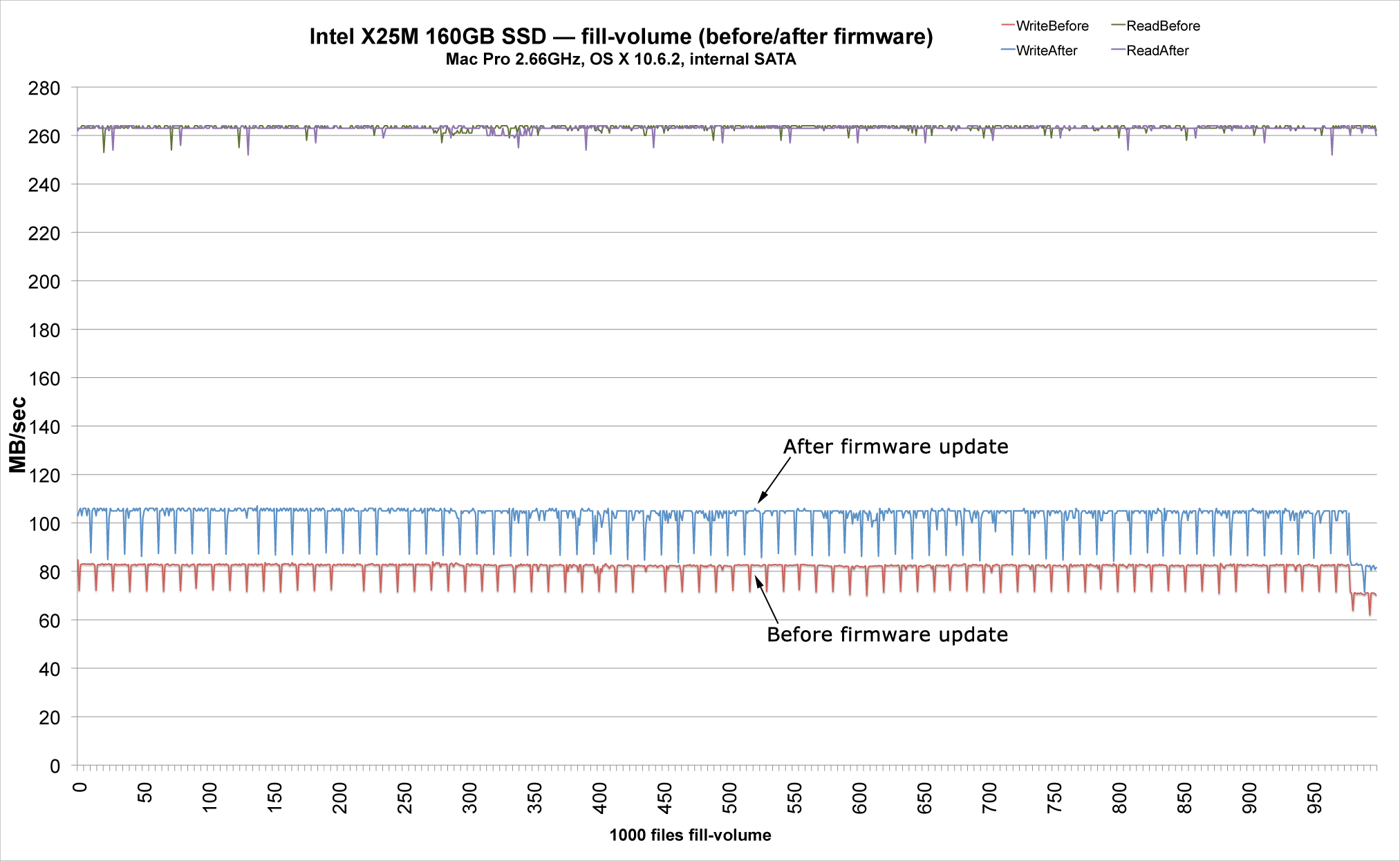
Click for larger image
Reconditioning a fragmented SSD
Mac users can use DiskTester to address the SSD fragmentation issue, see Reconditioning a Solid State Drive
Intel supplies software that can restore the original SSD speed once the drive becomes internally fragmented (Intel SSD Toolbox).Mac users can use this software also, but must boot into Windows using Apple’s Boot Camp (included in Mac OS X Snow Leopard).
Still, there are apparently some problems with Intel’s SSD Toolbox. You’re on your own there.
Conclusions and recommendations PERMALINK
The Intel 160GB X25M 2nd-generation SSD looks like an excellent choice. It offers blisteringly-fast reads that will completely change the feel of any Mac. In fact, as I write this, I’m still running the first-generation 80GB model in my Mac Pro as a boot drive, and it’s wonderful.
Writes with the Intel X25M are not as fast as with alternatives like the Crucial M225 series, but performance still remains very high in a real world situation because there is no seek time or latency with an SSD, and speed is constant across the entire capacity, unlike a hard drive.
Laptop users in particular will find the “feel” extremely appealing. The speed simply cannot be matched by any internal hard drive configuration on a MacBook Pro. The silent operation and ultra-low power consumption are added pluses.
Mac Pro users have plenty of drive bays, and so the smaller 80GB version of the X25-M is ideal for a boot drive in the lower optical bay, see Installing a Solid State Drive.
The only caveat (as with all SSDs to date) is that intensive write use can degrade speed over time, due to internal fragmentation, which might require a reconditioning effort every few months. Using the Intel or Crucial MLC-based SSDs for write-intensive scenarios is not a good plan.
Seagate 22TB IronWolf Pro 7200 rpm SATA III 3.5" Internal NAS HDD (CMR)
SAVE $100

 diglloydTools™
diglloydTools™


