
$220 SAVE $130 = 37.0% Western Digital 16.0TB Western Digital Ultrastar DC HC550 3.5-in… in Storage: Hard Drives
|

|

|

|

|

|

|

|

|

|
How to Set the Startup Volume / Startup Drive/Disk
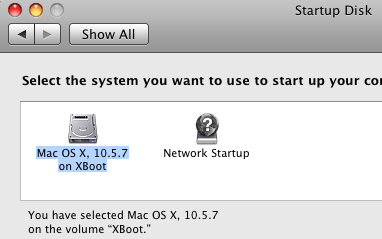
When changing the startup volume, be sure to choose it explicitly or there will be a delay in system booting.
Open , then choose to set the desired drive as the startup drive.
All bootable volumes show up in System Preferences => Startup Disk*.
You might want to also disconnect or remove any older boot drives when making a switch, to avoid confusion (this is why using different names is also a good idea).
* Startup Disk is an error in terminology; it’s a startup volume (a disk can have many bootable volumes). Apple has not fixed this terminology bug in decades.
Tip: you can boot off any bootable volume at system startup by holding down the Option key; a list will be presented. Doing so does not change the default.
Seagate 22TB IronWolf Pro 7200 rpm SATA III 3.5" Internal NAS HDD (CMR)
SAVE $100

 diglloydTools™
diglloydTools™

