4-Core CPUs do not Leave Much Grunt for Other Tasks: Cloning Can Use all Available CPUs in a 4-Core Mac
Recently I bought a 2017 iMac 5K for solid reasons and I discussed the switchover and the gear I’m using.
I am generally reluctant to use a 4-core machine, because my work often involves getting work done while other stuff happens, like clone backups—and cloning takes a lot of CPU power—see the rsync processes below. Still, the 4.2 GHz 2017 iMac 5K is really more like a 6-core 2013 Mac Pro, since the iMac’s cores all run at minimum of 4.2 GHz (4.5 GHz turbo boost).
On a 4-core machine, 400% usage is full utilization; virtual CPU cores accomplish nil and can even make some applications run slower if treated like real CPU cores.
When I return from a trip with 232GB of image files, I like to make 3 or 4 backups all at once to be sure it is all squirreled away, complete with IntegrityChecker hashes (already done, the CPUusage below is purely for the cloning activity).
Shown below, about 2.2 CPU cores are in use just for cloning, meaning that besides delays in I/O for other work, there are only about 1.8 CPU cores availabl for doing other stuff.
The foregoing is one reason among several that I might end up with an iMac Pro instead of the 2017 iMac 5K, but given the downclocking of the CPU cores in the iMac Pro, it’s not clear that excepting a few situations, 8 or 10 or 14 or 18 CPU cores might not run any faster, and at far greater expense. The question is on average, does the machine save the user enough time to make the saved time worth the extra cost. Or does it, perhaps, actually end up costing the user more time and more money? That is a distinct possibility for some workloads.
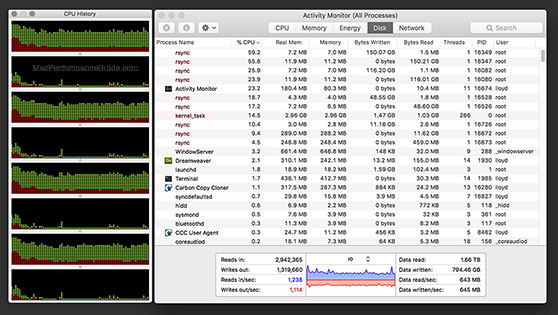

 diglloydTools™
diglloydTools™











