Switched to 2017 iMac 5K as Primary Machine: Details on Gear I’m Using
Recently I bought a 2017 iMac 5K for solid reasons.
I have now switched to it as my primary workhorse machine. The 2013 Mac Pro 3.3 GHz 8 core is for sale, along with the NEC PA322W and one OWC Thunderbay 4 (5TB drives optional).
Switching was uneventful, which is all one can hope for when changing computers:

- I connected all my existing OWC Thunderbay 4 enclosures via the Apple Thunderbolt 3 Male to Thunderbolt 2 Female Adapter—no issues, works great, seamlessly.
- 64GB OWC memory in the 2017 iMac 5K 4.2 GHz / 2TB SSD / Radeon Pro 580.
- To connect my indispensable NEC PA302W wide gamut display, the OWC Thunderbolt 3 Dock (shown below) provides the necessary Mini Display Port (critical on a 2017 iMac 5K, which has only 2 TB3 ports). I’ve bought a 2nd OWC Thunderbolt 3 dock so that I don’t have to switch it between home and my Mercedes Sprinter photography adventure van—it needs to be secured in the van and too much hassle to dismount/remount.
- To be able to take all my stuff and for supplementary backup and because they are separable and easily stowable/hideable and so as not to risk four 12TB drives at once in a Thunderbay, two (2) of the OWC Mercury Elite Pro enclosures, each with a Seagate 12TB Enterprise-grade drive.
- I plan to switch to a Thunderbolt 3 version of the OWC Thunderbay 4 for my bulk storage when it becomes available, along with the Seagate 12TB hard drives, which eclipse in speed any previous hard drive I’ve tested.
The 2017 iMac 5K flies—you can run all the tests you like, but it rocks for what I do.
I am looking forward to using this setup in my Mercedes Sprinter photography adventure van very soon,with 3 hot cameras to work with.
If the new iMac Pro is faster (cannot assume), I will probably go with it instead (and return the 2017 iMac 5K, for the iMac Pro has 4 Thunderbolt 3 ports on two Thunderbolt 3 busses, 3X faster GPU (claimed), and 8 CPU cores.
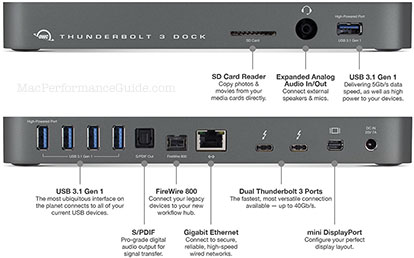

 diglloydTools™
diglloydTools™











