
|

|

|

|

|

$220 SAVE $130 = 37.0% Western Digital 16.0TB Western Digital Ultrastar DC HC550 3.5-in… in Storage: Hard Drives
|

|

|

|

|
Drobo 5D — Excessive CPU Utilization
Related: backup, CPU cores, laptop, MacBook, MacBook Pro, storage, Thunderbolt, weather events
Testing was on the fast 2.7 GHz MacBook Pro with Retina display via Thunderbolt.
Under full load (e.g. when tested with diglloydTools via DiskTester run-sequential or DiskTester fill-volume), Drobo 5D CPU utilization over Thunderbolt runs at ~80% of one CPU core for writes and a whopping 110% of a CPU core for reads. By comparison, a single internal SATA drive in a Mac Pro might use 2-3%.
The reason for the CPU usage? Apparently the Drobo 'kext' is actively responsible for managing the Drobo innards, thus consuming an unusual amount of CPU power. In essence, it is like a software RAID, since all that computing would be done inside the box for a true hardware RAID.
This excessive CPU usage is a performance issue— scarfing ~25% of the available CPU computing power (on a quad-core system) solely for doing disk I/O means that applications that might otherwise make use of available CPU power for computations are competing with the Drobo software for CPU cycles. Examples include any CPU intensive task, such as video transcoding. Still, under many common use cases there is usually idle CPU power available, so this might or might not be a concern depending on the workflow involved. But it’s never a plus.
The CPU usage is consistent regardless of whether there is a single volume created by Drobo Dashboard, or whether there are multiple volumes partitioned by Disk Utility.
There are four real CPU cores, but Activity Monitor shows all eight virtual CPU cores in its graph (generally just a nuisance).
Sequential write
Average CPU usage is ~80% for writes.
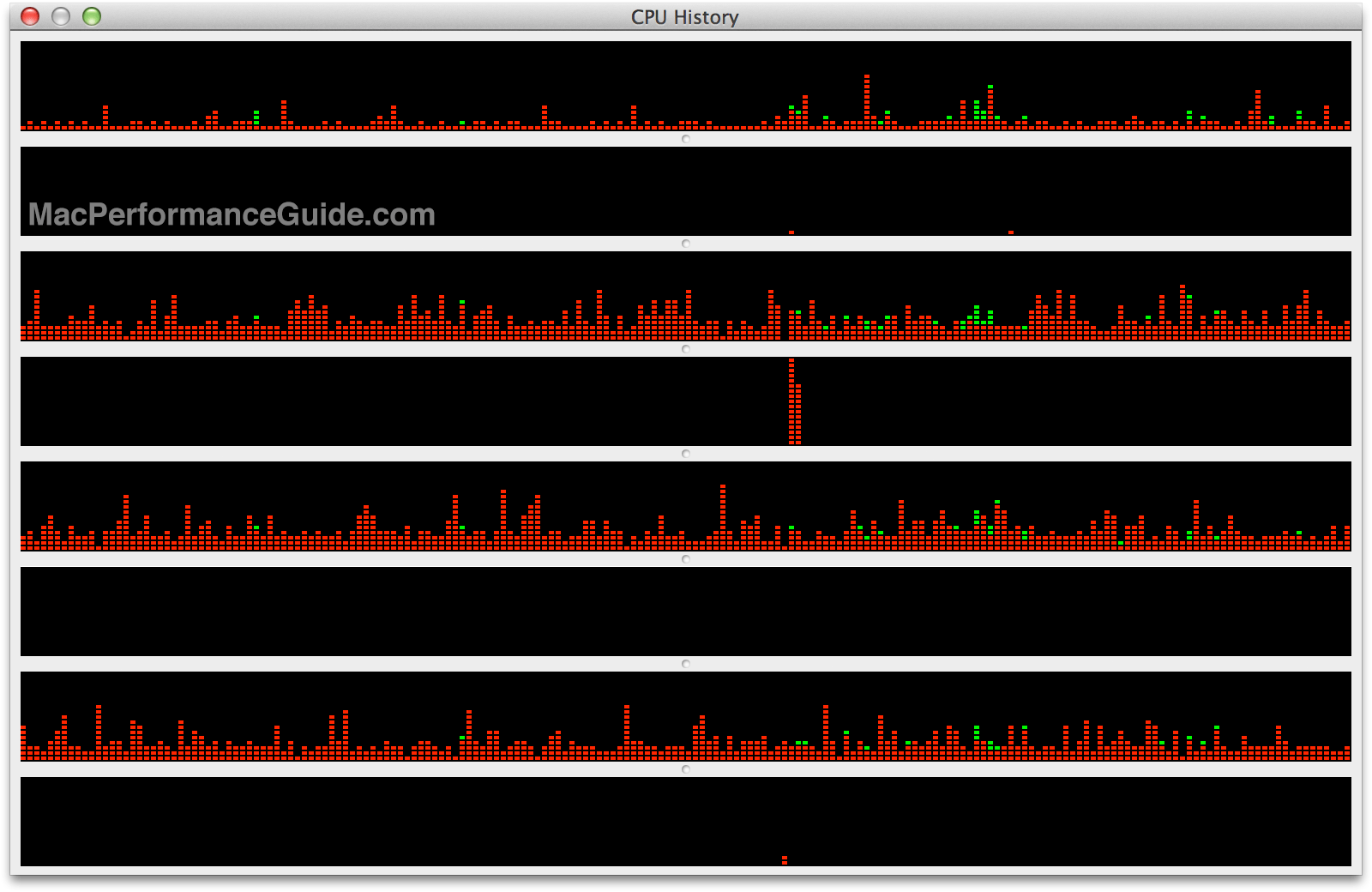
Drobo 5D via Thunderbolt on 2.7 GHz MacBook Pro Retina
Sequential read
Average CPU usage is ~109% for reads.
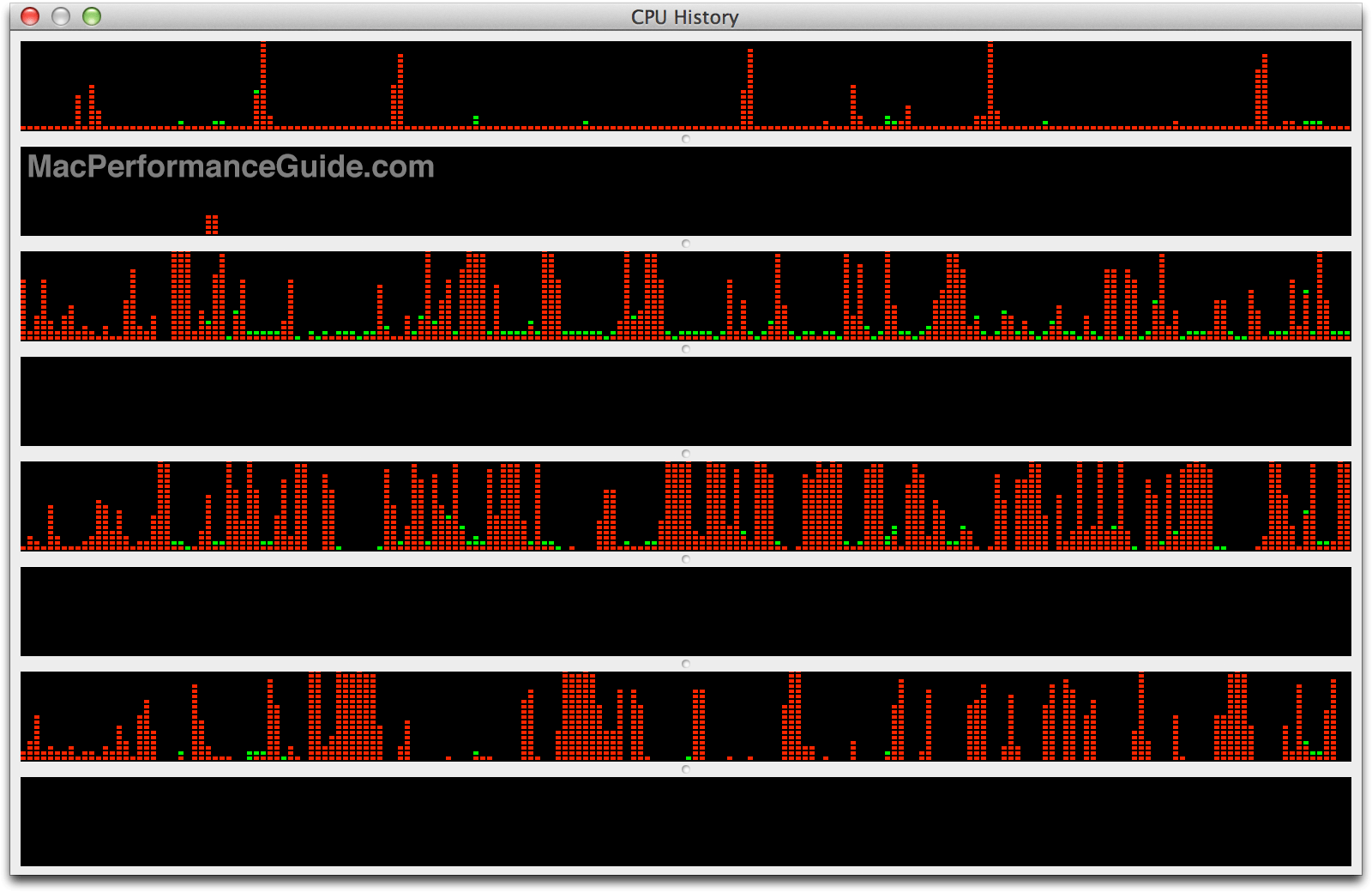
Drobo 5D via Thunderbolt on 2.7 GHz MacBook Pro Retina
Seagate 22TB IronWolf Pro 7200 rpm SATA III 3.5" Internal NAS HDD (CMR)
SAVE $100

 diglloydTools™
diglloydTools™

