
|

|

|

|

|

$220 SAVE $130 = 37.0% Western Digital 16.0TB Western Digital Ultrastar DC HC550 3.5-in… in Storage: Hard Drives
|

|

|

|

|
Snow Leopard Hassles and Bugs
With every operating system release, Apple seems to find a way to do at least a few stupid or visually ugly things.
Here are a few usability bugs, real bugs in terms of getting work done.
Kernel panics Permalink
Update: this bug appears to be fixed in Mac OS X 10.6.2.
A kernel panic is a hard crash requiring reboot of the machine.
Mac OS X 10.6.1 appears to have a least one kernel panic (SMP threading bug) that crashes the machine. See my blog entry.
Aliases don’t authenticate Permalink
In Mac OS X Leopard, dragging a file to a folder alias on a file server brought up an authentication dialog. On Snow Leopard, an erroneous and misleading error appears:
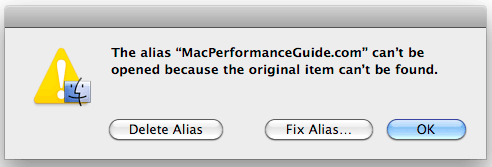
Mail addresses adorned with cruft Permalink
This is the single most irritating new bug in Snow Leopard that I’ve found!
Every day, I copy at least a few email addresses. I do so primarily for searching, but also for entering into invoices or other documents. So I’m impacted every day, every time by this change.
Update: there's a fix for this. Open a Terminal window and enter the following:
defaults write com.apple.mail AddressesIncludeNameOnPasteboard -bool no
Copying an email address
To copy an email address, right click on it (control click if you have your mouse set for one-button):
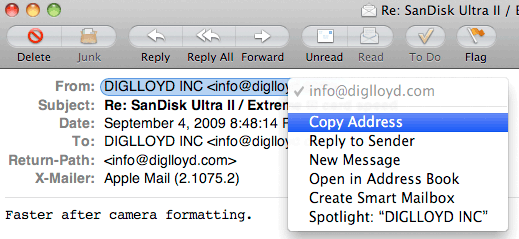
What you get when you copy
In Mac OS X 10.5 Leopard, the result is something like this (example mail address changed slightly to evade spammers):
info_@diglloyd_.com
The above is perfect for searching, pasting elsewhere, etc. But in Mac OS X 10.6 Snow Leopard, an ill-advised change was made. Now you get all the wrapper cruft around the email address also:
DIGLLOYD INC <info_@diglloyd_.com>
This might be good for reading, but it's unusable for other purposes.
For example, paste the above mess into Mac Mail’s search box, then search on or . You won’t find anything (“0 matches for search”). Brilliant— for every search, you’ll have to manually edit out the cruft surrounding the actual email address ("DIGLLOYD INC <") and ">").
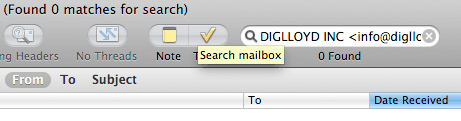
This problem is an ongoing headache anytime one wants a plain email address.
Seagate 22TB IronWolf Pro 7200 rpm SATA III 3.5" Internal NAS HDD (CMR)
SAVE $100

 diglloydTools™
diglloydTools™

