
|

|

|

|

|

$220 SAVE $130 = 37.0% Western Digital 16.0TB Western Digital Ultrastar DC HC550 3.5-in… in Storage: Hard Drives
|

|

|

|

|
4TB Samsung T9 USB-C SSD vs 8TB Samsung T5 EVO SSD
Related: backup, data integrity, diglloydTools, DiskTester, IntegrityChecker, Java, Other World Computing, OWC Express 1M2, Samsung, SSD, storage, USB, USB-C, USB4
BH Photo loaned MPG the about $350 4TB Samsung T9 Portable SSD SAMUPG4T0B for testing. Direct-connect to the 2023 Mac Pro M2 Ultra. Tests via diglloydTools DiskTester.
Consult with Lloyd to design a storage and/or backup system and/or high performance workflow.

MPG Lloyd has used half a dozen Samsung T5 and Samsung T7 Shield SSDs for years now. All have performed well and none have failed.
This review looks at two SSDs: the 4TB Samsung T9 along with the 8TB Samsung T5 EVO Portable SSD.
Samsung T9
The Samsung T9 is an improved version of the Samsung T7 Shield. But not if you have a Mac:
To achieve maximum advertised speeds, please make sure your computer or host device is certified to support the 20 Gb/s USB 3.2 Gen 2x2 connection.
Apple devices...do not support 20 Gb/s USB 3.2 Gen 2x2 and will be limited to 10 Gb/s USB 3.2 Gen 2.
The Samsung T9 comes with both USB-A and USB-C cables, so it’s plug and play with a Mac or PC.
- 4TB Storage Capacity
- USB-C 3.2 Gen 2x2 Port (20 Gb/s)
- PCIe NVMe Technology
- Sequential Read Speed: 2000 MB/sec <=== half that for Macs
- Sequential Write Speed: 2000 MB/sec <=== half that for Macs
- Sustained Write Speed: Up to 1000 MB/s
- 256-Bit AES Hardware Encryption
While hardware encryption is appealing, my inclination would be to use APFS encryption, which carries little or no performance penalty.
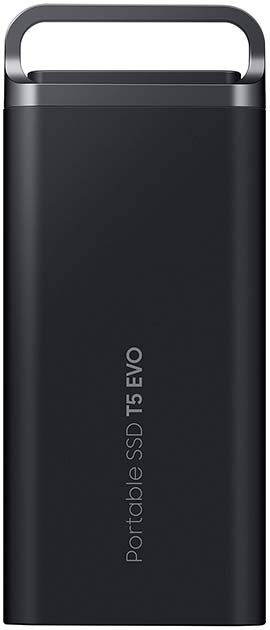
Samsung T5 EVO
The T5 designation means “slow” as in “like 4 years ago entry-level speed”. Which is still quite fast for most uses and users. And totally adequate for incremental clone backups, once the first one is done.
The appeal of 8TB capacity at relatively low cost,. And I really like the diminutive form-factor, as well as the hook for clipping into a pack or belt loop or similar. This actually matters for travel, because a small black thing is all too easy to let-fall and lose. It’s a terrific portable design, in physical terms.
- 8TB Storage Capacity
- USB-C 3.2 Gen 1 Interface (5 Gb/s)
- Up to 460 MB/s Data Transfer Rate <=== sloooooooooow
- AES 256-Bit Hardware Encryption
- Rubber Skin Design
- Integrated Hook
The T5 EVO 8TB capacity and relatively modest price buys bargain basement performance, as our tests show below.

|

|

|

|

$180 SAVE $105 = 36.0% Samsung 2TB T7 Shield Portable SSD (Blue) IN STOCK in Computers: Drives and Storage
|

|

|

$600 SAVE $180 = 23.0% Samsung 8TB T5 EVO USB 3.2 Gen 1 Portable SSD IN STOCK in Computers: Drives and Storage
|
Sustained Write/Read performance
Tested using the fill-volume command of diglloydTools DiskTester.
Both Samsung SSDs were erased to Apple APFS for the testing. They take a strangely long time (minutes!) to erase vs other drives, which take seconds. The T5 EVO seemed to hang Disk Utility the 2nd time I erased it... after 5 minutes I pulled the plug and after that Disk Utility was unusable, even trying again—I had to use SoftRAID to erase the apparently corrupted T5 EVO. Not at all confidence inspiring.
Samsung T9 vs Samsung T5 EVO
The Samsung T9 performs well, but not as fast as SSDs like the OWC Elektron. However, T9’s consistent read and write speeds are commendable.
T5 EVO best performance is less than half the speed of the T9, writing at only 66% faster than a hard drive and reading only about 50% faster. That’s about as slow as it gets for an SSD.
The T5 EVO also shows a common weakness of entry-level SSDS, although surprisingly delayed: after writing 75% of its capacity (about 6 terabytes), speed plummets to molasses-slow ~43MB/sec or so.
The T5 is not a drive that can handle aggressive sustained write activity. However, few to no users are going to use it this way except perhaps for an initial backup or similar. The T5 EVO should recover from this beating and deliver its faster performance given a little time to do its internal organizational stuff. In other words, I would expect it to deliver around 400MB/sec in normal usage.
T9 Write speed: 891 MiB/sec = 934 MB/sec
T9 Read speed: 957 MiB/sec = 1003 MB/sec
T5 EVO Write speed: 335 MiB/sec = 351 MB/sec
T5 EVO Read speed: 397 MiB/sec = 416 MB/sec
Transfer size KiB =1024, speed in MiB = 1024 * 1024. Multiply by (1024/1000)^2 for MB/sec.
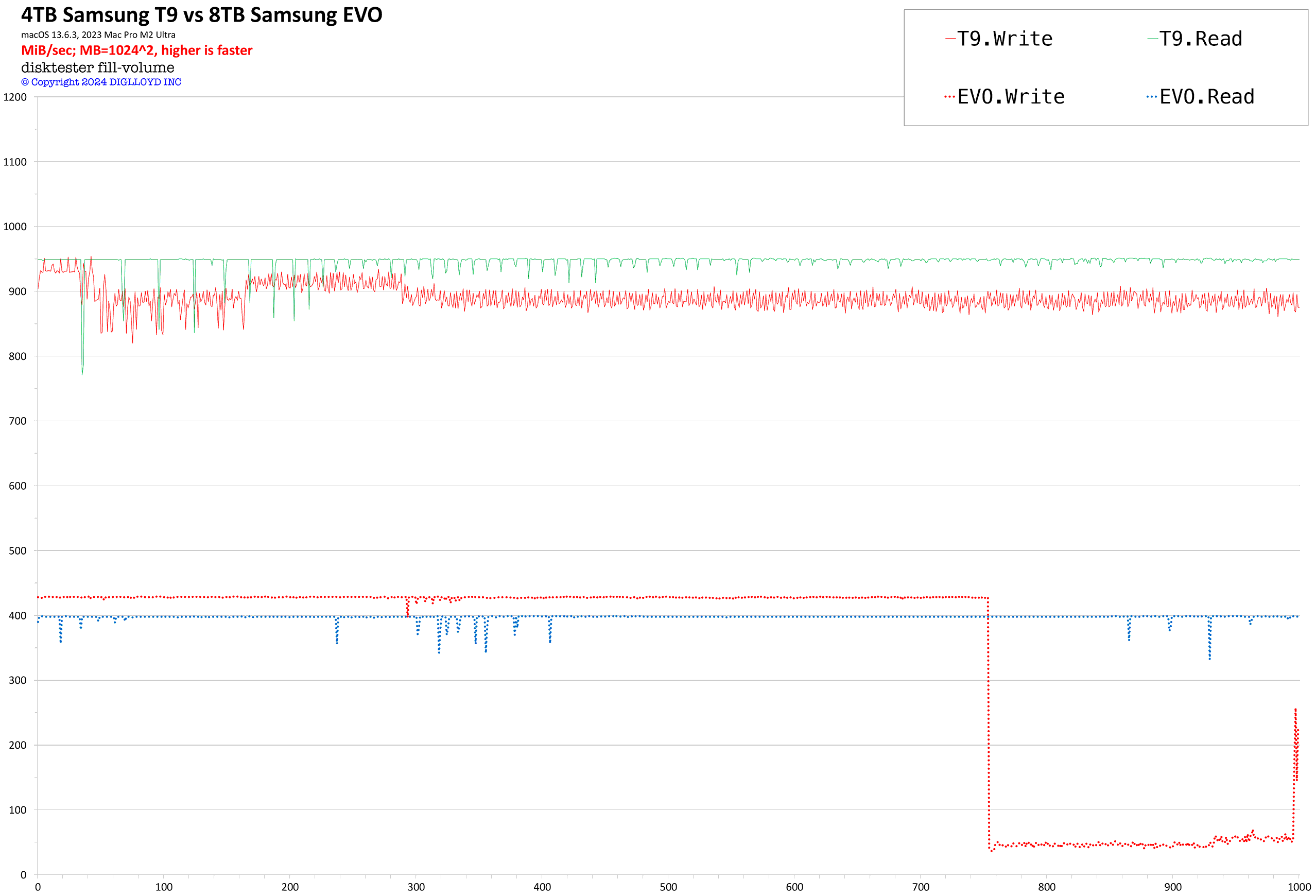
Samsung T9, T5 EVO vs OWC Express 1M2
Way down there towards graph bottom are the Samsung SSDs. It should be obvious that the OWC Express 1M2 is in an entirely different class.
The OWC Express 1M2 SSD ("E1M2") is a blazingly-fast state-of-the-art USB4 SSD. The 8TB E1M2 is a more advanced design than the 4TB, and holds its write speed across the full capacity. The 4TB E1M2 degrades during sustained writing to a speed still substantially faster than the Samsung T9. This speed should “come back” in normal usage as the drive rearranges its internal stuff.
For reads, E1M2 is from 3.6X to 3.8X faster than the Samsung T9 and E1M2 is ~8X faster than Samsung T5 EVO.
You get what you pay for; the 8TB OWC Express 1M2 is twice the price of the Samsung T5 EVO.
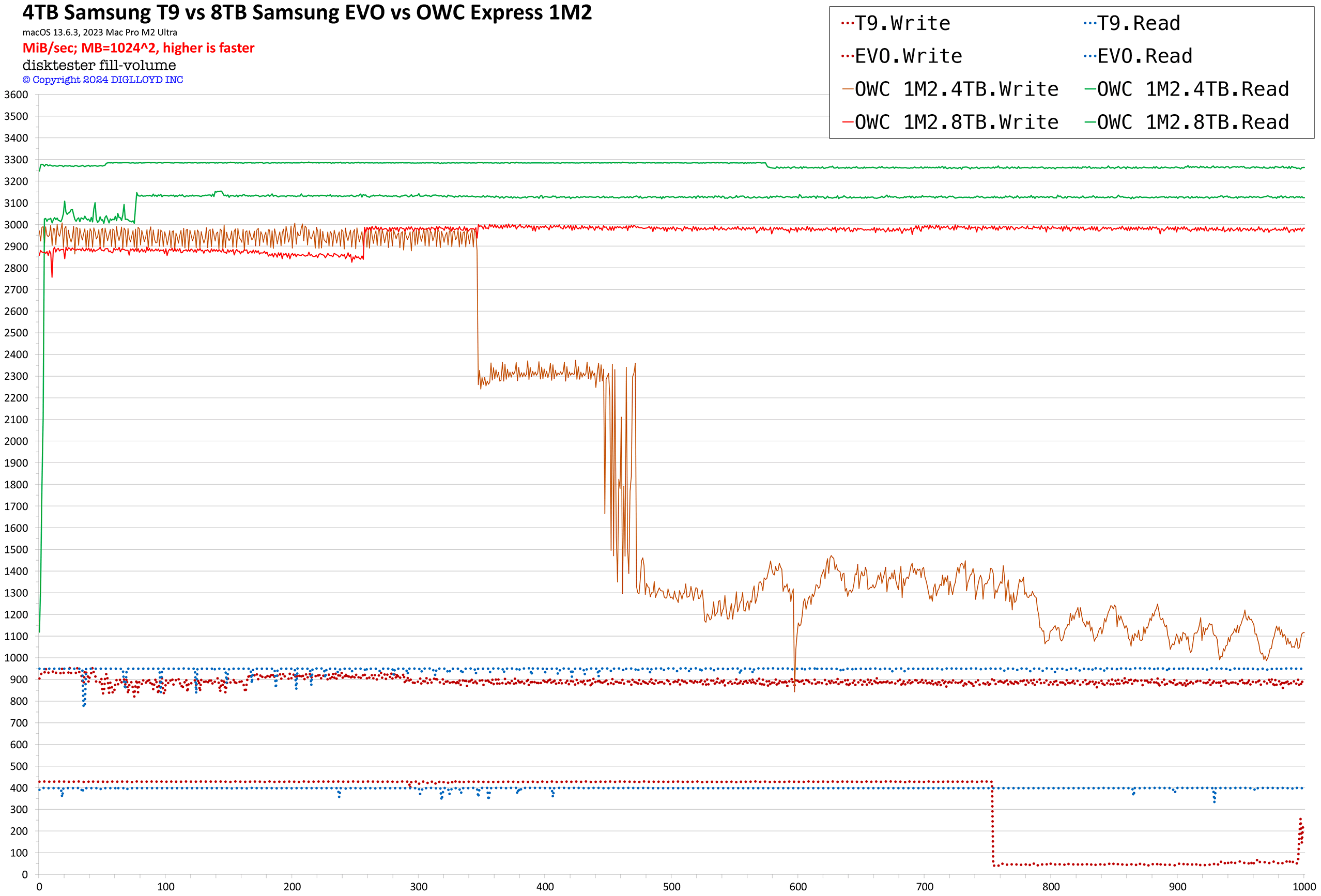
Speed vs transfer size
Tested using the run-sequential-suite command of diglloydTools DiskTester.
Test run after fresh erase of drives.
The T9 does a superb job on writes, presumably due to some caching involved. On reads, not so great, requiring very large requests to get up to full speed. Totally adequate, but nothing to write home about.
The T5 EVO shows a miserably slow performance, with poor write speed no faster than a hard drive (!), and read speed that takes 4MiB transfers to approach full speed.
Transfer size KiB =1024, speed in MiB = 1024 * 1024. Multiply by (1024/1000)^2 for MB/sec.
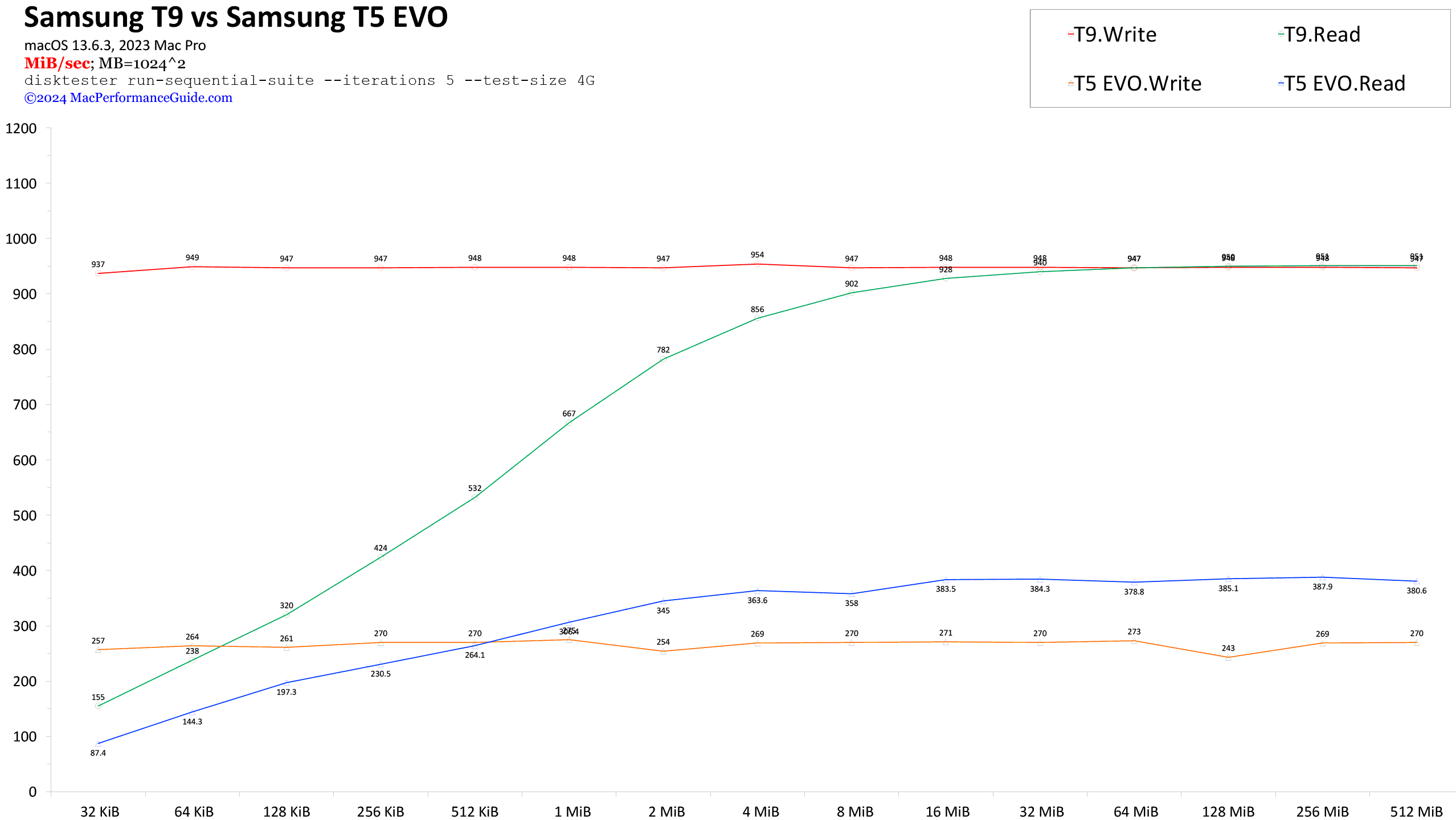
Real-world read performance — data verification
Performance of brand-new SSDs can break down with usage, sometimes quickly. I am confident that the T9 will maintain its performance, but less confident on the T5 EVO.
That said, most users are likely to use these SSDs for overflow storage or backups. As such, they are written once and once only for most stuff, most subsequent activity being incremental, and therefore read performance is by far the most important performance metric.
Data verification is pure read performance. It is therefore an ideal metric for gauging how a user will perceive performance.
Tested using IntegrityChecker Java. The 4TB T9 is 2.2X faster than the 8TB T5 EVO. For many uses and users, both drives are excellent.
icj verify T9_4TB...
100%: 1001 files 3702.1 GiB @ 880 MiB/sec, 01:11:49 DONE
icj verify T5_EVO_8TB...
100%: 1001 files 7406.3 GiB @ 400 MiB/sec, 05:16:17 DONE
You get what you pay for
Is it worth the price difference? You decide.
The OWC Express 1M2 offers 3.6X the speed of the T9 and 7.8X the speed of the T5 EVO; that’s 20 vs 71 minutes to check data integrity of 4TB, and 38 vs 316 minutes... a huge usability difference for a full backup or for data integrity verification.
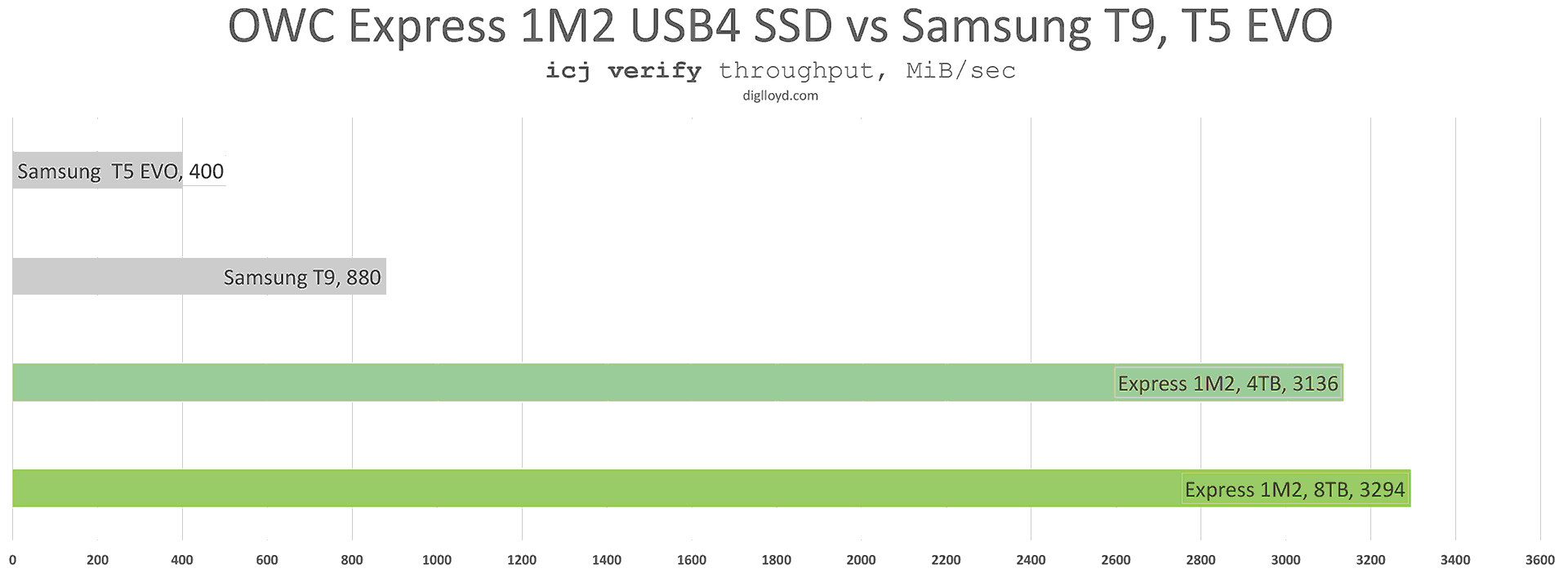
Conclusions
BH Photo loaned MPG the about $350 4TB Samsung T9 Portable SSD SAMUPG4T0B for testing. Please buy it there to help support testing here at MPG.
The 4TB Samsung T9 Shield USB-C offers strong read and write performance across its entire 4TB capacity at a reasonable price. Consistent performance across its capacity is a huge plus vs some alternatives.
The disappointment for Mac users is that USB 3.2 Gen 2x2 is not supported, limiting it to USB 3.2 Gen 2—half the speed claimed for PC’s. However...
With the wave of new USB4 peripherals, the Samsung T9 disappears in the dust when compared to drives like the OWC Express 1M2.
For backup and basic storage needs the Samsung T9 is a solid choice at a good price. But in now way does it compare in performance for more demanding tasks. Nor is there anything I can see (for Mac users) that would favor spending more for it vs the 4TB Samsung T7 Shield.

|

|

|

|

$180 SAVE $105 = 36.0% Samsung 2TB T7 Shield Portable SSD (Blue) IN STOCK in Computers: Drives and Storage
|

|

|

$600 SAVE $180 = 23.0% Samsung 8TB T5 EVO USB 3.2 Gen 1 Portable SSD IN STOCK in Computers: Drives and Storage
|
Seagate 22TB IronWolf Pro 7200 rpm SATA III 3.5" Internal NAS HDD (CMR)
SAVE $100

 diglloydTools™
diglloydTools™







