
|

|

|

|

|

$220 SAVE $130 = 37.0% Western Digital 16.0TB Western Digital Ultrastar DC HC550 3.5-in… in Storage: Hard Drives
|

|

|

|

|
OWC 40TB SSD: RAID Setup
Related: Other World Computing, OWC Thunderbay, OWC ThunderBay 4, OWC Thunderbay 4 Mini, RAID, RAID-0, RAID-5, SoftRAID, SSD, storage, Thunderbolt, video, weather events

The Thunderbay 4 Mini RAID-5 edition is available with SSDs in capacities from 1TB to 40TB. MPG strong recommends the RAID edition.
Thunderbay 4 Mini configurations (non RAID) are also available, as well as hard drive configurations are also available.
OWC sells and supports a RAID-5 edition of the Thunderbay Mini as a complete software/hardware solution; this is the OWC Thunderbay 4 Mini RAID-5 edition.
OWC by default ships this configuration as a RAID-4 yielding 30TB of usable capacity from the 40TB of storage (1/4 of the storage is used for parity data needed for fault tolerance). RAID-4 and RAID-5 have the same behavioral profile, the difference being a dedicated parity disk versus distributed parity; usually the performance is the same.
This page walks through the setup process with the supplied SoftRAID software, should the user with to change the setup to something else. Partitioning with RAID (all flavors) is also possible, and very easy to do.
With uninitialized drives
If the drives are re-initialized to factory state, the SoftRAID window will look as shown below, with four unformatted SSDs containing no file system.
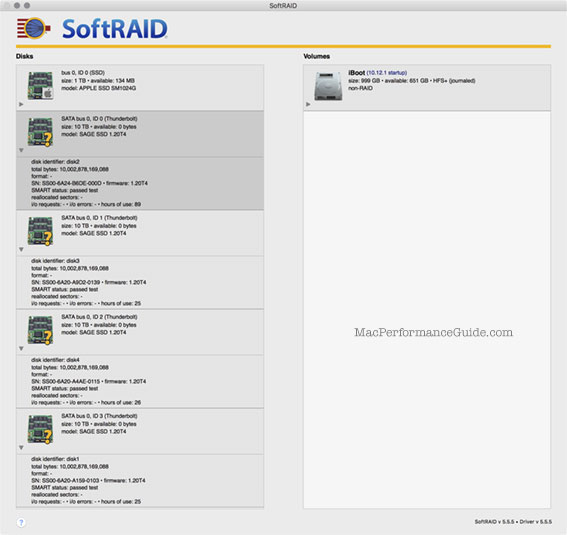
Creating a RAID volume
After Initializing the drives (), a RAID volume can be created (). Choose the type of volume desired and the volume size and click —job done. If multiple volumes are desired (partitioning), simply specify the desired sizes and repeat the process.
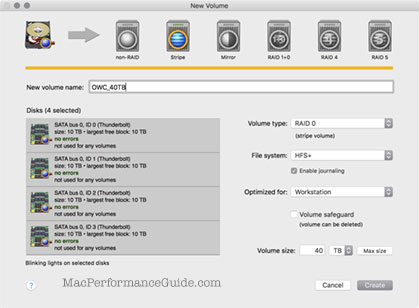
Example
Shown below is the SoftRAID display of one 30TB RAID-5 volume consisting of the four 10TB SSDs.
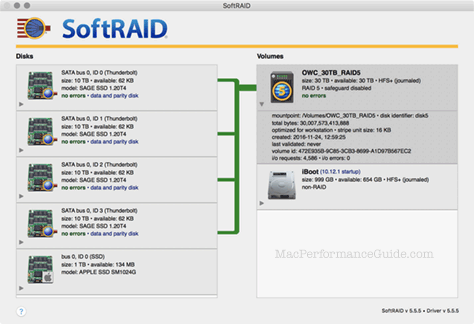
Examples of RAID-0 stripe (40TB) and RAID-5 (30TB) from the same four drives.
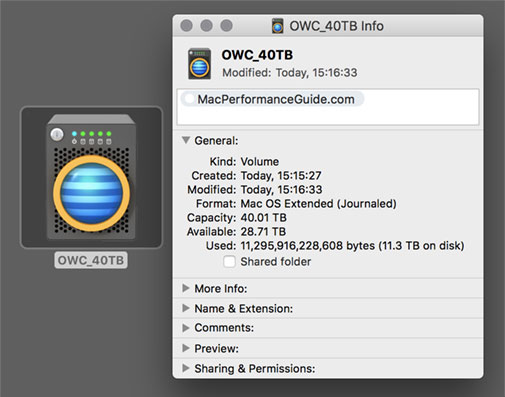
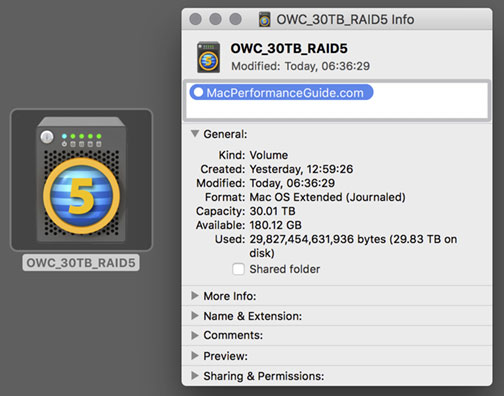
Seagate 22TB IronWolf Pro 7200 rpm SATA III 3.5" Internal NAS HDD (CMR)
SAVE $100

 diglloydTools™
diglloydTools™

