
|

|

|

|

|
OS X Mountain Lion: Network Copy Errors
I can’t say for certain if this is a Mac OS X Mountain Lion specific bug (only), or whether it also existed/exists in Lion.
Attempt after attempt, the Finder kept reporting the .DS_Store error shown below (it’s a Mac OS X hidden file created by the Finder). Each time, the Finder copy would abort, and there is of course no report on how many files were copied (great way to lose data, thank you Apple).
After about a *dozen* such failures, I gave up. All I wanted to do was to copy some folders to my main system via file sharing!
I ended up sharing the files on the source machine, then copying them to my main machine the other direction (“pull” instead of “push”).
Maybe Apple should make basic operations work properly instead of implementing dilettante eye-candy progress bars on file icons.
Apple knowledge base article HT1629 explains how to disable .DS_Store at least for file sharing, but that does not help for local copies; the file still gets created:
defaults write com.apple.desktopservices DSDontWriteNetworkStores true
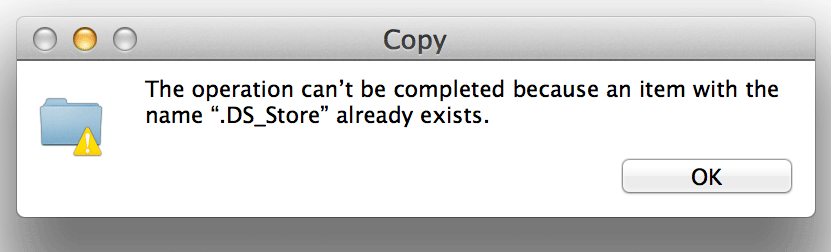
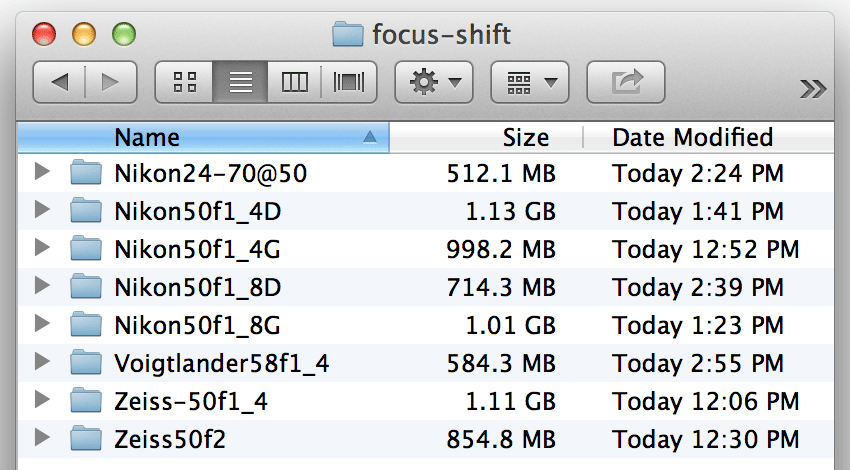

 diglloydTools™
diglloydTools™

