
|

|

|

|

|

$220 SAVE $130 = 37.0% Western Digital 16.0TB Western Digital Ultrastar DC HC550 3.5-in… in Storage: Hard Drives
|

|

|

|

|
2017 MacBook Pro: Photoshop Filters
Related: 2016 MacBook Pro, 2017 MacBook Pro, 4K and 5K display, computer display, filters, iMac, laptop, MacBook, MacBook Pro, Macs, Other World Computing, Photoshop
Mac wish list • all 15" Apple MacBook Pro 2017 models • MPG gets credit if you buy through those links. Suggested accessories include the OWC Thunderbolt 3 Dock and 1TB Envoy Pro EX.
MPG tested a fully-loaded 2017 MacBook Pro with 1TB SSD.
Following up on the other Photoshop tests, this set of tests with these Photoshop filters offers a detailed look as to how the 2017 MacBook Pro fares with respect to its 2016 and 2015 predecessors.
The results confirm the disappointing results with the diglloyd Photoshop Benchmarks, with some exceptions (sharpening and noise tests).
Bursty vs sustained computing
Bursty = computing tasks lasting 10 seconds or less, then returning to idle or near-idle demand.
In practice for “bursty” computing, the 2017 MacBook Pro will run faster than shown. That’s because these tests produce a sustained load, and under sustained load the 2016 and 2017 MacBook Pro both throttle the CPU. Bursty performance corresponds to interactive use, so in that regard, the 2016/2017 models are a win. But sustained load corresponds to the biggest delays in getting the job done.
Bursty performance does not correspond to my most time-sensitive Photoshop task, nor does it correspond to a Lightroom import or export or video processing or any Photoshop work (even bursty) done with other background jobs in progress (such as a clone backup)—sustained performance matters and the 2016/2016 MacBook Pro are poor performers under sustained load—slower than the 2013 MacBook Pro, with a 4-year-newer design!
Results: Photoshop Filters
See the prior comparison done with other machines for the 2016 MacBook Pro.
The 2017 iMac 5K is included for reference (light red bars). Obviously, it trounces the laptops and should be preferred for any user with performance requirements (or the Mac Pro).
The results are a mixed bag, but summarized show the following:
- The 2017 MacBook Pro shows no meaningful advantage over the 2016 mode; each beats the other in some cases.
- The 2015 MacBook Pro is at least as fast (on the whole) as the 2016 and 2017 models.
- The 2017 iMac 5K trounces the laptops and should be preferred for any user with performance requirements (or the Mac Pro).
While bursty performance will be modestly better for the 2016/2016 MacBook Pro, anyone doing work that takes more then 30 seconds to finish is likely to better off on a performance basis with the 2015 MacBook Pro. In other words, upgrading may be of negative value, in performance terms.
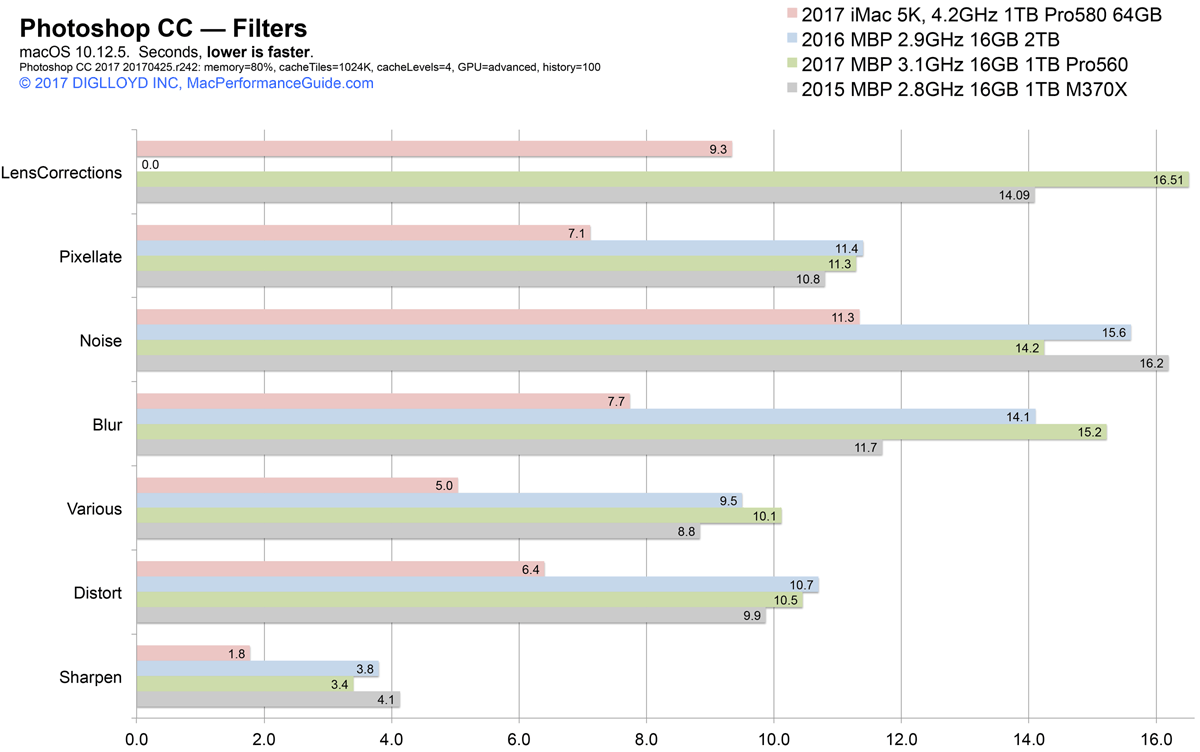
Seagate 22TB IronWolf Pro 7200 rpm SATA III 3.5" Internal NAS HDD (CMR)
SAVE $60

 diglloydTools™
diglloydTools™

