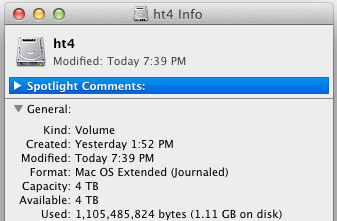$220 SAVE $130 = 37.0% Western Digital 16.0TB Western Digital Ultrastar DC HC550 3.5-in… in Storage: Hard Drives
|

|

|

|

|

|

|

|

|

|
Hitachi 4TB Deskstar 5K4000 'Coolspin' Hard Drive
Related: 4K and 5K display, backup, computer display, hard drive, Other World Computing, storage
Thanks to OWC for making the 4TB Hitachi Deskstar 5K4000 'Coolspin' hard drive available for testing, hereafter just “4TB Coolspin”.
The 4TB Hitachi Deskstar 5K4000 'Coolspin' hard drive offers a cavernous 4TB of storage for a reasonable price.
OWC also offers the 4TB Coolspin in an external case, which is how most users might choose to use it.
A capacity of 4TB is enough for roughly 80,000 36-megapixel RAW files from a Nikon D800. Or many hours of video! With JPEGs, it would be roughly 4-5 times that capacity.
Sibling rivalry
The 3TB Hitachi 7K3000 offers 10-15% higher performance, so it would be preferred for higher performance situations, but if capacity is the goal, the 4TB Coolspin is attractive for its additional 1TB of capacity.
As a main drive
Don’t even think about using a 4TB drive as a main drive without a disciplined backup strategy. If you can store all your Stuff on one drive, think about what it would mean if that drive failed!
As a backup
With 4TB capacity, a simple and powerful backup strategy is to backup everything onto a single 4TB drive, for example cloning the Boot volume (system/apps) and the Master volume (data) of an MPG Pro Workstation to an external drive (BootClone/MasterClone, so as to have a fully bootable single-drive backup of all your Stuff. And maybe even a Time Machine backup volume on it as well. See Cloning as a Backup Strategy.
Compatibility
I tested the 4TB Coolspin in my Mac Pro 3.33 GHz 6-core, on the internal SATA bus.
The drive worked perfectly, and showed a full 4TB of capacity.
The 4TB Coolspin is a 6 gigabit per second (“SATA 6G”) hard drive, backward compatible with 3Gbsp SATA also. The 6Gbps interface is fine, and in theory could help on burst transfers, but is essentially meaningless as compared to SATA 3Gps, given the drive speed.
Auditory
The 4TB Coolspin was inaudible in my Mac Pro during sequential I/O, and even with random seeking it was very quiet.
Performance across the entire 4TB capacity
I testing using the DiskTester command line version as follows:
disktester fill-volume volume-name
The DiskTester fill-volume command writes 1000 files to fill the volume to 99% capacity, then reads those 1000 files back while checking for data errors. The resulting data can be graphed to characterize the performance across the drive.
As seen below, write performance declines very consistently across the drive as expected— see Larger Hard Drives Are Faster Than Smaller Ones.
Read performance is nearly identical, but with an odd dropoff at about 80% of the drive capacity.
A speed of 100MB/sec or faster is maintained to about 61% of the drive capacity (just past the “600” mark in the graph below). So with about 2.4TB of data, one gets relatively high speed access. Beyond that, drive speed declines to subjectively slow levels, dropping to well below that at about 80% of capacity (3.2TB) and beyond.
As the drive fills up, newly added files (the ones you are working on!) go onto the slower and slower parts of the drive— one reason to not use all the drive capacity.
Click to view a larger graph.
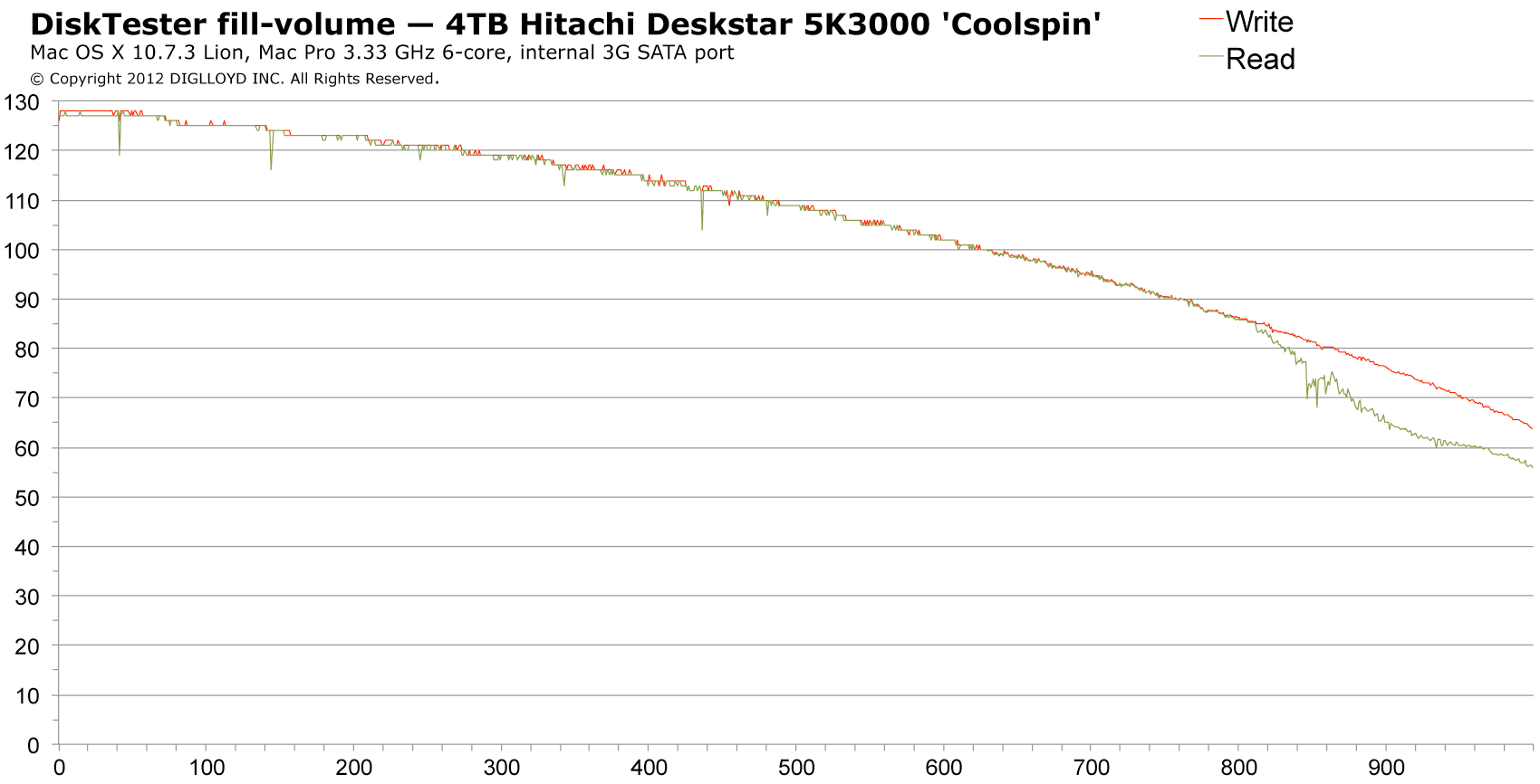
MB/sec for 1000 files across the 4TB capacity
Seagate 22TB IronWolf Pro 7200 rpm SATA III 3.5" Internal NAS HDD (CMR)
SAVE $100

 diglloydTools™
diglloydTools™