
|

|

|

|

|

$220 SAVE $130 = 37.0% Western Digital 16.0TB Western Digital Ultrastar DC HC550 3.5-in… in Storage: Hard Drives
|

|

|

|

|
How Foolin' with Fusion Can Blow Up Your Data
After some past testing with Apple’s Fusion technology, I installed the SSD which had been part of a Fusion setup into my Mac Pro, intending to erase it. OS X 10.8.2.
Let this be a warning to anyone trying to make their own Fusion setup, or in splitting the SSD from the hard drive in a Fusion setup.
Repeat: under as-shipped Fusion setups, this issue won’t occur. But self upgrades, splitting the Fusion setup , etc could encounter it.
Launching Disk Utility as shown below, I was offered the options to or the fusion setup by erasing thirteen (13) volumes on four (4) other drives (three hard drives and one other SSD), e.g., total data destruction of many terabytes of data*.
You can’t make this stuff up. No one would believe you.
Bottom line: Fusion as-is and as supplied by Apple is OK (maybe, hard to say for sure in multi-drive systems). Other than that, messing around carries some ugly risks.
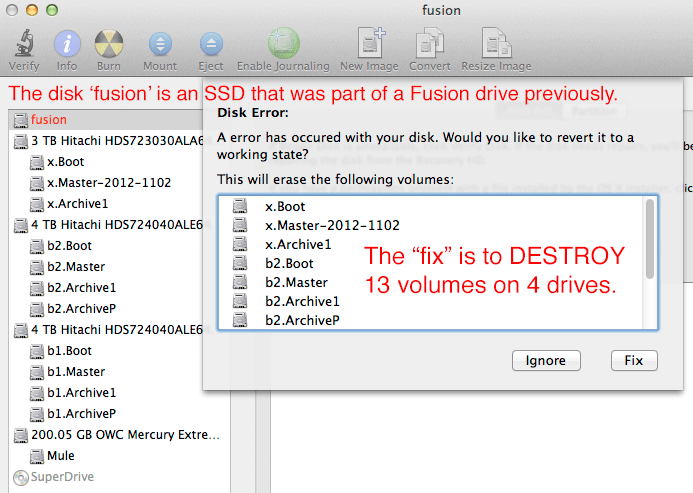
* A certain profane internet slang term applies here.
Seagate 22TB IronWolf Pro 7200 rpm SATA III 3.5" Internal NAS HDD (CMR)
SAVE $60

 diglloydTools™
diglloydTools™

