How to Fix: Spotlight Search Not Working in macOS Monterey, Broken on External Volumes, Network Volumes
ISSUE: Spotlight search not working on external volumes or network volumes even for the most basic things, such as a filename. Another symptom is that adding an external volume to the Spotlight Privacy list will result in “unknown error”.
This is a new issue, one that appeared after updating the 2019 Mac Pro to macOS Monterey from macOS Catalina aka Crapalina.
More than one person is seeing the issue; as it is discussed online.
Detecting the issue
For a volume in good working order for spotlight, test the status of a volume (Master here), by using "mdutil -s", in Terminal. Here, the volume Master above is working fine (“Indexing enabled” confirms that indexing is enabled and its state is valid).
diglloydMP:MPG lloyd$ mdutil -s /Volumes/Master /System/Volumes/Data/Volumes/Master: Indexing enabled.
But for volumes Work and Archive, things are inoperable:
diglloydMP:DIGLLOYD lloyd$ mdutil -E /Volumes/Archive
/System/Volumes/Data/Volumes/Archive:
Error: unknown indexing state.
diglloydMP:DIGLLOYD lloyd$ mdutil -E /Volumes/Work
/System/Volumes/Data/Volumes/Work:
Error: unknown indexing state.
Hot to fix Spotlight search not working
The fix can be confusing, because sometimes “unkown indexing state” will still be erroneously emitted. Give it a chance after following these steps—10 minute or so.
1. Remove existing Spotlight index
It’s unclear if this step is required or not, but it makes sense to start fresh.
Remove the Spotlight index with "sudo mdutil -X", so it can start with a clean slate. Here, it is done for volumes Work and Archive, both of which were not working for search:
diglloydMP:DIGLLOYD lloyd$ sudo mdutil -X /Volumes/Archive 962 files/directories removed diglloydMP:DIGLLOYD lloyd$ sudo mdutil -X /Volumes/Work 97 files/directories removed
2. Enable Spotlight on affected volumes
You might still get an erroneous error, semi-randomly—ignore it, at least for 10 minutes or so. Ideally, you will see “Indexing enabled”:
diglloydMP:DIGLLOYD lloyd$ mdutil -E /Volumes/Work
/System/Volumes/Data/Volumes/Work:
Indexing enabled.
diglloydMP:DIGLLOYD lloyd$ mdutil -E /Volumes/Archive
/System/Volumes/Data/Volumes/Archive:
Error: unknown indexing state.
3. Confirm status
To confirm that things are working, check again:
diglloydMP:MPG lloyd$ mdutil -s /Volumes/Work
/System/Volumes/Data/Volumes/Work:
Indexing enabled.
diglloydMP:MPG lloyd$ mdutil -s /Volumes/Archiv/
/System/Volumes/Data/Volumes/Archive:
Indexing enabled.
With the index wiped clean and Spotlight told to re-index, Activity Monitor will show numerous worker threads going to town to index things. Your Mac might run slugglishly for a while until this finishes.
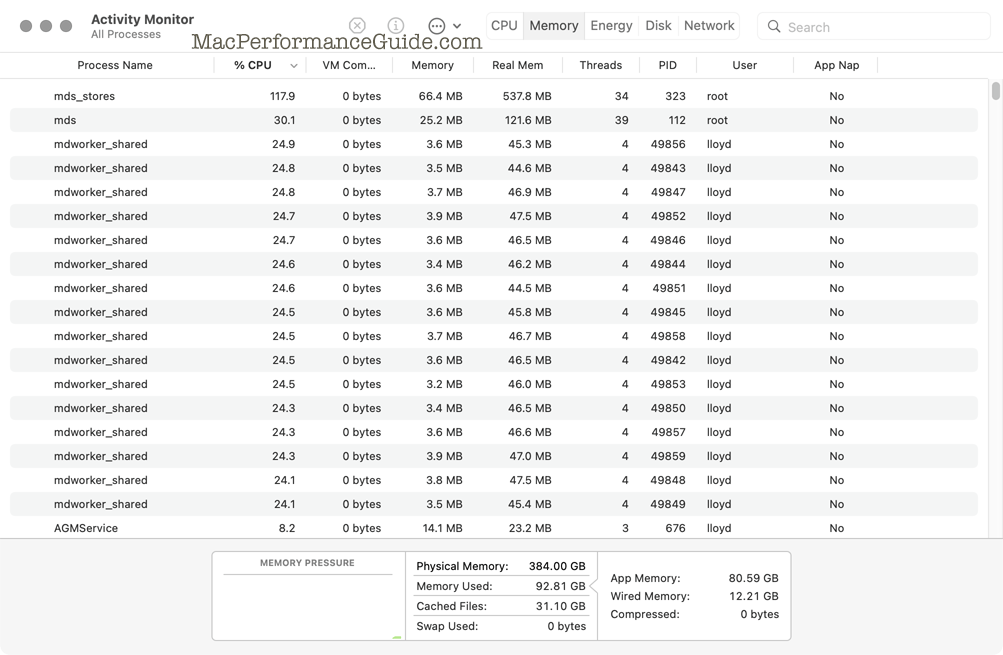
Reader comments
Eric B writes:
I received my new M1 Max MacBook Pro 64GB RAM, 2TB SSD, a few days ago and while it's quite the machine, it has one problem that has me frustrated.
In the calendar app, search does not work. I have the calendar app on my older (2016) MacBook Pro running Big Sur and on my 2020 iMac running Catalina and it works perfectly on those machines. Whether one searches for something from yesterday or 20 years ago (I have calendar events going back a long way), the search returns a blank field.
I may not be alone; there's a discussion on the Apple Support discussion forum with entries as recent as February 15, 2022 about this precise issue. https://discussions.apple.com/thread/253354240?login=true. I've already spent over three hours on the phone with an Applecare senior advisor and it is not resolved. The advisor sent a message to the "engineers" and will be calling me tomorrow to report on what they say. You seem to have deep knowledge, I don’t expect you to solve it, but would appreciate your thoughts.
[a few days later]
For some inexplicable reason, as of February 19, the search function now works in my calendar app! There have been no OS updates of which I am aware and I have the “keep my Mac up to date” unchecked in the settings menu. Each morning I get up and check it but it still works!
MPG: I'd try signing out of iCloud and then signing back in. It might force something down a different path that makes it work again. Or, it might just be broken. Also, with a new machine, it can take hours for Spotlight indexing to get the job done, particularly for things like Apple Mail. Until that happens, no warning/notice is given, and all sorts of shit just doesn’t work.
In general and from my direct experience, all sorts of search stuff doesn't work, and the problem is worse than it has ever been. Then are are stupid usability bugs: search now prioritizes non-existent crap that I am not searching for (eg searching for DoIt.java yields a Safari link which is garbage, rather than the source file on my local development volume). That and related issues impede my workflow each and every day.

 diglloydTools™
diglloydTools™











