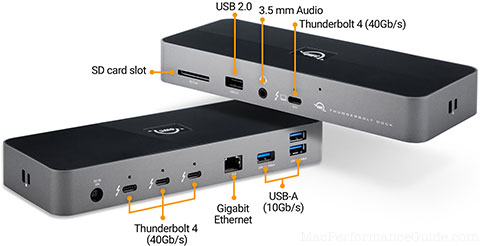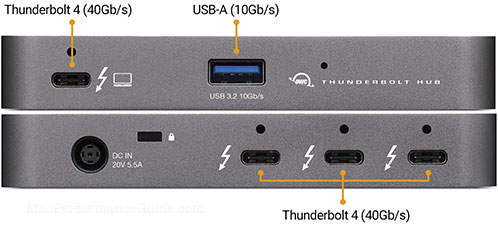Thunderbolt 4 Is Here, Delivering Thunderbolt Hub and Thunderbolt Dock Possibilities, Guaranteed Charging Power and Bandwidth, 8K Video
re: Intel: What Is Thunderbolt 4?
re: At Last! Thunderbolt 4 Makes Connecting Stuff a Lot Cleaner: OWC Thunderbolt Hub
re: OWC Thunderbolt 4 Dock Adds Ports, and a Thunderbolt Hub
Get OWC Thunderbolt Hub and OWC Thunderbolt Dock and Thunderbolt 4 / USB-C Cables MacSales.com...
Thunderbolt 4 takes the Thunderbolt 3 specification and adds requirements designed to make life a lot easier for connecting stuff.
- A Thunderbolt hub and/or Thunderbolt Dock are now possible—never before has it been possible to use a hub; it was always finicky and unreliable daisy-chaining until now.
- 8K display support.
- Guaranteed/required 32 Gbps potential bandwidth (up from 16 Gbps).
- VT-d based DMA protection helps prevent security threats by remapping requests from external devices and checking for proper permissions.
- Gauranteed minimum power delivery.
- Wake from sleep — allows a PC to be brought out of hibernation with peripherals that are connected through a dock.
- Cable specifications that guarantee interoperability between Thunderbolt and USB-C devices with guaranteed available bandwidth. See Universal and Fully Compatible Thunderbolt 4 / USB-C Cables.
- Compatible with many connection standards, including previous versions of Thunderbolt, USB, DisplayPort, and PCle.
Limitations of Thunderbolt 4
macOS requirements
For Macs, using a Thunderbolt hub or Thunderbolt dock requires macOS Big Sur. This single requirement might be what pushes me to upgrade from macOS Catalina on my 2019 Mac Pro, as it is a real benefit.
Bandwidth
The 40 Gpbs specification includes both data and video bandwidth, so it’s slightly misleading—the limit on data bandwidth has been and remains 32 Gbps (3.5 GB/sec with 9-bits per byte) for both Thunderbolt 3 and Thunderbolt 4.
While Thunderbolt 4 requires minimum data bandwidth of 32 Gbps (up from 16 Gbps), it does not increase the maximum bandwidth versus Thunderbolt 3.
Thus, with a single Thunderbolt cable from the computer to a Thunderbolt hub or Thunderbolt dock or other device, the total data bandwidth is still limited to 40 Gpbs (total of display and data bandwidth, max of 32 Gbps for writes and 32 Gpbs for reads, bidirectionally).
However, for most users it is rarely the case that all peripherals are demanding bandwidth at the same time*. For example, reading at maximum speed from one device to write to another device is not a problem as there is 64Gpbs available in total, 32 Gbps for writes and 32 Gbps for reads.
When/if more simultaneous read or write bandwidth is required, you still must use another port on a separate Thunderbolt bus for devices that must have full bandwidth simultaneously. Some Macs have only one Thunderbolt bus (e.g. 2019 iMac 5K, and some laptops).
8K video vs write bandwidth
Thunderbolt 4 allows for 8K video using new compression techniques (otherwise the bandwidth would not suffice). However, an 8K display will eat up nearly all of the Thunderbolt write bandwidth. So don’t plug in something like an ultra-fast OWC Thunderblade SSD along with an 8K display on the same bus (or hub) or write speed will plummet on the SSD.

 diglloydTools™
diglloydTools™