At Last! Thunderbolt 4 Makes Connecting Stuff a Lot Cleaner: OWC Thunderbolt Hub
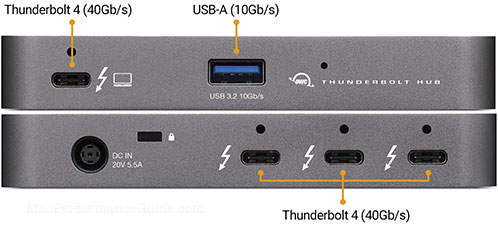
re: Thunderbolt 4 Is Here...
re: OWC Thunderbolt Dock
Thunderbolt 4 is essentially Thunderbolt 3 with additional specifications, including the ability to use a Thunderbolt hub, required 40 Gpbs performance, power-delivery requirements, 8K display support, and USB-C.
Get OWC Thunderbolt Hub at MacSales.com...
But perhaps most practical of all, Thunderbolt 4 makes it possible to use a hub, which heretofore has not been possible with any prior Thunderbolt specification.
The new OWC Thunderbolt Hub solves a thorny problem for Macs with only two Thunderbolt ports by in effect turning a single Thunderbolt port from the Mac into three Thunderbolt ports and one 10 Gbps USB 3.2 port. Of course any of those 3 ports can also be used for USB-C devices.
- Performance — Your devices will deliver the same performance and compatibility as when they’re plugged directly into your computer.
- Reinvents the daisy chain — Create multiple independent “tree branches,” and connect multiple bus-powered devices.
- Adjustable LED — Customize the illumination for your work setting.
- Thunderbolt certified —comes Thunderbolt Certified with built-in OWC reliability and dependability.
- More Ports = more devices — Connect more storage, two 4K displays or one 5K/6K/8K display, accessories... you name it, you can use it.
- Dynamic charging — Up to 60W to keep the power flowing through real-world uses.
- Securable — Kensington Nano slot for anti-theft cabling.
- Cable included — 0.8m Thunderbolt cable. It’s in the box.
For users who need even more, the OWC Thunderbolt Dock incorporates the OWC Thunderbolt Hub functionality with even more more ports.
Bandwidth
With a single Thunderbolt cable from the Mac to the Hub, the total bandwidth is still limited to 40 Gpbs (bidirectionally), but it is rarely the case that all peripherals are demanding bandwidth at the same time*. For example, if you are reading at maximum speed from one device to write to another device, no problem as there is 80Gpbs available (40 Gpbs each way).
8K video vs write bandwidth
Thunderbolt 4 allows for 8K video using new compression techniques (otherwise the bandwidth would not suffice).
An an 8K display can be connected to one of the Thunderbolt ports of the OWC Thunderbolt Hub. But since 8K eats up nearly all the Thunderbolt write bandwidth, it is probably best to connect an 8K display on its own Thunderbolt bus/port, and not through a hub since other devices on the hub are presumably going to need write bandwidth. In other words, don’t plug in an OWC Thunderblade SSD along with an 8K display on the same bus (or hub).
* Use another port on another Thunderbolt bus if you have two max-performance devices that both need full 40 Gpbs bandwidth at the same time.
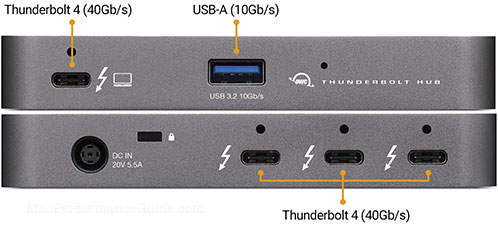

 diglloydTools™
diglloydTools™











