Adobe Photoshop CC 2021 and Apple Destroy My Workflow Worse Than Any Problem I’ve ever Had
Using the Adobe Camera Raw dialog in Photoshop:
- On my MacBook Pro running macOS Mojave, it frequently crashes the entire machine. The only solution is to do a hard power off. In this way I can can get an image or two done in 30 minutes. Due to crash after crash, it took me an hour to get this single image done; it should have been a 5-minute job. Other times, I can get 2 or 3 done before a system freeze.
- On my 2019 Mac Pro running macOS Crapalina, the machine goes totally unresponsive for a minute or two; it is unusable for any app. Or sometimes it just kernel panics.
The GPU is not involved at least on the MacBook Pro, which crashes with or without GPU enabled.
I am not sure who is at fault: Adobe or Apple or both. Adobe has hinted to me that Apple is aware of the issue (no more information than that), but if that is true, how does it explain a MacBook Pro running macOS Mojave without the latest security update?
With this major f*ckup by one or both of these companies, I am unable to function as a photographer!
I am disgusted and outraged at the sloppy engineering involved. But it’s not just me; one of my consulting clients has lost jobs for ten days now because Apple hosed his Mac Pro with the software update.
The only thing I can think of is to try reverting to Adobe Photoshop CC 2020.
UPDATE: a quick test suggests that reverting to Adobe Photoshop CC 2020 solves the problem. I will see when I try to get work done tomorrow if I just had a bit of luck, or this is a real workaround that I can rely on.
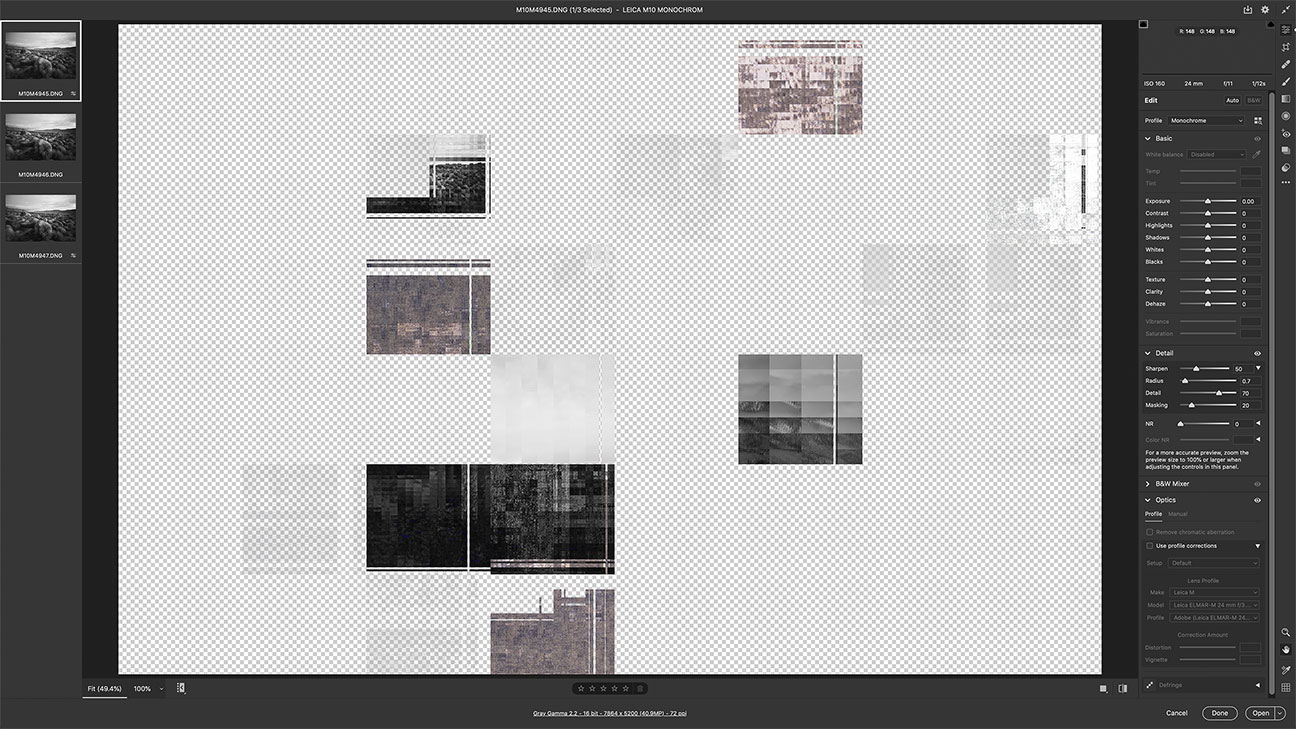
mac OS Crapalina + Adobe Photoshop CC 2021
Erik P writes:
Same here.
After installing Photoshop CC 22.1 on my 2019 iMac running Mojave, Photoshop became immediately unusable. Freezes, screen re-draw issues, Artifacts and crashes happened non-stop.
I re-installed the previous version (22.0.1) and things are OK again. But because Adobe will delete the previous version and its preferences by default when upgrading to a new version, I had to set up PS all over again. A damn waste of 1.5 hours of my valuable time.
I recommend to make a copy of the PS application folder AND of ALL preferences before any upgrade so you can copy them back and get up-and-running immediately with the older version again if things go the way most Apple updates go – which is to say CRAPPING OUT.
Truly a sad state of software development all around…
MPG: exactly. And Adobe throws away my settings also (on all my machines), which I’ve reported. Damned annoying.


 diglloydTools™
diglloydTools™











