Apple Security Update Causes Two Kernel Panics, Won’t Boot Once, Screws Up Displays, and DATA LOSS PROBLEMS
The feckless jackasses at Apple are at it again with Apple Core Rot, dishing out another 50 dumptrucks of manure. I have work to do on deadline.
Update: it’s even worse than I thought. My MacBook Pro has become unusable with Photoshop thanks to Apple—total system freezes. My Mac Pro also has similar problems. Adobe tells me that Apple is aware of the problem, but no more info than that. Shame on you Apple and Tim Cook since the buck stops with you—you ruined hours of my day while traveling and totally screwed my trip as to my laptop with (so far) 15 or or total system crashes. You also damaged the business of a client, whose Mac Pro is still not functional.
After today’s security update for macOS Catalina, my $19000 2019 Mac Pro has kernel panicked twice in 20 minutes. This comes after screwing up my displays (wrong resolution and wrong arrangement), throwing away the SoftRAID driver and god knows what else. Then it would not reboot, displaying the circle-with-a-slash “you are f*cked” graphic. WTF are you smoking over there, Apple?
I am not amused by your team of incompetent clowns, Mr Cook!
I did get it to reboot, but I don't know what to expect now going forward, with all this nasty behavior a very bad sign. Not that it hadn’t had kernel panics before up to twice in a week (way beyond unacceptable), but two in the space of an hour?
I wish I could return this piece of shit MacPro for a full refund. Forced to run a super unreliable operating system (macOS Catalina, it does not support macOS Mojave), it was a costly error in judgment to get it.
All sort of problems
All this sh*t the day while I am packing for an 11-day trip.
I had shut down my Mac Pro, then started it up about 3 hours later. First it hung while booting (after 10 minutes I gave up). Then it finally booted up slowly.
Broken security
Then it demanded a password for the volume “Boot” (my boot/system volume) as shown, which has NEVER before happened—and I had just logged in... WTF?
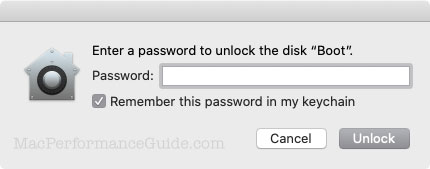
Unusable machine due to runaway root processes
Then XProtectService and syspolicyd chewed up 28 CPU cores for the next 5 minutes.
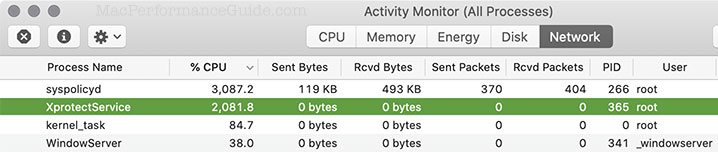
Data corruption — entire volume DESTROYED
Then I couldn't open a key file I use ever day. Trying to copy that file results in a total garbage-data copy — data loss / data corruption.
Every file on an entire volume has this “error code 100083” problem. This is MASSIVE DATA CORRUPTION.
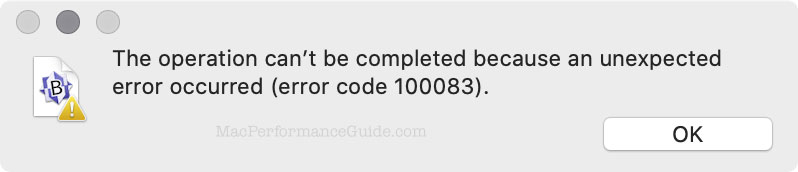
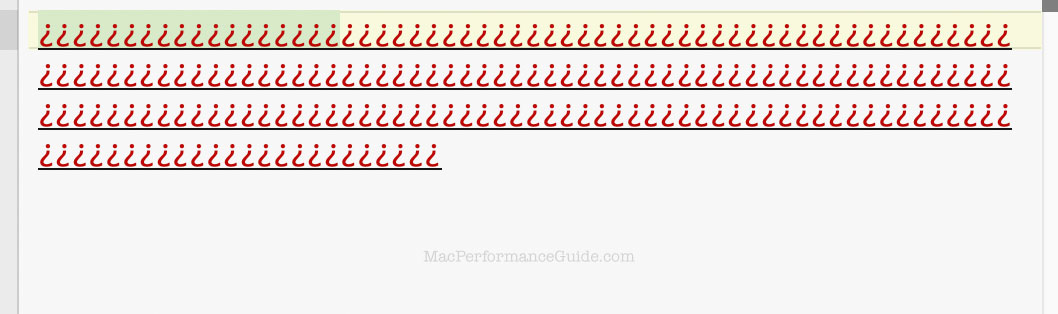
It’s not possible to recover the volume via cloning. How does a system software update destroy an entire volume? This is a LaCie Bolt 2TB SSD, which has worked flawlessly for years.
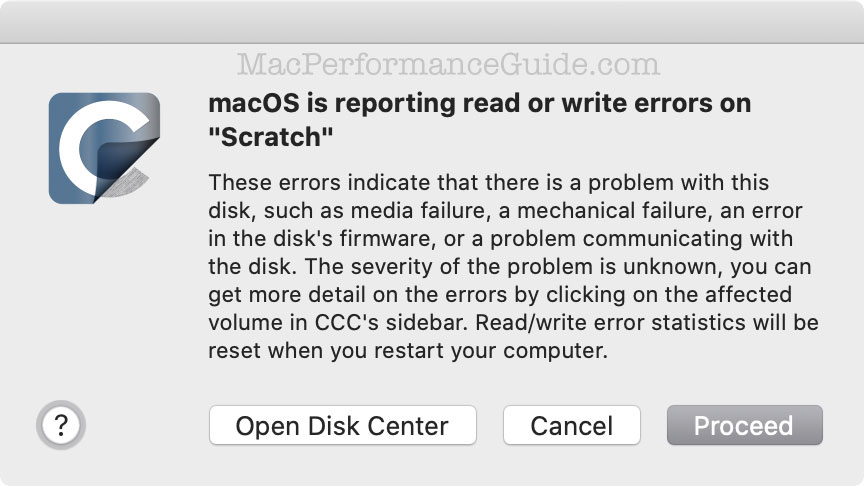

 diglloydTools™
diglloydTools™











