REVIEWED: Netgear Nighthawk X10 Wireless-AD7200 Tri-Band Gigabit Router
MPG expressed expectations for a multi-antenna WiFi router with beamforming in Faster WiFi with Antennas and Beamforming? . Those expectations have been borne out in seeing a substantial performance increase using the Netgear Nighthawk X10 versus dual Apple Airport Extreme units.

For most situations, a single high-performance WiFi router with multiple beamforming antennas using makes more sense than a “mesh” setup.
That’s because the mesh setup entails greater complexity, greater power draw, unnecessary electromagnetic saturation of a living space, and messy installation issues such as the need for multiple AC outlet strips due to power outlet blockage with a mesh node, along with unwanted blinking lights on each mesh node—inelegant and extra expense, not to mention the configuration headaches.
Two or more Netgear Nighthawk X10 units can be installed to cover very large areas, and each of them is far more capable than crude mesh units.
Buy it
MPG prefers that readers order from B&H Photo.
Get Netgear Nighthawk X10 Wireless-AD7200 Tri-Band Gigabit Router at B&H Photo
Get Netgear Nighthawk X10 Wireless-AD7200 Tri-Band Gigabit Router @AMAZON at Amazon.com
A more advanced model is the Netgear Nighthawk AX12 with 8 antennas. MPG has not tested it as yet, but with twice the antennas it might be better for situations with more devices in simultaneous use.
Get Netgear Nighthawk AX12 AX11000 at B&H Photo
Get Netgear Nighthawk AX12 AX11000 @AMAZON at Amazon.com
Background: WiFi vs ethernet
See also: Apple: Recommended settings for Wi-Fi routers and access points
TIP: when using ethernet, get an 8 or 16 port gigabit ethernet switch (not just a hub). Each device has its own cable to that switch (including any WiFi routers). A switch isolates traffic on the network, delivering full bandwidth to every device. A hub does not isolate traffic and performance drops from packet collisions.
- Gigabit ethernet is superior in every way to all forms of WiFi (except the wire!).
- Prefer ethernet over wireless until such time as WiFi gets to far higher speeds. And the latest Macs offer 10 gigabit ethernet which makes WiFi turtle slow as of 2020.
- Security of wired networking (ethernet) is always preferable to a wireless network.
- WiFi is great for entertainment and miscellaneous devices like iPad/iPhone/TV etc, but it is a terrible choice for any professional or high-performance workflow environment where speed matters.
Features
The Netgear Nighthawk X10 has a far wider features set than the Apple Airport Extreme, supporting the 60 GHz band (not supported by any Apple Macs), VLAN for all wireless bands and ethernet ports, port mapping and numerous other features. The Netgear is a far more capable unit in every way.
Setup
Most users might already have a cable modem or DSL modem with WiFi (the “internet modem”). Usually the WiFi in the internet modem should be DISABLED so that it does not interfere with the Netgear Nighthawk X10 WiFi traffic.
- Connect the Netgear Nighthawk X10 to the internet modem via ethernet or to an ethernet switch which connects to the internet modem.
- For most setups (cable modem or DSL), use the Netgear Nighthawk X10 in Access Point (AP) mode. Wireless devices connect to the Netgear, and it forwards internet traffic over ethernet to the internet modem. Other traffic is shuttled around via WiFi or ethernet on the local LAN.
- Test performance as described in Test Protocol, or via similar means.
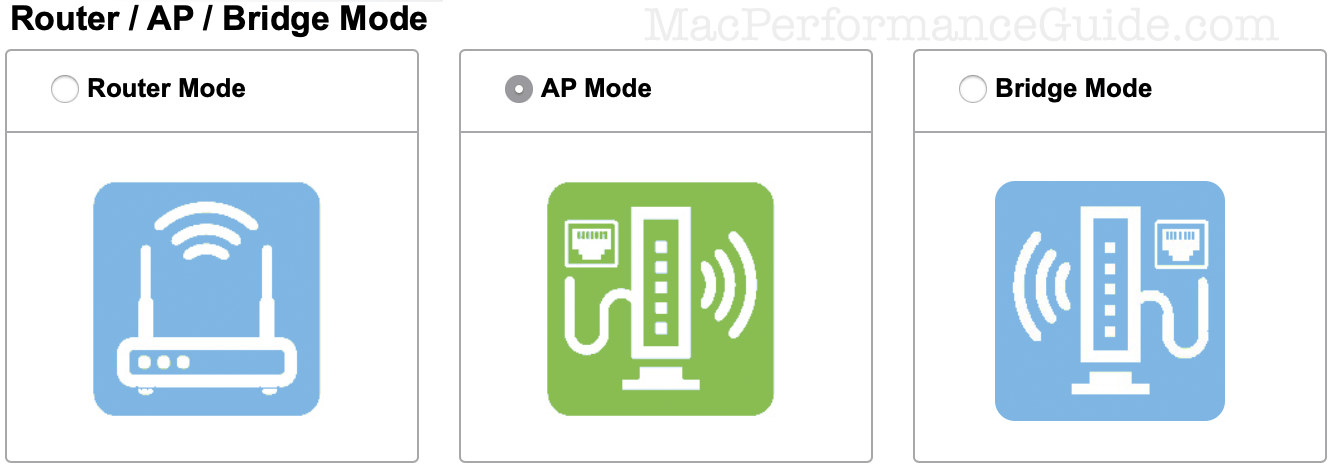
Using the feature is a bad idea; I found that this generally selects the 2.4 GHz band and delivers half the speed that 5GHz does. What a shame, but there is nothing for it—you’ll have to choose the 2.4 GHz or 5 GHz band manually on your device based on location.
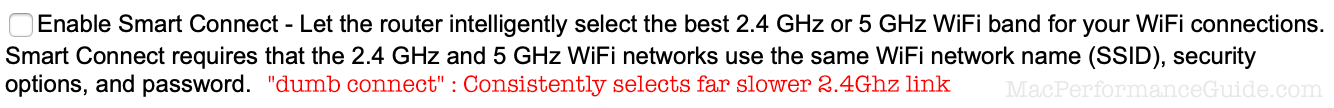
In general, multiple WiFi units will interfere with each other unless widely spaced, so start by using only the Netgear Nighthawk X10 as the only WiFi node, adding other WiFi routers later if necessary.
Use additional WiFi routers only if superior performance in desired locations is proven via testing on the local network. Do not test internet speed for purposes of validating WiFi speed because that inserts a huge variability on top of WiFi speed, confusing the results and/or severely throttling the speed.
Excepting gigabit fiber internet or similar, internet speed is far slower than WiFi speed. If you are lucky enough to have gigabit fiber internet, then WiFi will throttle performance—use gigabit ethernet or faster when performance matters.

WiFi Speed: ad-hoc testing
As a tough test, MPG subjectively tested WiFi performance at a distance of about 50 feet from the router, inside a Sprinter van which has a steel structure with only a small window for ingress of signal.
With the Apple Airport Extreme, internet is barely usable inside the Sprinter van, taking 20-30 seconds to load pages and sometimes failing. With the Netgear Nighthawk X10, pages were responsive, taking only a few seconds to load.
WiFi Speed: Netgear Nighthawk X10 vs Apple Airport Extreme
Network throughput reported by Apple Activity Monitor was observed to be at least 2X higher than the file copy speeds shown here, suggesting considerable overhead to WiFi networking (SMB). Other protocols may be more efficient.
...
These results are the best achieved in repeated testing. They show the Apple Airport Extreme in a far more favorable light than it typically delivers; speeds up to 3X slower were seen with the Airport (high variability). Minimal variation was seen with the Netgear Nighthawk X10; The Netgear is a far more consistent performer, always delivering performance very close to what is shown here. In heavy-use environments and/or with interference, it should be a far superior performer.
The Netgear Nighthawk X10 easily outperforms the Apple Airport Extreme, running about 30% faster. However, some test runs showed more than a 3X speed superiority in favor of the Netgear, with the Airport Extreme unable to deliver consistent performance and the Netgear varying no more than a few percent.
Gigabit ethernet is shown for comparison, demonstrating why it is far superior to even the best WiFi.
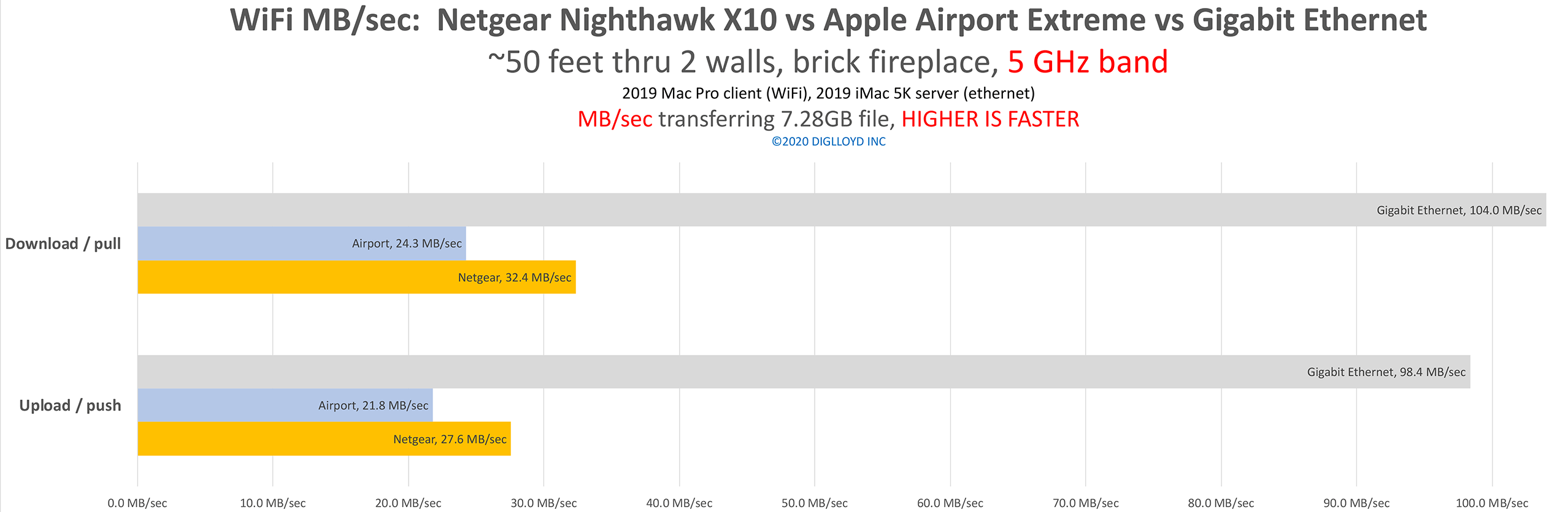
WiFi Speed: 2 GHz vs 5 GHz band
In general, the 2 GHz band offers lower performance at closer range, but beyond a certain range, it retains good performance even as 5 GHz drops to unusable.
Close range — 50 feet through two walls and brick fireplace area
Here, the 5 GHz band is considerably faster than 2 GHz through multiple interior walls at a distance of about 50 feet. But see the next graph.
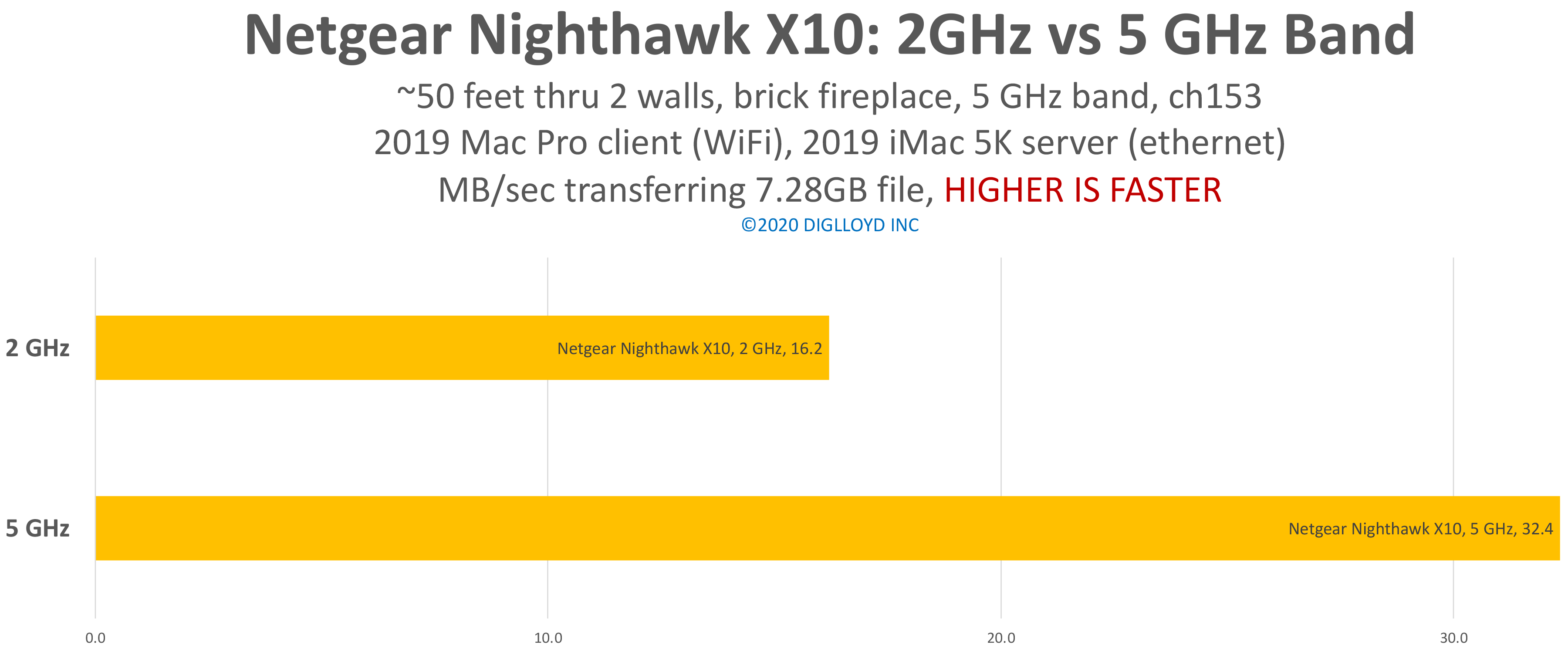
Distance range — 135 feet to outdoor area through three walls
Shen the distance grows and/or other conditions exist, 2 GHz is massively faster than the 5GHz band, which becomes unreliable to the point of being unusable.
Apple Airport Extreme failed this test and could not be used.
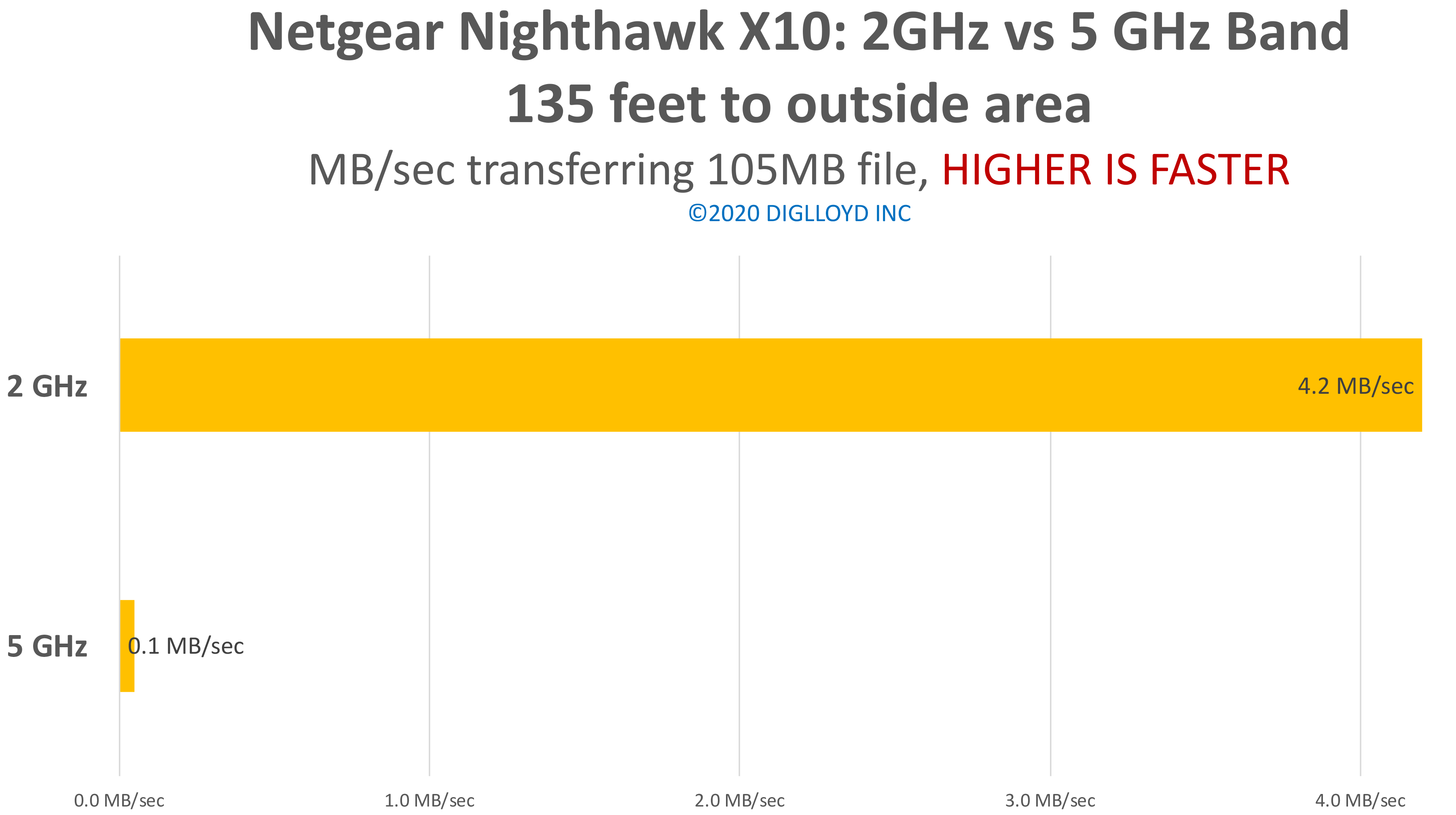
Appendix A: Test protocol
Choose one machine as a Client; connect it to WiFi. A second machine is the Server using gigabit ethernet or faster, on the same LAN as the WiFi router. General procedure for Mac or PC, using SMB file sharing:
- Turn on file sharing on the Server.
- Connect the Client to the Server, mounting the appropriate file share.
- Using a file of at least a gigabyte in size, time the file copy speed to and from the server.
Testing can be done in the Finder with a stopwatch or similar (tedious). The best way is to time it in Terminal as follows:
# download / pull
sudo purge
time cp /pathToServer/testfile.dat ./testfile.dat
# upload / push
sudo purge
time cp ./testfile.dat /pathToServer/junk.out

 diglloydTools™
diglloydTools™











