Reader Question: Radeon Pro Vega 48 GPU Upgrade for 2019 iMac 5K
See my recommended Macs for photographers and similar higher-end users.
Contact Lloyd for consulting on choosing and configuring a system, backup and fault tolerance, etc.
See Apple 2019 iMac 5K: Two Hits with One Big Miss and 2019 iMac 5K.
Brian B writes
Your content on the 5K iMac changes has been great. Especially the information on the Thunderbolt 3 single-bus concerns, I would never have considered it otherwise. I do not believe the TB3 bandwidth will be an issue for me.
When looking at your Recommended Apple 2019 iMac 5K for high-end users config, I was surprised to see that the iMac only had a 580x.
Is there a reason why you recommend the 580x over the Vega 48, especially considering your post on LR/PS not utilizing eGPU? Is it just not a good value?
MPG: the GPU upgrade to the Radeon Pro Vega 48 is $450. For perspective, that’s about the cost of upgrading to the 8-core CPU (strongly recommended), or a 64GB memory upgrade or going to a 1TB SSD from the performance-killing and noise-making Fusion drive. ALL of those upgrades should come before the GPU upgrade, but if the budget is wide-open, then add the top-end GPU also.
Thus my recommendation is not a recommendation against the Radeon Pro Vega 48 GPU Upgrade, but rather a statement that unless the budget is unlimited, go first for the 8-core CPU, SSD (2TB, 1TB minimum), and memory (64GB or more).
Continues below...
Considering a maxed-out 2019 iMac 5K, it is best to pause and take stock of whether an iMac Pro would be a better choice for your workflow. I offer consulting for such decisions.
Please buy your Macs through B&H Photo via the links on this site. B&H Photo provides the test units to MPG.
In the past, similar GPU upgrades have had no perceptible gains in performance for what I do and were generally around 20%, which could be shown on benchmarks but in the context of real work, were not meaningful. Would you, for example, pay $450 to take the time from 5 seconds to 4 seconds for an operation done 10 times a day?
Claims of speed improvements should be discounted heavily unless there is continuous GPU usage. Yet much if not nearly all of what I do as a photographer in Photoshop uses the GPU in brief bursts lasting only a fraction of the time of the total operation. Even if operations like Adobe Camera Raw Enhance Details (GPU intensive) are sped up by 25%, saving even 100 seconds a day (infrequently) does not impress. I’d far, far rather have 128GB memory; my budget is not wide open.The Adobe Camera Raw Enhance Details feature is now a core part of my image processing pipeline—always a win, never a loss seen yet.
My photography workflow
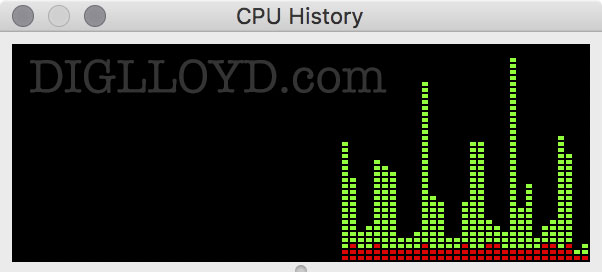
Adobe Camera Raw Enhance Details
What I am wondering and without a good answer yet is just how much a faster GPU can benefit things. Shown below, CPU usage is sporadic and not very high for all 8
See the discussion of GPU speed and the Adobe Camera Raw Enhance Details feature over at diglloyd.com in Adobe Camera Raw Enhance Details Feature: Integrated into my Workflow... How Much Does it Use the GPU?.

 diglloydTools™
diglloydTools™












