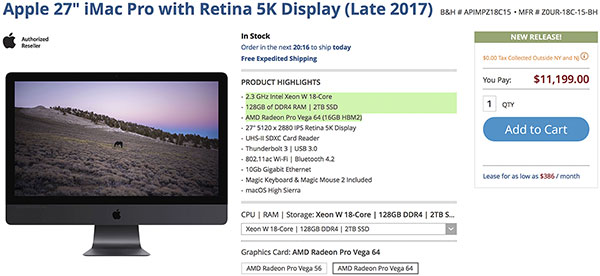What Can an iMac Pro 18 Core Do? Coming Next Week to Find Out
See the MPG recommendations for iMac Pro, backup, peripherals. Not sure which Mac to get or how to configure it? Consult with MPG.
My in-depth comparative review of the Apple iMac Pro evaluates the 8-core and two models of the 10-core 2017 iMac Pro against the 2017 iMac 5K and the 2010 and 2013 Mac Pro.
Both B&H Photo and OWC / MacSales.com made those comparisons possible, so I thank you for clicking through links on this site and buying your Mac and other gear at those vendors.
B&H Photo has graciously agreed to send me a loaner of the Apple 2017 iMac Pro 18-core 128GB 2TB Vega 64. I expect it early next week (Feb 20 or so), and I am eager to see if an 18-core CPU with 128GB and Vega 64 can crank out something compelling for photography work.
Buying an iMac Pro or iMac 5K
Go in with eyes wide open—marketing hype is neither workflow efficiency, nor value.
Before spending for an iMac Pro, review all the shootout tests with the iMac Pro, along the following articles:
- iMac Pro posts and articles
- iMac Pro Models for Photographers
- iMac Pro: Pricing and Thoughts
- Why More CPU Cores Often Run no Faster, and Sometimes Slower than Fewer CPU Cores
- iMac Pro: Downclocked CPUs
- Turbo Boost and the Intel Xeon W CPUs in the Apple iMac Pro
- Using Two Thunderbolt 3 Ports to Build Out a System
Backup, peripherals, etc
Budget for peripherals as well.
Backup
Everyone should have an absolute minimum of two backups drives and preferably four: two always-attached, and two offsite. Single drives best for offsite backup (separable and multiply redundant on power supply).
The Thunderbay 4 makes an excellent “always attached” backup unit for Time Machine and clones (use the drives individually in most cases, not RAID).
Primary storage
Most photographers are going to need large storage like the OWC Thunderbay 4 (Thunderbolt 3 version).
Note: the Thunderbay 4 is a terrific solution (I have 5 of them) but a Thunderbolt 3 version should be out soon. Hard drives go into the Thunderbay 4 or an external enclosure.
Port expansion
To attach Mini DisplayPort display, the OWC Thunderbolt 3 Dock is best.
See also OWC Offers Dual DisplayPort and dual HDMI Adapter for Thunderbolt 3 Macs or PCs.
Peripherals
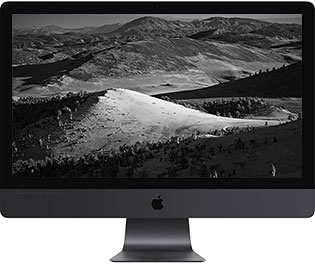

 diglloydTools™
diglloydTools™