Apple Kernel Bug? 2015 iMac 5K Runs at 0.8 GHz When Cold, Even with Warm Air Out Rear Vents
Mac wish list • all 15" Apple MacBook Pro 2017 models • MPG gets credit if you buy through those links.
MPG tested a fully-loaded 2017 MacBook Pro with 1TB SSD.
Suggested accessories include the OWC Thunderbolt 3 Dock, the 1TB Envoy Pro EX.
Back in August, I reported on the 2015 MacBook Pro dropping to 0.8 GHz when temperatures rose, making it unusable for any useful work.
It turns out that cold also causes an issue, and this time it looks like a bug that does not go away without shutting down and restarting—rebooting did not fix the problem.
Conditions: 33°F inside of my Mercedes Sprinter photography adventure van, rapidly warming interior to 73°F within about 20 minutes.
Clock speed starts at 0.8 GHz and stays there
The graph below from Intel Power Gadget shows the 2015 iMac 5K running like molasses in a refrigerator, at 0.8 GHz. All four CPU cores are at 100%, but at 0.8GHz. User tasks do run, but very slowly, in slow motion.
Initial ambient temperatures of 33°F might explain this behavior as some self-protective measure, but rebooting twice and with warm air coming out of the back of the iMac and with cabin temperature of 73°F the iMac still ran at 0.8 GHz with no sign of changing behavior.
Not until the iMac was shutdown and rebooted did it run at normal speeds.
The Intel CPU seems unlikely to be responsible, since it was at 33.3°C as shown below. Accordingly, a reasonable theory is yet another Apple macOS kernel bug.
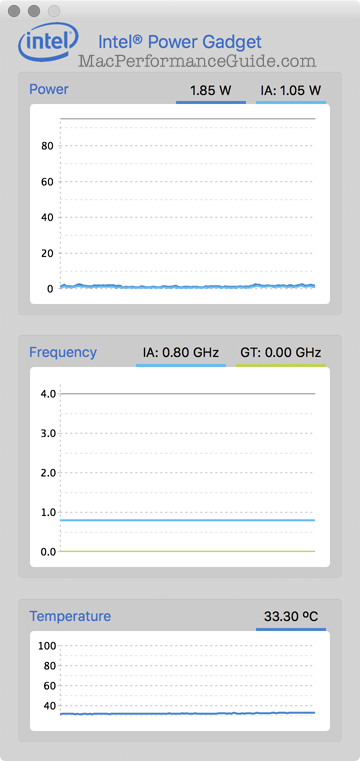
When this behavior occurs, kernel task consumes all four real CPU cores.
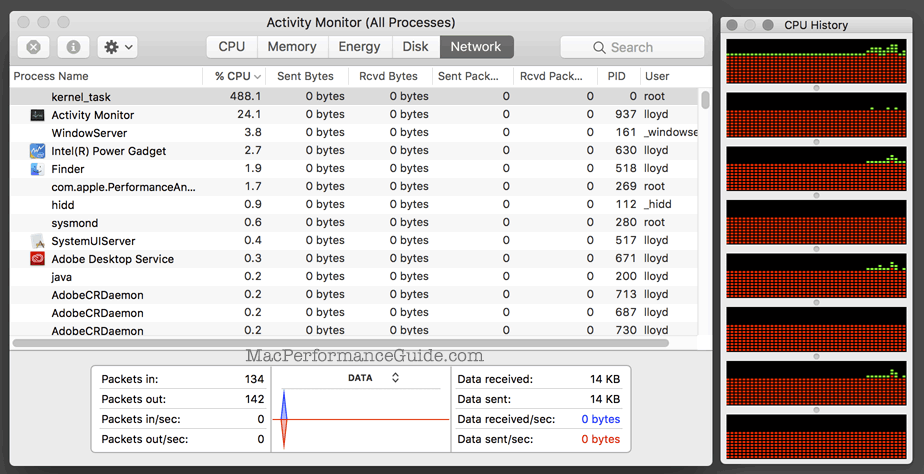

 diglloydTools™
diglloydTools™











