Reader Comment: How to Solve Connecting Mini DisplayPort Display to Macs with USB-C/Thunderbolt 3
See Reasons To Like the NEC PA302W Wide Gamut Professional Display.
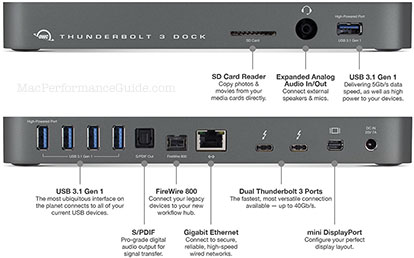
includes Mini DisplayPort for displays
Reader David R was given false information by Apple support. Don’t be suckered into thinking that Apple support knows anything about non-Apple hardware. You might get someone with a clue, but you probably won’t.
David R writes:
I wanted to pass along the following about the use of my NEC PA-302W monitor. I originally purchased it about 2 1/2 years ago based on your review and attached it to my 2012 MacBook Pro. It did everything I wanted, had great resolution and because of the internal profiling with Spectraview I found the consistency between prints and the image on the monitor was amazingly good after discounting for the transmissive display versus the reflective print.
Looking, recently, to upgrade my MacBook Pro, I purchased a 2017 27” iMac pretty much maxed out, other than the RAM, and I upgraded that through OWC. All-in-all, not an inexpensive purchase. Unfortunately, I have found that with Apple’s implementation of the USB-C/Thunderbolt3 ports I can no longer display the NEC monitor at its full, native resolution.
I appear to be limited to using it through an Apple dongle that allows me to connect the NEC through an HDMI cable (and this is original HDMI, not HDMI2), thereby degrading the resolution on the NEC monitor. I spent an hour on the phone with Apple support and the person who I spoke with, although very pleasant, ultimately confirmed that there was no way for me to output the iMac to get full resolution since the NEC doesn’t, of course, support USB-C inputs.
This has been a big disappointment since, as good as the iMac display may be, it is not capable of being profiled internally as the NEC can, and can’t support the consistency of color accuracy that I prefer for my printing. Of course, I can still make a final evaluation on my lower res NEC, but this is, IMO, far from ideal. Now it appears my only option is to upgrade to either Eizo or the newer 4K resolution NEC at a cost of at least an additional $2,800. That’s a big hidden cost and thought your readers might want to know about this “gotcha" before “upgrading.” I understand that technology moves on, but it would have been nice if Apple would have protected legacy peripherals by provided a DisplayPort output from the new iMac. Apple seems to think that because they offer an LG display that can be mated to the new iMac, that’s good enough. Sadly, it’s not.
DIGLLOYD: Apple support has given David false information. My own experience not long ago shows polite professionalism mostly lacking in any knowledge—I have to explain things to Apple support when I call. They are set up to deal with novice-user issues unless you can go to the higher level support team, which is better, but still not informed about non-Apple products.
The NEC PA302W works without issues via the OWC Thunderbolt 3 Dock utilizing the Mini DisplayPort port on the Dock—I personally used it this way on the 2017 iMac 5K, as shown in the picture in My Sprinter Photography Adventure Van Project: Which Mac? Experience Report / Proving it Out, shown here below also
It’s too bad that Apple support is so insular and ignorant to be unaware of 3rd party products. But I think this is the RULE not the exception: Apple attitude is that the only products that exist are their own. Apple support is NOT in the business of having a clue about non-Apple potentials.
Reader Trevor states that this adapter might work @AMAZON, saying “I have used it to connect a 2016 MBP to a Dell 4K screen, and it works flawlessly (60hz, 30-bit, etc).”. MPG has not tested it.
Tristan S reminds me of something I knew, but somehow forgot:
You might be interested to know that you can even get DisplayPort working for an external monitor simply by using a Thunderbolt 3 to Thunderbolt 2 adaptor going into an external harddrive that supports Thunderbolt 2. I run my NEC EA244UHD 4k display from the second Thunderbolt 2 port on my OWC Elite Pro Dual external RAID. My setup is Macbook Pro 2016 --> Apple Thunderbolt 3 to Thunderbolt 2 Adaptor --> OWC Elite Pro Dual --> NEC Monitor. Works great while I wait for my OWC Thunderbolt 3 dock!
MPG: I had forgotten that and I think I might have even suggested that in my review of the 2016 model… it’s surprising since the Apple TB3 to TB2 adapter won’t work with Mini DisplayPort and yet it is in the chain as Tristan describes.

Lloyd Chambers' simulated photography working table for Sprinter photographic adventure van
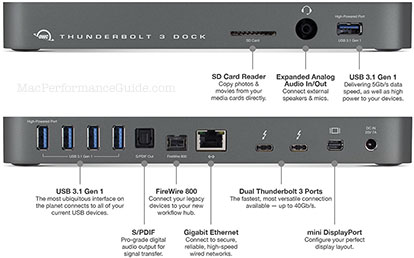

 diglloydTools™
diglloydTools™











