Apple Mail Security: Viewing Mail Headers
Reader Kit L asks:
In your article Don’t Get Scammed / Phished by Look-Alike Emails (PayPal Example), you suggested:
Configure the mail program to show Return-Path and X-Mailer and other fields; these sometimes show obvious scammer information.
Can you add an addendum to that article to explain how to do this, please?
MPG: See Apple Mail Security: Viewing Mail Headers.
UPDATE 02 July: added another option for viewing headers on a message-by-message basis via the toolbar. See Apple Mail Security: Viewing Mail Headers
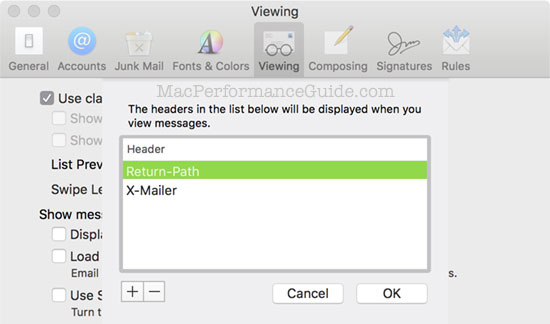
Adding / removing custom messages headers in Apple Mail

 diglloydTools™
diglloydTools™











