OWC Thunderbolt 2 Dock: All Sorts of Ports for Every Mac with Thunderbolt
MPG reported on the about $249 Thunderbolt 2 Dock back late last year, followed up by a review of the OWC Thunderbolt Dock. Supply has caught up with demand and the dock is now in stock, so get it on the loading dock for you. :;
In use since then on the MPG MacBook Pro system, the OWC Thunderbolt 2 Dock is the best docking option out there, particularly for port-challenged systems, like laptops, iMacs and MacMinis. It’s Thunderbolt 2, but will work with Thunderbolt v1 also.
- Five USB3 ports, two of which are high power ports suitable for charging iPhone / iPad. Can be used *in addition* to the Mac’s built-in ports.
- Daisy-chain to another Thunderbolt device.
- Gigabit ethernet (no need to waste a Thunderbolt port for a Thunderbolt to Ethernet adapter).
- Pass-thru to 4K display (for Macs that support it).

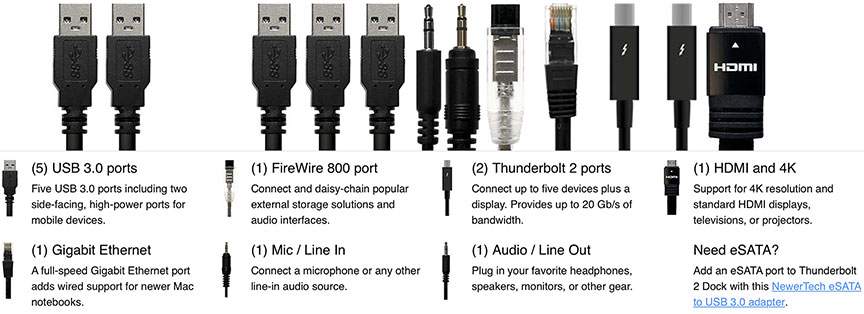
On Macs with only two Thunderbolt ports, (MacBook Pro, iMac, MacMini), plugging in the dock uses one Thunderbolt port, but that leaves the other port on the Mac free as well as one port on the dock. So you still get two Thunderbolt ports plus the five USB3 ports and the others.
| Laptop alone | With Thunderbolt 2 Dock | |
|---|---|---|
| USB 3 ports | 2 | 7 |
| USB 3 high power ports | 2 of 2 | 4 of 7 |
| Thunderbolt 2 ports | 2 | 2 |
| Firewire | with Thunderbolt to Firewire adapter (uses Thunderbolt port) |
1 |
| Gigabit ethernet | with Thunderbolt to Ethernet adapter (uses Thunderbolt port) |
1 |
| HDMI | possible with adapter (uses Thunderbolt port) |
1 |
| Sound | varies | additional sound in and out |
| Digital camera card reader | SDXC reader built-in on some models | Attach a fast USB3 card reader |
High power ports are especially good for charging devices like the iPad, or powering certain USB3 devices (e.g. external SSDs) that pull more than the standard 0.9 amps on a standard USB3 port.


 diglloydTools™
diglloydTools™











