Disk Utility (Fusion Version)— Cannot Handle Two Internal Drives in MacMini
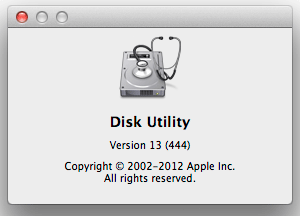
(OS X 10.8.2)
The Disk Utility shipped with the MacMini (MacMini6,2) for 10.8.2 is a disaster [Version 13 (444)]. Halloweeen just passed, I wonder if the number “13” is significant also?
There are two drives installed in the MacMini I have— a 240GB OWC 6G SSD, and a 1TB Apple hard drive. I thought that since Fusion migration was MIA, I would reformat them both as separate drives. Simple goal, impossible to achieve, at least with the Disk Utility GUI.
I tried initializing both drives with SoftRAID— works fine.
As soon as Disk Utility is launched, it claims the drives are bad (draws them in red). Clicking on either drive or volume, Disk Utility offers to “fix” them (as in destroy all data on them and create a new cores storage combo volume consisting of both drives, as in fixing a headache by decapitating the patient).
It is impossible to select either drive without provoking the “fix” dialog. Hence it is impossible to use the drives as separate drives (via Disk Utility GUI).
No matter what I do, I am unable to create two normal volumes with the Disk Utility GUI. Hence I tried the command line 'diskutil' to do the job— it can initialize either or both as can SoftRAID (both volumes show up on the desktop and work just fine), but Disk Utility is just plain broken.
Does Apple actually think through code changes these days? After Lion and Mountain Lion user interface changes, I get the impression that pimply-faced teenagers write the code, in their spare time when not writing iPhone code or playing Poptropica. OK, well that’s unfair. They probably have acne treatment of some kind.
The ONLY thing Disk Utility allows is to “fix” the two perfectly good drives/volumes by erasing them, and creating a single “Macintosh HD” core storage single volume consisting of the two drives. There is no 2nd confirmation, once you click “Fix” you are done. As in cooked (Cooked?).
Let’s be clear here: this is not about Apple’s Fusion technology. This is a plain old bug that comes from failing to qualify software for proper functionality.
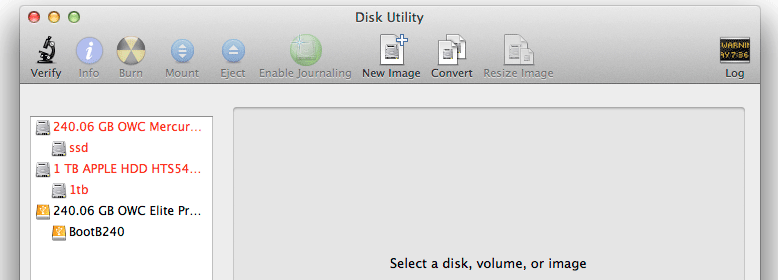
Clicking on either drive or volume results in a helpful offer to destroy all data on both drives, and to merge the two drives into a single volume.
The message below needs translation. It should read: “Disk Utility is really fun. Would you like to shoot yourself in the head now, or later?”.
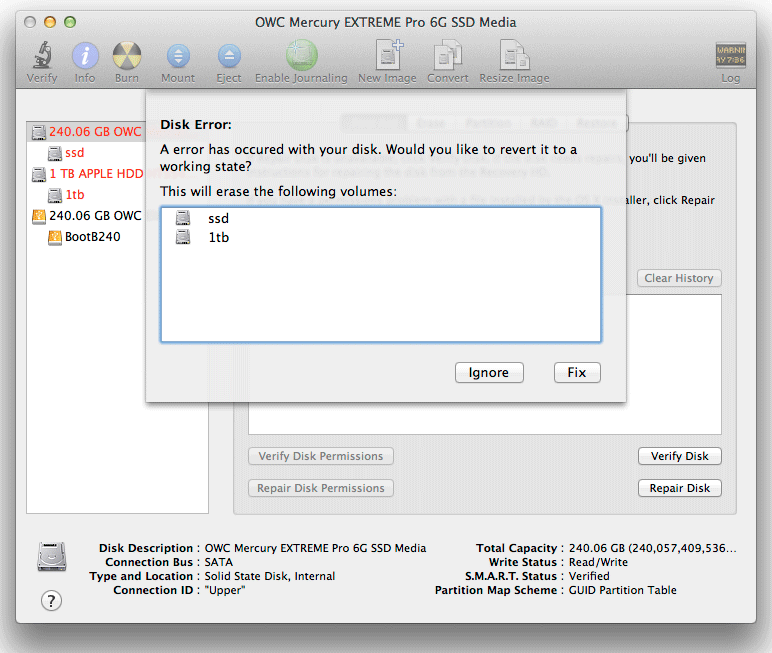
Hackathon at Apple?
The “special” version of Disk Utility that ships with the MacMini is a bitter brew.
I copied over the Disk Utility from my Mac Pro (OS X 10.8.2). Note that its Disk Utility is “version 13 (build 430). The build as shipped with the 2012 MacMini is “version 13 (build 444)”.
When the Mac Pro 10.8.2 version of Disk Utility is launched, it operates perfectly well, allowing the usual operations, offers no complaints, operates 100% A-OK.
One can only marvel.
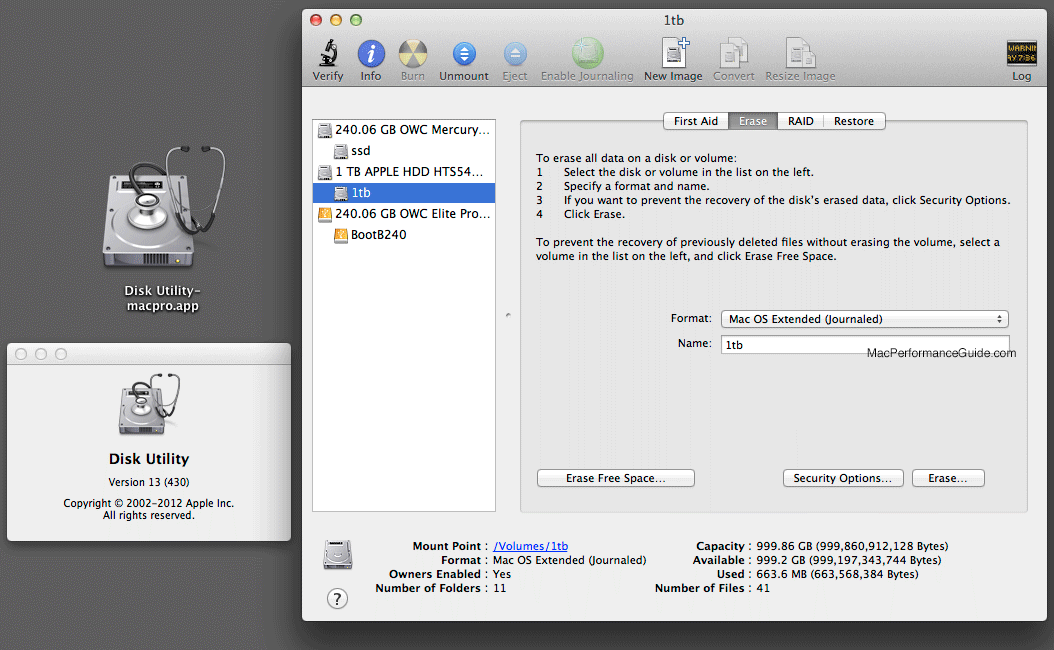
Now here’s an interesting point— if a system is cloned to the internal SSD and then the MacMini boots off it, build 444 Disk Utility starts behaving; gone are the red drives and offer to “fix” the problem. Same drives, same situation except booted off one of the internal drives that needs a “fix”.
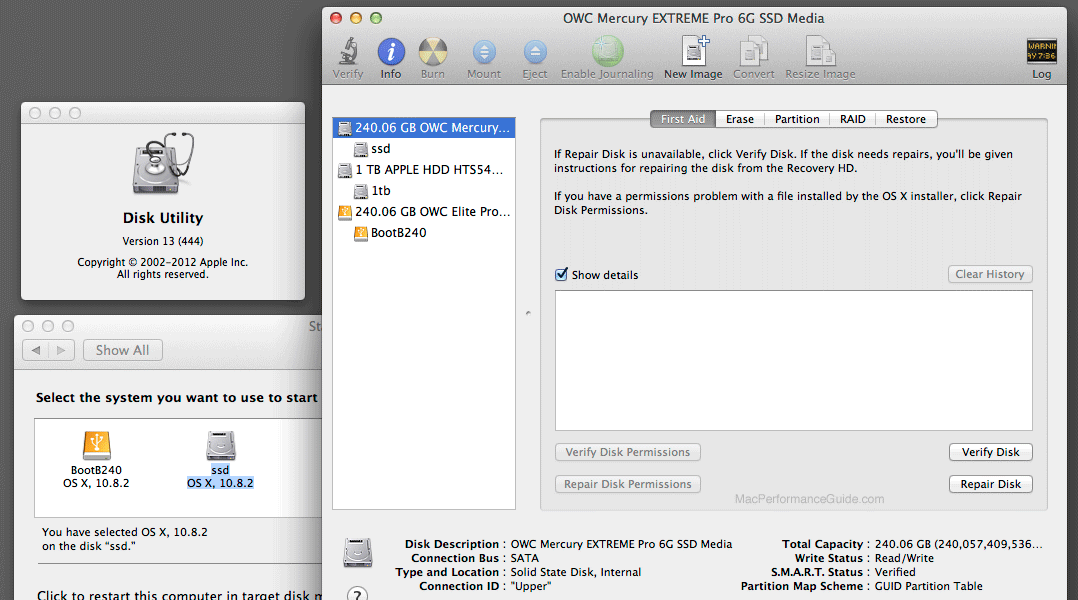
Nerd stuff
Nothing wrong with the underlying drives (diskutil cs delete took care of eliminating the Logical Volume Group).
What’s left are two perfectly valid internal drives/volumes (MacMini is booted off external USB3 drive).
The diskutil command line handles them fine, as does the Disk Utility from the OS X 10.8.2 Mac Pro. The Disk Utility GUI cannot deal with them.
MPGmini:~ admin$ diskutil list /dev/disk0 #: TYPE NAME SIZE IDENTIFIER 0: GUID_partition_scheme *240.1 GB disk0 1: EFI 209.7 MB disk0s1 2: Apple_HFS ssd 239.7 GB disk0s2 /dev/disk1 #: TYPE NAME SIZE IDENTIFIER 0: GUID_partition_scheme *1.0 TB disk1 1: EFI 209.7 MB disk1s1 2: Apple_HFS 1tb 999.9 GB disk1s2 /dev/disk3 #: TYPE NAME SIZE IDENTIFIER 0: GUID_partition_scheme *240.1 GB disk3 1: EFI 209.7 MB disk3s1 2: Apple_HFS BootB240 239.1 GB disk3s2 3: Apple_Boot Recovery HD 784.2 MB disk3s3 MPGmini:~ admin$ diskutil reformat ssd Started erase on disk0s2 ssd Unmounting disk Erasing Initialized /dev/rdisk0s2 as a 223 GB HFS Plus volume with a 24576k journal Mounting disk Finished erase on disk0s2 ssd MPGmini:~ admin$ diskutil reformat 1tb Started erase on disk1s2 1tb Unmounting disk Erasing Initialized /dev/rdisk1s2 as a 931 GB HFS Plus volume with a 81920k journal Mounting disk Finished erase on disk1s2 1tb MPGmini:~ admin$ diskutil list /dev/disk0 #: TYPE NAME SIZE IDENTIFIER 0: GUID_partition_scheme *240.1 GB disk0 1: EFI 209.7 MB disk0s1 2: Apple_HFS ssd 239.7 GB disk0s2 /dev/disk1 #: TYPE NAME SIZE IDENTIFIER 0: GUID_partition_scheme *1.0 TB disk1 1: EFI 209.7 MB disk1s1 2: Apple_HFS 1tb 999.9 GB disk1s2 /dev/disk3 #: TYPE NAME SIZE IDENTIFIER 0: GUID_partition_scheme *240.1 GB disk3 1: EFI 209.7 MB disk3s1 2: Apple_HFS BootB240 239.1 GB disk3s2 3: Apple_Boot Recovery HD 784.2 MB disk3s3 MPGmini:~ admin$ diskutil cs list No CoreStorage logical volume groups found

 diglloydTools™
diglloydTools™











