MacMini and Fusion Drive Setup
Update on the update: see the Nov 8 discussion.
...
UPDATE: extensive attempts to force Fusion “migration” have met with disappointment. This is on a 2012 MacMini with the “special” Disk Utility using an internal 240GB SSD + 1TB hard drive, reads forced many times on a small subset of files — attempted as both a non-boot drive and as a boot drive. No-go. Stated simply: this dog don’t hunt. [sic] Well, maybe Apple’s preconfigured solution works, but I am dubious it has more than trivial value for any serious work, and at the cost of much more complexity.
Separate SSD and HDD volumes are a much smarter move anyway: lower complexity, and using the appropriate device appropriately will always result in better performance. A “catch up” optimization-long-after-it-matters strategy is a handicapped substitute for a well architected system. Fine for dilettante systems reading email and playing games, but real work has other demands.
Peak system performance comes from the long-standing optimization rule: 10% of the code takes 90% of the time. So optimize that and stop playing games with crappy $250 two-tier approximations— that $250 will buy an OWC 240GB SSD, so why pay Apple for a maybe-it-sorta-helps solution?
Even if Fusion migration works (somehow, someday, sometime), it won’t help my usual workflow, which is job-based stuff— the Fusion stuff will always be several steps behind— never optimal.
To make a long story short: Fusion migration does not seem to work with a 3rd party SSD.
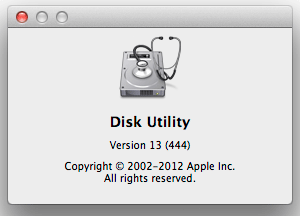
...
A fusion drive has apparently been created properly using a 1TB hard drive and an OWC 240GB Mercury Extreme Pro 6G SSD, in a 2012 Mac Mini (MacMini6,2), on loan from OWC.
Testing in progress, report to follow. Command line geek stuff further below.
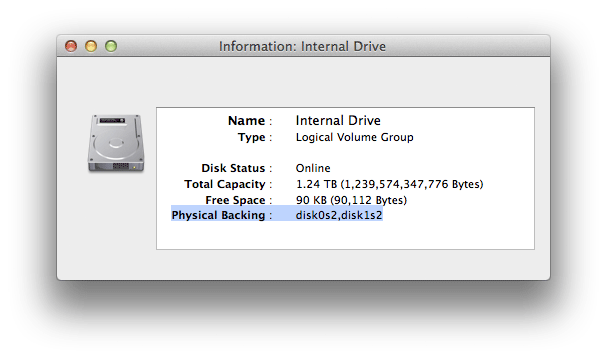
(Not the bug in free space)
Extreme caution advised— Disk Utility destroyed the contents of both internal volumes simply by rebooting onto an external drive (both internal drives were working perfectly prior, no issue existed with either, and I repeated this behavior twice). Well, I was going to do this anyway, so no big deal anyway, but wow.
Disk Utility apparently detected a previous Core Storage setup on the hard drive, and took that as a damaged Fusion setup, and proceeded to offer to “fix” both drives— by erasing them in their entirety, destroying all data on both. The first time it hung, the 2nd time it succeeded in automatically creating a “fused” volume from the SSD and HDD, saving me the trouble of doing so on the command line.
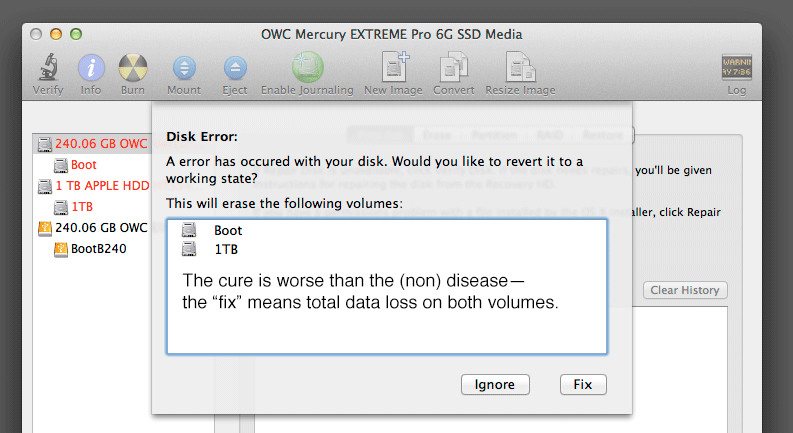
For geeks:
MPGmini:~ admin$ diskutil list /dev/disk0 #: TYPE NAME SIZE IDENTIFIER 0: GUID_partition_scheme *240.1 GB disk0 1: EFI 209.7 MB disk0s1 2: Apple_CoreStorage 239.7 GB disk0s2 3: Apple_Boot Boot OS X 134.2 MB disk0s3 /dev/disk1 #: TYPE NAME SIZE IDENTIFIER 0: GUID_partition_scheme *1.0 TB disk1 1: EFI 209.7 MB disk1s1 2: Apple_CoreStorage 999.9 GB disk1s2 3: Apple_Boot Boot OS X 134.2 MB disk1s3 /dev/disk2 #: TYPE NAME SIZE IDENTIFIER 0: GUID_partition_scheme *240.1 GB disk2 1: EFI 209.7 MB disk2s1 2: Apple_HFS BootB240 239.1 GB disk2s2 3: Apple_Boot Recovery HD 784.2 MB disk2s3 /dev/disk3 #: TYPE NAME SIZE IDENTIFIER 0: Apple_HFS fusion *1.2 TB disk3 MPGmini:~ admin$ diskutil info disk1 Device Identifier: disk1 Device Node: /dev/disk1 Part of Whole: disk1 Device / Media Name: APPLE HDD HTS541010A9E662 Media Volume Name: Not applicable (no file system) Mounted: Not applicable (no file system) File System: None Content (IOContent): GUID_partition_scheme OS Can Be Installed: No Media Type: Generic Protocol: SATA SMART Status: Verified Total Size: 1.0 TB (1000204886016 Bytes) (exactly 1953525168 512-Byte-Blocks) Volume Free Space: Not applicable (no file system) Device Block Size: 512 Bytes Read-Only Media: No Read-Only Volume: Not applicable (no file system) Ejectable: No Whole: Yes Internal: Yes Solid State: No OS 9 Drivers: No Low Level Format: Not supported Device Location: "Lower" MPGmini:~ admin$ diskutil info disk2 Device Identifier: disk2 Device Node: /dev/disk2 Part of Whole: disk2 Device / Media Name: OWC Elite Pro mini C Media Volume Name: Not applicable (no file system) Mounted: Not applicable (no file system) File System: None Content (IOContent): GUID_partition_scheme OS Can Be Installed: No Media Type: Generic Protocol: USB SMART Status: Not Supported Total Size: 240.1 GB (240057409536 Bytes) (exactly 468862128 512-Byte-Blocks) Volume Free Space: Not applicable (no file system) Device Block Size: 512 Bytes Read-Only Media: No Read-Only Volume: Not applicable (no file system) Ejectable: Yes Whole: Yes Internal: No OS 9 Drivers: No Low Level Format: Not supported MPGmini:~ admin$ diskutil info disk3 Device Identifier: disk3 Device Node: /dev/disk3 Part of Whole: disk3 Device / Media Name: Internal Drive Volume Name: fusion Escaped with Unicode: fusion Mounted: Yes Mount Point: /Volumes/fusion Escaped with Unicode: /Volumes/fusion File System Personality: Journaled HFS+ Type (Bundle): hfs Name (User Visible): Mac OS Extended (Journaled) Journal: Journal size 98304 KB at offset 0x23d4000 Owners: Enabled Content (IOContent): Apple_HFS OS Can Be Installed: Yes Media Type: Generic Protocol: SATA SMART Status: Not Supported Volume UUID: 9B7715FA-4374-3CFE-ADEC-C85D87C70001 Total Size: 1.2 TB (1230707228672 Bytes) (exactly 2403725056 512-Byte-Blocks) Volume Free Space: 1.2 TB (1229936910336 Bytes) (exactly 2402220528 512-Byte-Blocks) Device Block Size: 512 Bytes Read-Only Media: No Read-Only Volume: No Ejectable: No Whole: Yes Internal: Yes Solid State: Yes OS 9 Drivers: No Low Level Format: Not supported Device Location: "Upper" MPGmini:~ admin$ diskutil cs list CoreStorage logical volume groups (1 found) | +-- Logical Volume Group 4875561E-2071-42FC-A351-3DF030789DA4 ========================================================= Name: Internal Drive Size: 1239574347776 B (1.2 TB) Free Space: 90112 B (90.1 KB) | +-< Physical Volume FE0D41CD-C179-4A1F-9964-AE9B5D5029FF | ---------------------------------------------------- | Index: 0 | Disk: disk0s2 | Status: Online | Size: 239713435648 B (239.7 GB) | +-< Physical Volume CBCAF784-FEF1-4FCF-9CE5-7E885375BB70 | ---------------------------------------------------- | Index: 1 | Disk: disk1s2 | Status: Online | Size: 999860912128 B (999.9 GB) | +-> Logical Volume Family 90F50184-71BB-4A7D-9A8B-9E579A4F6701 ---------------------------------------------------------- Encryption Status: Unlocked Encryption Type: None Conversion Status: NoConversion Conversion Direction: -none- Has Encrypted Extents: No Fully Secure: No Passphrase Required: No | +-> Logical Volume 52107A00-4072-4104-AB51-E9F0DB7C3FF7 --------------------------------------------------- Disk: disk3 Status: Online Size (Total): 1230707228672 B (1.2 TB) Size (Converted): -none- Revertible: No LV Name: fusion Volume Name: fusion Content Hint: Apple_HFS MPGmini:~ admin$ diskutil cs info FE0D41CD-C179-4A1F-9964-AE9B5D5029FF Core Storage Properties: Role: Physical Volume (PV) UUID: FE0D41CD-C179-4A1F-9964-AE9B5D5029FF Parent LVG UUID: 4875561E-2071-42FC-A351-3DF030789DA4 Device Identifier: disk0s2 PV Size: 239713435648 B PV Status: Online MPGmini:~ admin$ diskutil cs info CBCAF784-FEF1-4FCF-9CE5-7E885375BB70 Core Storage Properties: Role: Physical Volume (PV) UUID: CBCAF784-FEF1-4FCF-9CE5-7E885375BB70 Parent LVG UUID: 4875561E-2071-42FC-A351-3DF030789DA4 Device Identifier: disk1s2 PV Size: 999860912128 B PV Status: Online MPGmini:~ admin$ diskutil cs info 90F50184-71BB-4A7D-9A8B-9E579A4F6701 Core Storage Properties: Role: Logical Volume Family (LVF) UUID: 90F50184-71BB-4A7D-9A8B-9E579A4F6701 Parent LVG UUID: 4875561E-2071-42FC-A351-3DF030789DA4 LVF Encryption Status: Unlocked LVF Encryption Type: None MPGmini:~ admin$ diskutil cs info 52107A00-4072-4104-AB51-E9F0DB7C3FF7 Core Storage Properties: Role: Logical Volume (LV) UUID: 52107A00-4072-4104-AB51-E9F0DB7C3FF7 Parent LVF UUID: 90F50184-71BB-4A7D-9A8B-9E579A4F6701 Parent LVG UUID: 4875561E-2071-42FC-A351-3DF030789DA4 Device Identifier: disk3 LV Status: Online Conversion Status: NoConversion Content Hint: Apple_HFS LV Name: fusion Volume Name: fusion LV Size: 1230707228672 B

 diglloydTools™
diglloydTools™











