
|

|

|

|

|

$220 SAVE $130 = 37.0% Western Digital 16.0TB Western Digital Ultrastar DC HC550 3.5-in… in Storage: Hard Drives
|

|

|

|

|
Walkthrough: creating a RAID-0 Stripe in SoftRAID
Related: Apple macOS, Other World Computing, RAID, RAID-0, RAID-5, SoftRAID, SSD, storage, Thunderbolt, video, weather events
See general overview in Software RAID Creation in SoftRAID.
This page shows how easy it is to create a software RAID-0 stripe using SoftRAID for OS X. First, a quick FAQ:
- On OS X, the SoftRAID driver is already part of OS X, so a RAID created with SoftRAID means that it can be used on any Mac without installing anything. Moreover, the driver is on the RAID volume itself, so a RAID can be freely plugged on another Mac (without the SoftRAID application).
- Since the driver is for OS X only, a SoftRAID RAID cannot be used on a Windows PC.
Getting SoftRAID
With the in demise of Disk Utility, now SoftRAID (or SoftRAID Lite) is the best and only choice for RAID on OS X, unless one enjoys the severe risk of wiping out the wrong drives at the command line (Terminal). SoftRAID also has drive health and monitoring features, so MPG heartily recommends it.
For users looking for RAID-0 striping and/or RAID-1 mirroring, SoftRAID Lite is only $39. For RAID-4 and RAID-5 and RAID-10, the full version of SoftRAID is required (also bundled with the various OWC RAID-5 edition products, like the OWC Thunderbay 4.
#1 Uninitialized drives
Four OWC Mercury Extreme Pro 6GB 1TB* SSDs were installed into an OWC Thunderbay 4 Mini.
* 1TB flash, 960GB usable after over-provisioning.
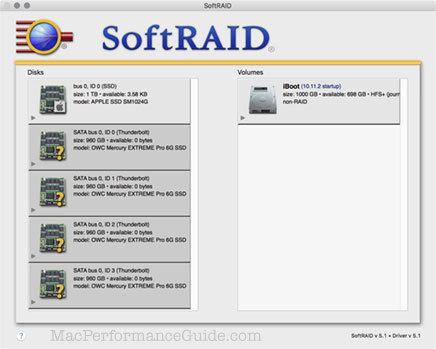
#2 Initializing the drives
Select all four drives, then choose from the menu. SoftRAID prompts for confirmation.
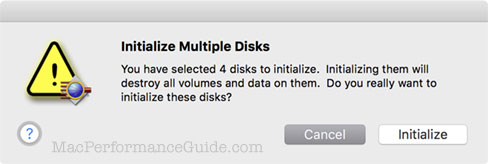
Confirming starts the initialization. SoftRAID is smart enough to initialize all drives simultaneously.
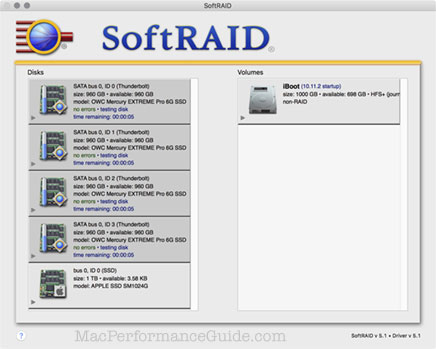
#3 Create the volume
Select all four drives (now initialized), then choose . SoftRAID prompts for confirmation. Choose Stripe for a RAID-0 Stripe, enter a volume name, then click .
More than one volume can be created if desired—such two volumes each using half the capacity. Simple repeat the steps, using the desired .
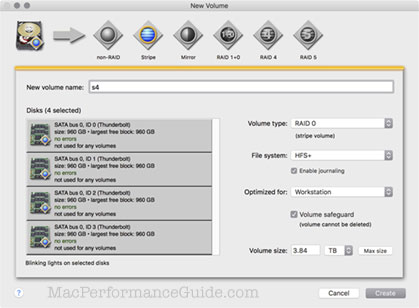
Click Create to create the volume. The prompt for stripe size can be clicked-through at 64KB.
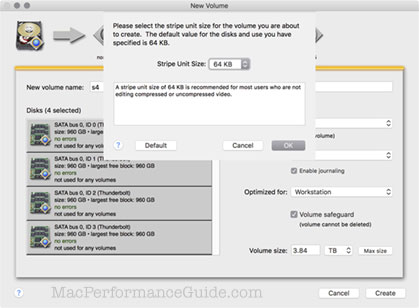
#4 Done
The resulting volume is shown.
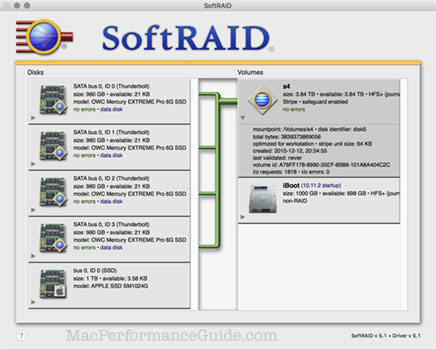
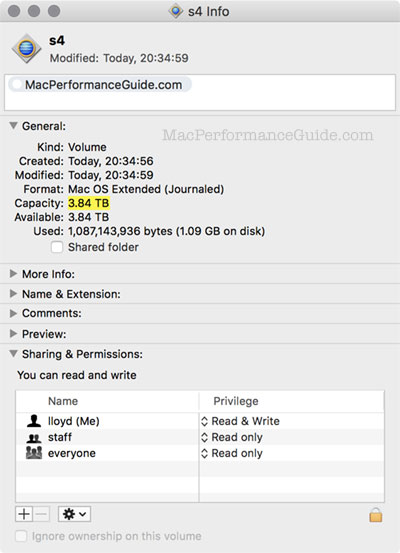
Seagate 22TB IronWolf Pro 7200 rpm SATA III 3.5" Internal NAS HDD (CMR)
SAVE $100

 diglloydTools™
diglloydTools™

