
$220 SAVE $130 = 37.0% Western Digital 16.0TB Western Digital Ultrastar DC HC550 3.5-in… in Storage: Hard Drives
|

|

|

|

|

|

|

|

|

|
OWC ThunderBay 8: RAID-0 vs RAID5 vs RAID10 Performance
Related: hard drive, Other World Computing, OWC Thunderbay, OWC ThunderBay 8, RAID, RAID-0, RAID-1, RAID-10, RAID-5, SoftRAID, storage, Thunderbolt, Thunderbolt 3, Toshiba, weather events

Configurations up to 128TB (8 X 16TB). Larger capacities might become available later in 2020. Various drive choices available including standard and enterprise drives. Includes SoftRAID Lite or SoftRAID XT, which can also be used in non-RAID configuration.
This page evaluates RAID-0 vs RAID-5 vs RAID-1+0 performance of the OWC ThunderBay 8.
MPG tested the 48TB OWC ThunderBay 8 with eight Toshiba MD04ACA 6TB hard drives (128MB cache per drive), using the full version of SoftRAID 5.8.3.
Performance background
Thunderbolt 3 provides up to about 2700 MB/sec (2.7 GB/sec). OWC specifications state “up to 2586MB/s real-world tested speed” which would require SSDs to be used, since even eight hard drives can deliver that kind of performance.
However, hard drives with large caches might burst to that speed. With the eight Toshiba drives as tested each with 128GB cache memory, there is thus a full gigabyte of cache memory, which should contribute to very high performance in any RAID mode.
Testing details
Test mule was the 2019 iMac 5K. Tested using the fill-volume command of diglloydTools Disktester as follows:
disktester fill-volume
Due to power and time limitations (tested while traveling in Sprinter van), the test results here show the speed from a 6TB volume out of the 48TB capacity, not the entire volume capacity (days-long test not feasible). Thus, the speeds shown here are peak speeds for the fastest 6TB of the 48TB total capacity.
Tip: buy large capacity to maintain higher performance for same data usage
Hard drives slow down as they fill up. Performance drops substantially as the slower and slower parts of the hard drives are used (true of ALL hard drives, but not SSDs).
If a sustained minimum performance is a driving factor, MPG recommends buying more capacity than needed, then creating a volume using only about 3/4 of the total capacity, e.g., a 48TB volume on a 64TB unit., or a 36TB volume on a 48TB unit. The remaining space can be ignored, or used for a second volume with slower performance.
Test results, RAID-0 vs RAID-5 vs RAID-10
Like all hard drives, the outer tracks are much faster than the inner tracks; see Drive Capacity and Speed. Hence the speed across capacity steadily declines as expected behavior. Tests here use a 6TB volume on the fastest part of the hard drives.
As tested with RAID-0, the average seed is a blazing fast 1620 MB/sec, dropping with RAID-5 to a still blazingly fast 1400 MB/sec. RAID-1+0 (striped mirrors) naturally is about half the speed of RAID-0, which is superb given the high level of fault tolerance.
Vertical scale is MB/sec. Horizontal scale shows percentage of volume capacity, e.g., 50% of an 84TB RAID-0 stripe is 42TB of the capacity.
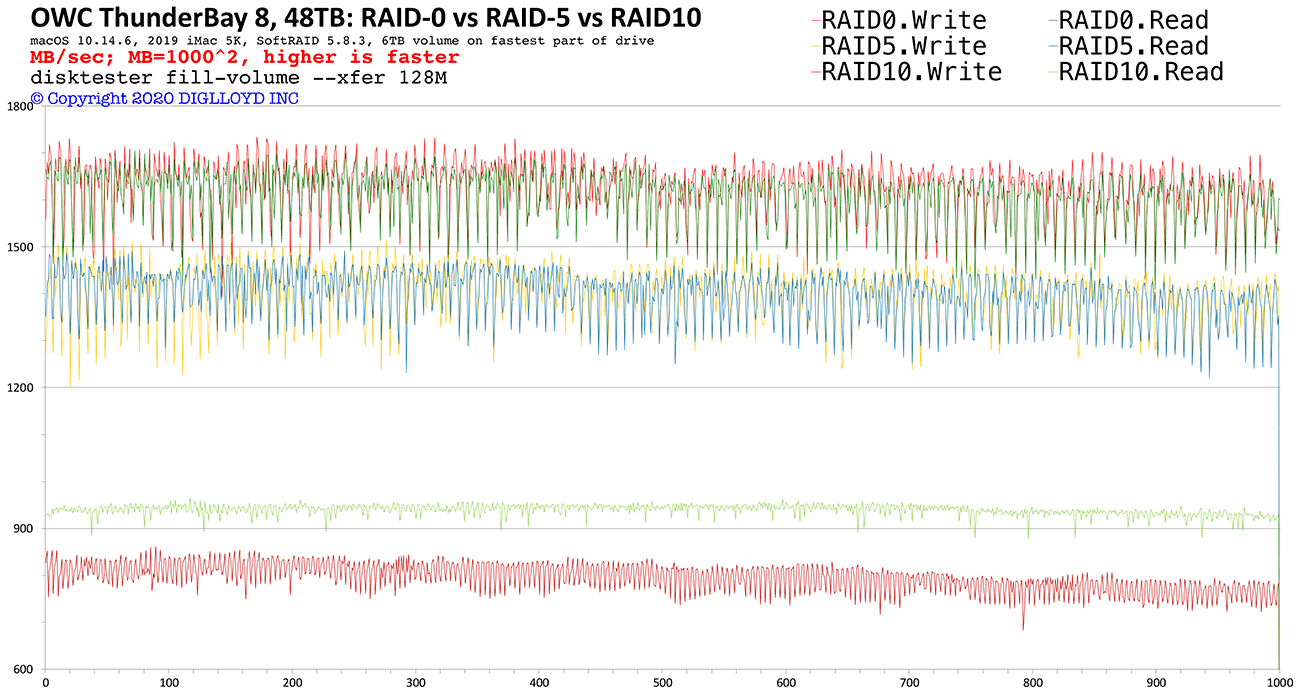
Seagate 22TB IronWolf Pro 7200 rpm SATA III 3.5" Internal NAS HDD (CMR)
SAVE $100

 diglloydTools™
diglloydTools™






