
|

|

|

|

|

$220 SAVE $130 = 37.0% Western Digital 16.0TB Western Digital Ultrastar DC HC550 3.5-in… in Storage: Hard Drives
|

|

|

|

|
2022 Mac Studio M1 Ultra: Convert RAW Files to JPEG With Adobe Camera Raw (PhaseOne IQ4)
Related: 2019 iMac 5K, 2019 Mac Pro, 2020 iMac 5K, 4K and 5K display, Adobe Camera Raw, Apple Mac Studio, Apple Silicon, computer display, iMac, iMac 5K, Mac Pro, Macs, Other World Computing, Phase One, Phase One digital backs, Phase One IQ4 digital back, Photoshop
Unsure which Mac to get or how to configure it? Consult with Lloyd, and see recommended Macs for photographers and videographers.
MPG tested the $7999 Apple Mac Studio M1 Ultra 20-core CPU / 64-core GPU/ 128GB / 8TB SSD , provided on loan for review by B&H Photo, an authorized Apple Mac dealer. Please buy your gear at B&H Photo and OWC/MacSales.com using any link from this site.
About
This test is a real-world task relevant to Adobe Photoshop and Lightroom: batch convert raw files to JPEG.
Disk I/O is not a significant factor, the files being small relative to the workload, and on the fast internal SSD.
If below are out of date: view current Mac wishlist and all current OWC wishlists.
Raw file conversion to JPEG — 150-megapixel PhaseOne IQ4 raw
See the test notes for details on hardware configuration and software versions.
Camera RAW file conversion is an area where the Mac Studio M1 Ultra shines, beating out all other Macs, chewing through monster 150-megapixel PhaseOne IQ4 150 raw files in less than 1/2 second each. Handily beating-out the 28-core 2019 Mac Pro, which takes 42% longer, though both are super fast.
Adobe has improved raw file conversion considerably since early 2022. That is evident in the very slow results from the 2019 iMac 5K running Photoshop CC 2021 v22.5.8.
Memory usage: MacStudio: 23GB, MacPro: 21GB, iMac5K: 7.5GB
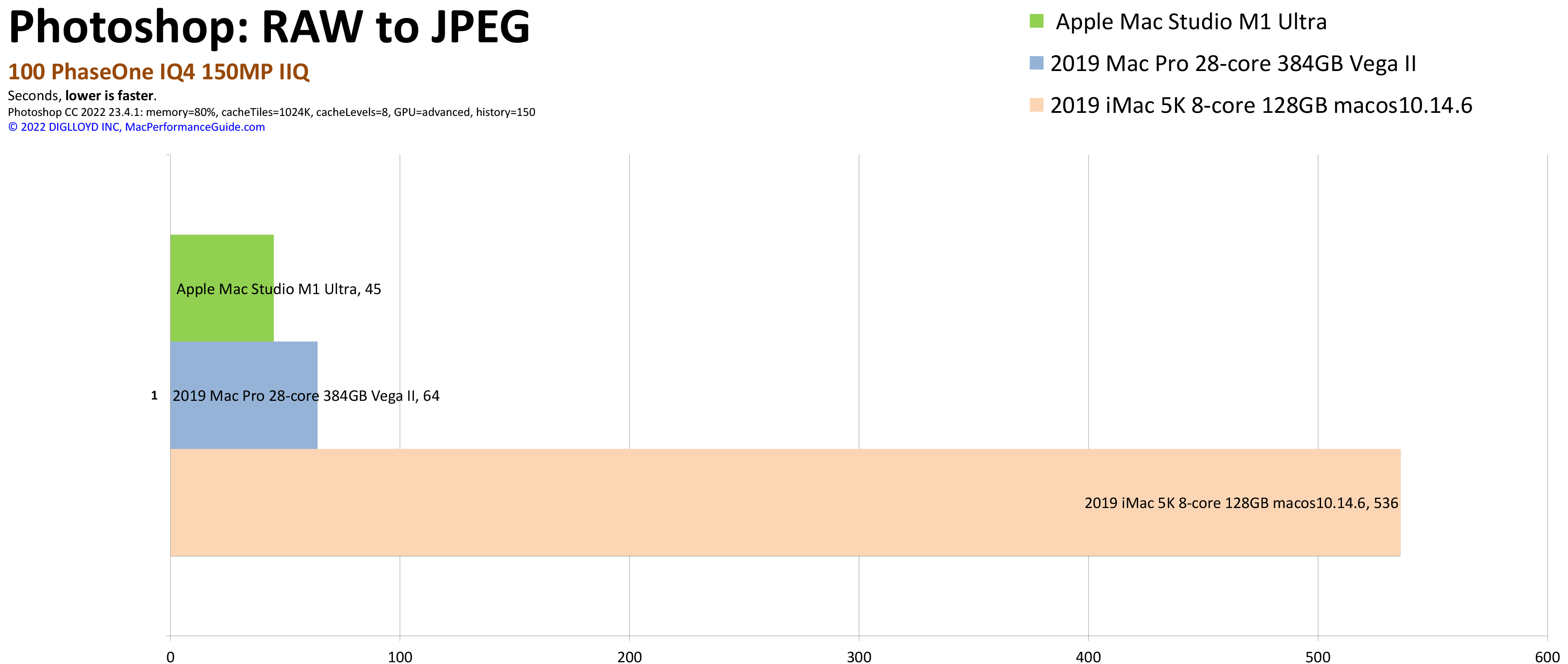
2022 Mac Studio M1 Ultra, 2021 MacBook Pro M1 Max, 2019 iMac 5K, 2019 Mac Pro 28-core

Seagate 22TB IronWolf Pro 7200 rpm SATA III 3.5" Internal NAS HDD (CMR)
SAVE $100

 diglloydTools™
diglloydTools™

