
|

|

|

|

|

$220 SAVE $130 = 37.0% Western Digital 16.0TB Western Digital Ultrastar DC HC550 3.5-in… in Storage: Hard Drives
|

|

|

|

|
How and Why I Configured my MacBook Pro
Related: gear, hard drive, laptop, MacBook, MacBook Pro, Macs, Other World Computing, SSD
Shown below is what I ordered, through the Apple Store, see more details on buying a MacBook Pro. I often buy at B&H Photo, but in this case B&H didn’t yet have the 2.3 GHz model. What follows is a discussion of what I ordered, and why.
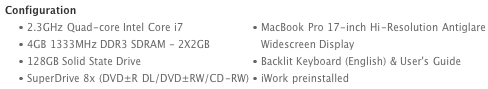
Get your MPG Pro Laptop upgrade
The above configuration is safe to modify for your needs, but I am adamant that the anti-glare screen should be mandatory for photographers. Demanding users should definitely stick to the quad-core 15" or 17" models.
Processor
The 5% faster 2.2 => 2.3GHz CPU option is not worth the $250 upcharge for most users, since 5% is barely noticeable. However, the 2.3GHz option also offers a 1/3 larger cache (8MB instead of 6MB), and this can be helpful for programs actually using all four CPU cores.
Because this site’s testing requirements always require the top-end, I opted for the trivially faster CPU. When budget matters, my advice to most users is to put the savings into a larger or faster solid state drive, such as the OWC Mercury Extreme Pro.
Memory
I ordered it with 4GB memory, because after rebate, I can get 8GB at OWC for about $90 (after rebate), instead of the $200 that Apple charges.
Absolutely go to 8GB— memory is inexpensive, and not spending another $90 for a $2K+ MacBook Pro is foolish. Going to 16GB is a harder choice, and much more expensive.
Drive (in general)
Don’t even think about a hard drive if you want your fancy new MacBook Pro to run consistently fast for everything you do. Get the base hard drive, then replace it with an OWC Mercury Extreme Pro SSD, and stick the original drive in an external quad-interface case.
Solid state drive
Because it’s only a $100 upcharge, and because for this site I need to test different hardware configurations whenever reasonably cost effective, I opted for the Apple 128GB SSD, which is probably less than claimed in capacity, as are all Apple SSDs so far.
The Apple 128GB SSD is NOT the drive I’d be using daily, as it doesn’t have the capacity I need and is not as fast as the 240GB OWC Mercury Extreme Pro that I use in my 2010 MacBook Pro.
But if the Apple 128GB SSD meets your capacity needs, it is in fact a very good deal, with far superior performance to a hard drive. If you want more SSD capacity, the Apple option would not be my choice, go with the OWC Mercury Extreme Pro.
Display
I opted for the anti-glare screen, because the mirror-like glossy screen can be a serious problem in the field with bright lighting creating severe glare. Neither screen is enjoyable in bright lighting, but the anti-glare screen is tolerable.
Applecare advised, and get a good deal
But B&H has a great deal on AppleCare at $244 with free shipping, about $105 less than Apple. I strongly recommend AppleCare for laptops.
iWork
I use iWork regularly (Pages mainly). Like all productivity software, it has its issues, but at $45 with a new Mac, it’s too good a deal to pass up.
Seagate 22TB IronWolf Pro 7200 rpm SATA III 3.5" Internal NAS HDD (CMR)
SAVE $60

 diglloydTools™
diglloydTools™

