Disable macOS Major Software Update Notifications: "defaults write com.apple.SoftwareUpdate MajorOSUserNotificationDate"
re: macOS Sonoma
re: Apple Core Rot
Apple has no respect for its users these days; Apple vandalized my iMac 5K via a forced unwanted update. Fortunately after some hours I was able to reinstall macOS Monterey.
UPDATE: it’s not clear if the forced/unwanted update issue still exists, or if it has been fixed. Shame on Apple for never acknowledging the headaches it caused me and many others.
Disable macOS Major Software Update Notifications using com.apple.SoftwareUpdate MajorOSUserNotificationDate
This simple hack might do the trick, according to Jeff Johnson.
You can still upgrade if desired. What this does is set the date before which the sytem will not notify you of a major macOS update eg the annual dumpster fire "upgrade" in October. That’s important, since the way Apple vandalized my iMac was via the notification, which proceeds no matter what you click on.
In Terminal:
First, see what the current status is for software update notifications:
defaults read com.apple.SoftwareUpdate MajorOSUserNotificationDate
Next, set that date to something far in the future. As for myself, I probably never want to update, thus years out from today in 2026:
defaults write com.apple.SoftwareUpdate MajorOSUserNotificationDate -date "2026-02-15 22:00:00 +0000"
As for the time of day: +0000 would meant Greenwhich mean time eg about 8 hours earlier Pacific time, so 22:00 (10PM) would be 14:00 (2PM) in California.
The line above can be copied and pasted into Terminal as-is. Or you can change the date to something else.
The 'MajorOSUserNotificationDate' gets changed, now let’s see if that makes it shut up.
MacPro:MPG $ defaults read com.apple.SoftwareUpdate
{
AutoUpdateRetryCount = {
};
MajorOSUserNotificationDate = "2026-02-15 22:00:00 +0000";
}
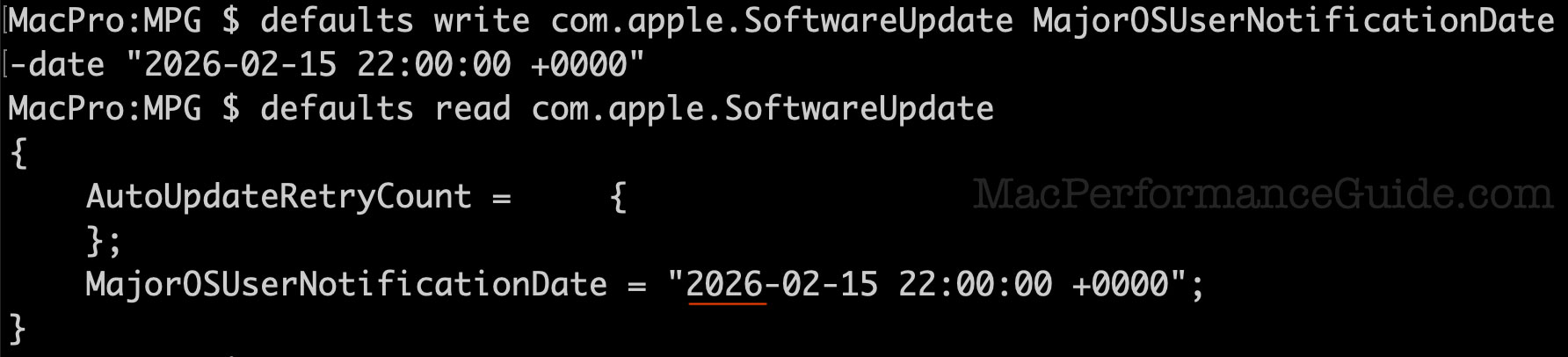
Reader Don H writes:
Howard Oakley has been looking further into the problem of unwanted upgrades, and offers the following: https://eclecticlight.co/2024/02/12/can-you-avoid-a-forced-upgrade-to-sonoma/
A few points that I’m reading from that:
1) If you’re blocking the notifications (a worthwhile action), be sure to do so with every user account on the Mac, if more than one user exists.
2) Blocking the notification is not quite the same as blocking an unwanted upgrade - it is simply ‘shooting the messenger’. If Apple really screws up and initiates an upgrade through some other action then the notifications alone aren’t going to reflect that.
3) Creating a bogus installer app to cause an error won’t work with Ventura and later, as those apparently no longer copy an installer into the Applications folder but instead proceed ‘out of sight’ with a more obscured software installation process. The bogus installer will not serve any purpose in that case.
MPG: Howard Oakly is a hard read for some, but his insights are usually spot-on.

 diglloydTools™
diglloydTools™











