Reader Comment: a Way to Move the Entire Home Folder
re: Storing Important Data on the Boot Drive is Asking For Trouble — Always Make a Separate Volume
Mike’s comment relates to yesterday’s post and Add a Separate macOS Volume for Important Data Instead of Storing It All in the Home Directory.
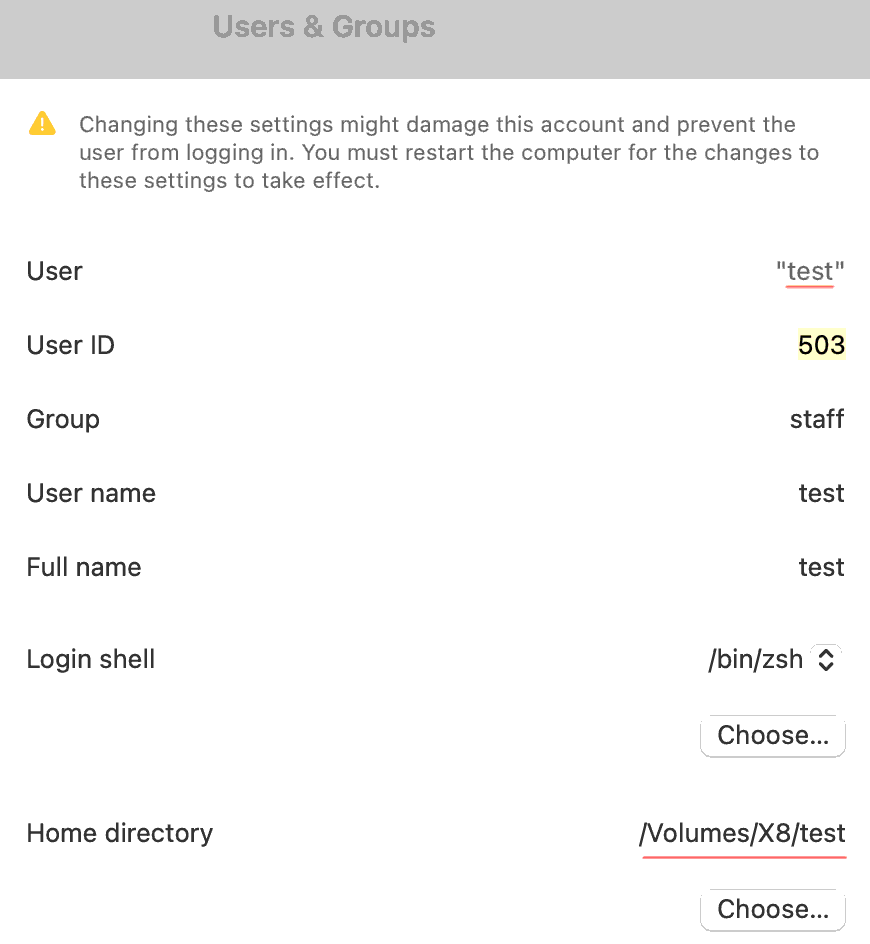
Reader Mike B writes:
Another way you can keep your data on another drive is to set your Home folder to a folder on a different volume (an additional volume that you create on your main internal drive).
Under System Preferences or Settings, open Users and Groups, control/right click on your account, choose Advanced Options, and then select the new location (under ‘Choose'). You can drag that folder over to set the path without typing it.
Thereafter, unless you specify otherwise, all your stuff (including your Desktop) will default to the new location.
MPG: good point.
The user home dir can be on any volume, not just a volume based-off the internal drive. However, on a volume based on the internal drive, the risks that I discuss below are lessened.
Dubious rationale
Adding complexity based on dubious articulable benefit while adding risk is a bad system.
Why relocate the home folder at all when it’s not even the issue? The very premise is faulty.
The issue is where to store the data that you directly create. Why feel constrained to store it in some subfolder(s) of the home folder? The purpose of the home folder has never been storing 100TB or even 10TB of stuff. It’s a UNIX-ism from 41+ years ago (I’m old enough to have started using Unix back in 1983…!)
No one has to use the Documents, Pictures, Downloads folders. And that is mostly what is driving this whole idea. Ignore them and put your stuff wherever you like, on a separate volume, external volume, etc. Moreover, apps like Photos.app and Music.app can just as easily store their databases elsewhere (which I do). Or you can symlink Pictures, etc elsewhere. But moving the entire home folder is a solution in search of a problem.
The Desktop is handy. And if you really want to store 3.8TB or 11.3TB of stuff in a few folders on your desktop or home directory, the tip above should get the job done on a nice big SSD like the OWC ThunderBlade X8 or OWC Express 1M2. But... why?! You can just as easily put it onto an external drive and have an alias icon to it on your desktop = no meaningful difference and no added complexity.
Downsides to relocating home folder
With a home folder on an external drive:
- Reduced speed—external drives even the fastest are about half the speed of Apple’s internal SSDs, though this might change with the advent of Thunderbolt 5.
- Doubled failure possibilities (or worse) that could prevent login—external drive could fail or have a bad cable or a corrupted file system, some RAID-setup incompatibility that arises, etc. Create a separate admin account on the internal drive, just in case.
- Encryption of home folder (important) — can an encrypted drive be unlocked (required) prior to logging in? (not sure)
- Risks— Apple does a poor job testing unusual scenarios (if at all), and moving the home folder is probably a 1 in 50K situation. Risks rise as more complex macOS features are added.
Not scalable and makes little sense anyway
Allowing the system to decide where your stuff ends up is poor computing hygiene. The smart move with your important data means controlling where it goes and how it gets organized and having a disciplined backup strategy.
For photographers and videographers, the appropriate place for Your Stuff might not just be one external volume, but possibly several external volumes, and possibly RAID or network-based. You can’t put a home folder on several volumes. But most important, a single home dir is a non-scaleable idea that does not work in 'production' scenarios.
BTW, much of the contents of the home folder stuff is replaceable junk, stuff that sorta needs to be there, but junk nonetheless (not your stuff)—200K files, an entire landfill of cruft. A portion of this has value, eg various Apple SQL databases for Contacts and Calendars, etc, but that’s all buried down there and not very large. I don’t like mixing my stuff with what is mostly garbage.
Finally, if work is project-based as mine is, perhaps you work alone but maybe you share with a workgroup. In that case, it makes little sense to have workgroup-shareable data in one’s personal home folder.

 diglloydTools™
diglloydTools™











