Bleeding Edge Computing: In Less than 24 hours, macOS Ventura Seemingly Self Destructs (kernel panic with 4 or more NVMe SSDs)
re: Apple Core Rot
UPDATE July 25 2023: the NVMe blade kernel panic crash is fixed in macOS Ventura 13.5.
...
UPDATE: the OWC blog speaks to the root cause of the issue in NVMe Storage Issue with the new Mac Studio and Mac Pro with M2 Chips.
- A bug has been discovered in version of macOS 13.4 unique to the 2023 Mac Studio and Mac Pro and causes the computers to restart whenever four or more SoftRAID NVMe blades are attached.
- Affected OWC products include Accelsior 8M2 or 4M2, Thunderblade, and Express 4M2 or U2 Shuttle.
- Apple must issue a fix in macOS to address the issue, but OWC has a workaround available until then.
...original post...
In less than 24 hours of unboxing my $9600 2023 Mac Pro M2 Ultra, macOS Ventura crashed and destroyed itself. Or so it claimed. This comes after crash/reboot/crash/reboot/... dozens of times, continuing until macOS decides the OS needs to be reinstalled.
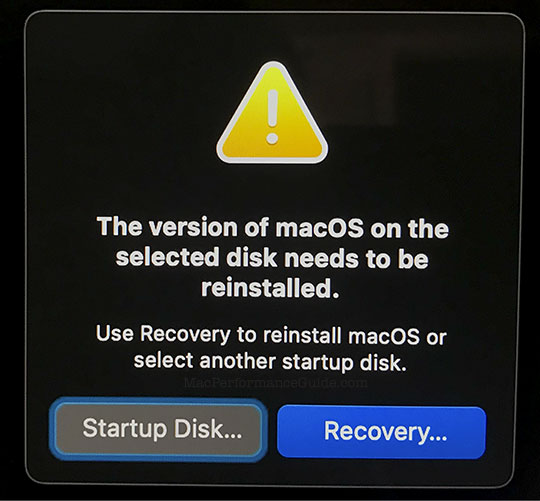
After a hard power off and mutiple reboot retries, I got it to boot up again, and Disk Utility First Aid finds nothing wrong with the boot volume. So it’s a double bug: the crash itself, and the claim that the OS must be reinstalled. Presumably the repeated crashes prompt macOS to conclude that the OS install is bad, and needs reinstallation. Well, it is bad, but reinstallation won’t do anything but waste your time, after a real nice scare that your stuff is toast. What is needed is bug fixing, not reinstallation. BTW, a Mac Pro ought to run months without crashing.
Luckily, my workflow was hijacked for “only” 30 minutes or so, instead of a bogus hours-long reinstall.
I’ve installed no extra internal hardware and no kernel extensions or anything remotely like that—as clean an install as you can get. But I did connect my OWC Thunderblade (4 NVMe blades inside!) because I needed access to my files (that little thing called “work”).
Short of converting the SoftRAID volume to Disk Utility RAID (no thanks), the only workaround I can think of (until Apple fixes it) is to connect the offending device to another system, then use File Sharing to access the files. Awkward, but it is tolerable for a week or two.
Why?
Apple now has a proven yearslong history of shipping marginally tested software to customers—instability, zero-day rootable software bugs, etc. Heaps of evidence for that can be found on the web over the past 10 years, along with the prima facie evidence of numerous and frequent system updates for obvious bugs—version ".0" lasts a few weeks! Which really ought to give anyone a serious pause before “upgrading”.
MPG advice for professionals: avoid all major “upgrades” of macOS for a minimum of 6 months. Avoid new hardware designs for a minimum of 3-6 months. And always try things first on a non-production machine (which I did, but that can be tricky, as I cannot tear down the production machine devices to setup the test machine to test!)
Perhaps less emphasis on emojis and more on reliability?
Here is the kernel panic log.
panic(cpu 0 caller 0xfffffe001582c924): "dart-apciec4 (0xfffffe1b3a1ee800): DART(DART) error:
SID 2 write protect exception on write of DVA 0x100800af600 (CTE 0x10 SEG 0x40 PTE 0x2b)
ERROR_STATUS 0xb0280010 TIME 0xe3c2b25e601 TTE 0 AXI_ID 0" @AppleT8110DART.cpp:1760 Debugger message: panic Memory ID: 0x6 OS release type: User OS version: 22F2083 Kernel version: Darwin Kernel Version 22.5.0: Thu Jun 8 22:29:35 PDT 2023; root:xnu-8796.121.3~8/RELEASE_ARM64_T6020 Fileset Kernelcache UUID: C1EEC5EDA16ABE4ABB7B59CD9C4CFDF5 Kernel UUID: 1F7D1B36-0B20-3D80-9A6D-FD1991004BC6 Boot session UUID: 90202E7E-3717-4570-9A35-08C43F502F24 iBoot version: iBoot-8422.121.3.1.1 secure boot?: YES roots installed: 0 Paniclog version: 14 KernelCache slide: 0x000000000bc38000 KernelCache base: 0xfffffe0012c3c000 Kernel slide: 0x000000000bc40000 Kernel text base: 0xfffffe0012c44000 Kernel text exec slide: 0x000000000d034000 Kernel text exec base: 0xfffffe0014038000 mach_absolute_time: 0x57763a7f0f Epoch Time: sec usec Boot : 0x64b2c4e3 0x00016563 Sleep : 0x00000000 0x00000000 Wake : 0x00000000 0x00000000 Calendar: 0x64b301ff 0x000a9d9b Zone info: Zone map: 0xfffffe10069f0000 - 0xfffffe30069f0000 . VM : 0xfffffe10069f0000 - 0xfffffe14d36bc000 . RO : 0xfffffe14d36bc000 - 0xfffffe166d054000 . GEN0 : 0xfffffe166d054000 - 0xfffffe1b39d20000 . GEN1 : 0xfffffe1b39d20000 - 0xfffffe20069ec000 . GEN2 : 0xfffffe20069ec000 - 0xfffffe24d36b8000 . GEN3 : 0xfffffe24d36b8000 - 0xfffffe29a0384000 . DATA : 0xfffffe29a0384000 - 0xfffffe30069f0000 Metadata: 0xfffffe83e46d8000 - 0xfffffe83ec6d8000 Bitmaps : 0xfffffe83ec6d8000 - 0xfffffe83fc6d8000 Extra : 0 - 0 . . .

 diglloydTools™
diglloydTools™











