TESTED: Seagate Iron Wolf Pro 22TB Hard Drive
re: data integrity

Over the years, I’ve concluded that a very common mistake is buying hard drives whose capacity fills up, forcing you to buy larger ones prematurely only a year or two later, not to mention the substantial reduction in performance as capacity usage exceeds 60%. MPG recommends buying hard drives with 50% more capacity than you think you might need two years out.
The price was right, so I bought a pair of Seagate 22TB IronWolf Pro so that I could have a full backup of all my stuff (about 15TB and growing) on a single hard drive, two of them each in an OWC Mercury Elite Pro USB 3.2 enclosure. I can take these with me when traveling, both for offsite backups (eg not at home) as well as being able to get at all my stuff.
In the OWC enclosures, they are compact enough for two of them and a power supply to stow in my Sprinter van when traveling/photographing. Larger 4-bay units are just not acceptable, though the OWC Mercury Elite Pro Dual would be OK too.
Seagate 22TB IronWolf Pro — Designed for use in 1-16 bay NAS environments within commercial and enterprise settings, the 22TB IronWolf Pro 7200 rpm SATA III 3.5" Internal NAS HDD from Seagate is built to withstand 24/7 operation, or 8760 hours per year. This 22TB drive has been equipped with a SATA III 6 Gb/s interface, a rotational speed of 7200 rpm, a 3.5" form factor, and a 512MB cache, providing users with ample storage capacity with data transfer speeds of up to 285 MB/s.
The IronWolf Pro also has an MTBF rating of 2.5 million hours, a workload rate of up to 550TB per year, and an annualized failure rate (AFR) of 0.35%. Seagate includes a limited 3-year Data Recovery Service that helps you retrieve damaged data in the event of a mechanical error, accident, or natural disaster, and overall protection is provided by a limited 5-year warranty.
Test results
The spike at the end is not a real behavior in this sense: for whatever reason, some drives remap blocks at the end (inner tracks) to the fastest blocks at the beginning (outer tracks). I don’t like this, but that’s how it is. Of this I am not sure however—it could be the macOS file system behavior too.
As is seen with all hard drives, speed drops off steadily as capacity is used, from about 260 MiB/sec down to 137 MiB/sec — 53% of best speed.
Performance is a nick slower than WD Purple Pro 22TB, but that is not meaningful.
As hard drives go, I am pleased with this performance*.
I cloned ~15TB of data of about 1.3 million files onto the drives and then verified data integrity with IntegrityChecker Java. The drives operated flawlessly, and averaged about 200 MB/sec doing so.
* A 32TB OWC Thunderblade SSD would suit me better, but aan 15X difference precludes that idea.

|

|

$400 SAVE $100 = 20.0% Seagate 22TB IronWolf Pro 7200 rpm SATA III 3.5" Internal NAS HD… IN STOCK in Computers: Drives and Storage
|

$600 SAVE $134 = 18.0% WD 22TB Purple Pro 7200 rpm SATA III 3.5" Internal Surveillance… IN STOCK in Computers: Drives and Storage
|

$450 SAVE $150 = 25.0% WD 22TB Ultrastar 7200 rpm SATA 3.5" Internal Data Center HDD (O… IN STOCK in Computers: Drives and Storage
|

|
Write, average = 221 MiB/sec
Read average = 221 MiB/sec
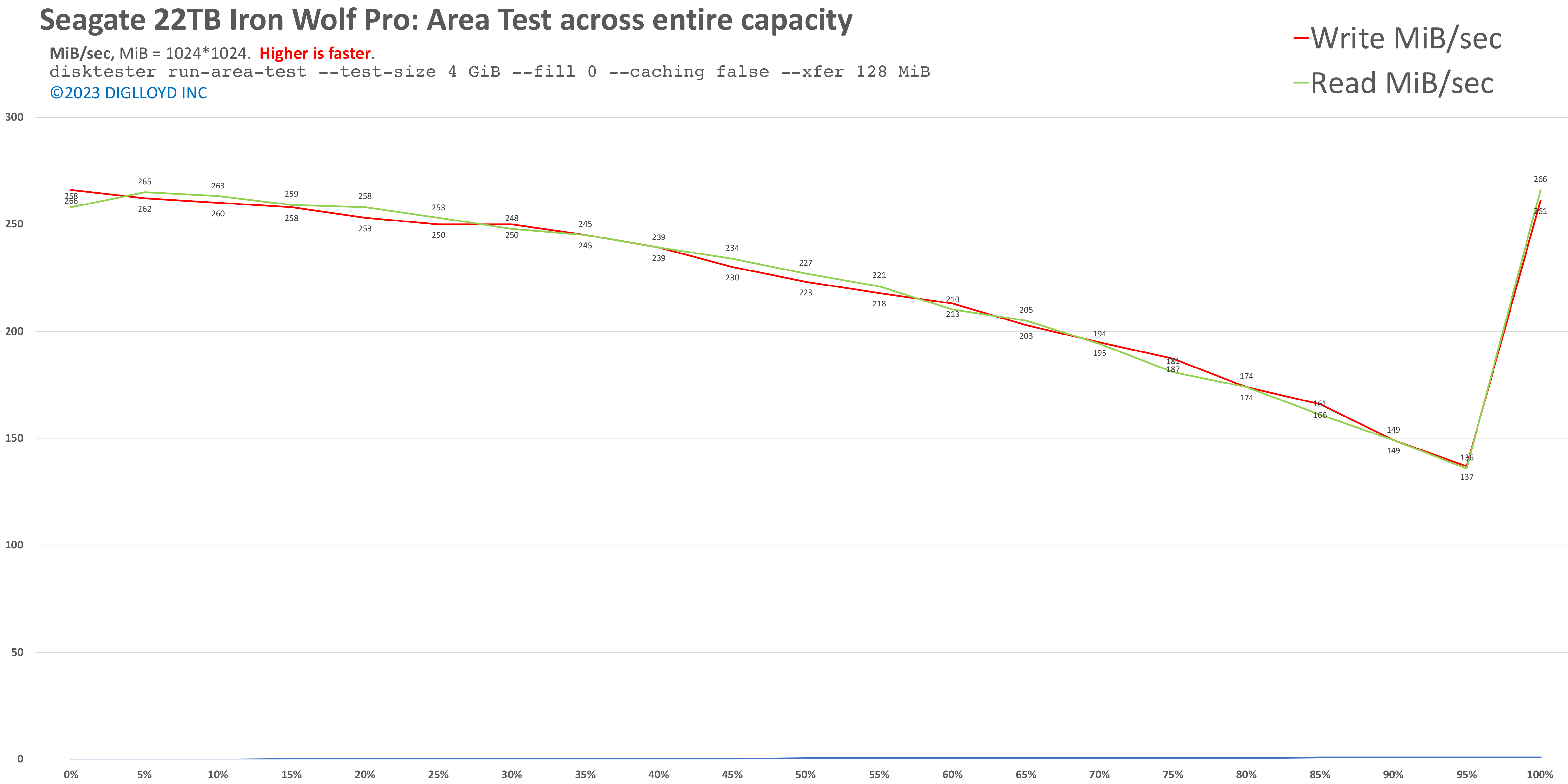

 diglloydTools™
diglloydTools™










