macOS Ventura: Finder Display of File/Folder Dates with Time in Seconds
re: Apple Core Rot
Let’s set aside the system lockup that required a hard reboot of macOS Ventura on the 2022 MacBook Pro M2, after first trying to force-quit the Finder and also to logout... no joy. Seriously Apple? I cannot recall this happening with any previous laptop I’ve tested. Everything about macOS Ventura is crap so far. What follows is just a small sampler.
Prelude
For me at least, macOS Ventura is the most work-damaging macOS release yet. Numerous usability problems that cost me time and effort have popped up like mushrooms after a rainstorm. Luckily, I am not running Ventura on my production machines, but I am having to deal with numerous headaches on a test machine.
For example, the crapified Ventura System Settings dialog is a study in making something simple vastly more tedious to use, by rendering all past knowledge and experience obsolete.
Its design was apparently taken from iOS, a dumpster fire of thousands of nested and hierarchical settings that few users are familiar with, like searching a garage full of 30 years of accumulated debris. The new approach to System Settings de-alphabetizes them and also reorganizes and renames many of them. The experience and know-how you had is now vaporized, having wasted a great deal of time to find things that before I could get to instantly. Search for what you want, with results almost always including half a dozen irrelevant suggestions (or more) only one of which is what you want. Or, none, since things have been renamed and now you have to guess at the new name.
Date/time display broken in Finder, difficult to customize
Which brings us to a related change: the removal of the ability to use your own preferred date/time format without special effort. No longer are you allowed to create your own date format, no longer can you have it with seconds. At least not in System Settings—only a handful of “moron mode” choices are now available.
Worse, the Finder cannot be customized in Language & Region, because it is not listed as a choice! So I have to put up with jackass date format which spells out the month—useless for a visual scan by numeric year/month/day.
What I want is the format like 2023-02-15 13:52:54, NOT the disorderly Feb 2, 2023 13:52. But the Finder does not respect Language & Region as shown below, insisting on this asinine format. Well, at least I got seconds added to the time, see how below.
How much time has this cost me so far? Half an hour, and I still don’t have what I want. Now take that and multiply it by half a dozen other Ventura issues, which might or might not have workarounds, and it’s a nightmare for getting work done.
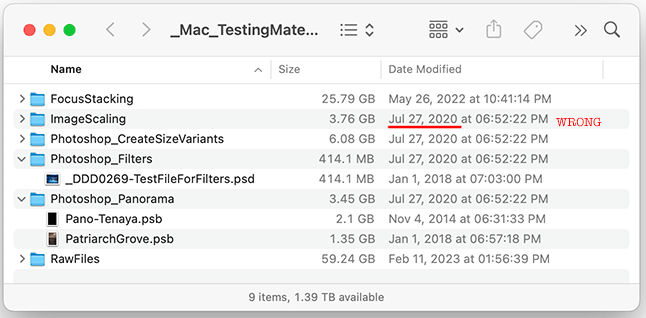
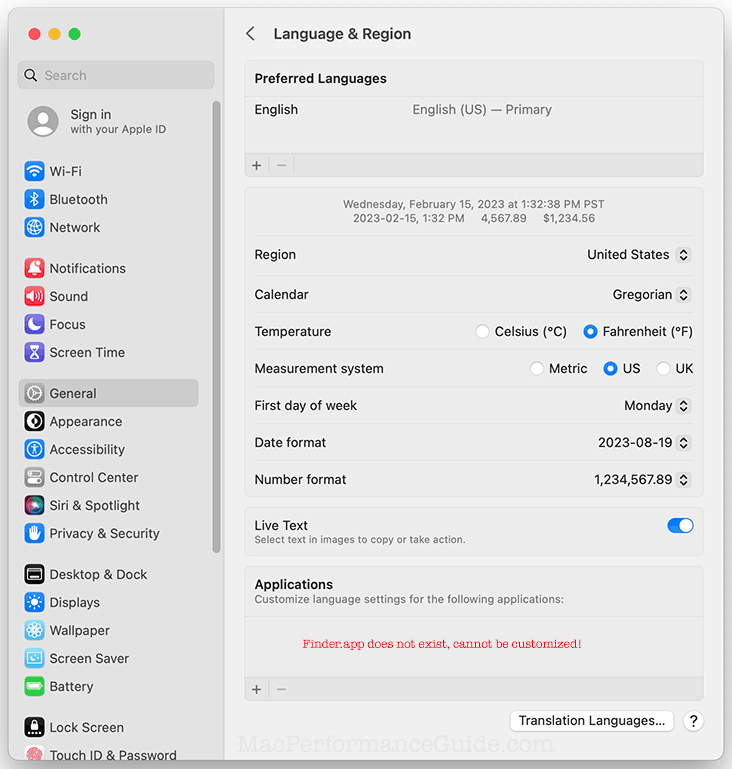
Showing file dates with seconds
I realize that most people don’t need file times to the second. But it’s outrageous that Apple has taken away the ability to do so in the user interface. Apple, why not round to the hour or even the day? Before, you could have thousandths of a second if desired (I actually used that capability). But removing seconds? Someone over there has lousy judgment.
Never mind why, but for my work, I need to be able to see the file creation or modification times to the second. Sometimes I need this dozens of times a day. With the seconds hidden, the alternatives are tedious (even Get Info will not show seconds, which is insanity since info about the file is the whole godamned point).
You might also want to modify the date and number settings in System Settings => Language & Region.
Editing method
I prefer this approach, using BBEdit.
<key>AppleICUTimeFormatStrings</key>
<dict>
<key>1</key>
<string>hh':'mm':'ss.S' 'a</string>
</dict>
Changing the time format portion of file dates
See the discussion at discussion at AppleStackExchange.
This solution requires the use of Terminal.app. After the change, quite or logout of the Finder.
For the current logged-in user (recommended solution):
defaults write ~/Library/Preferences/com.apple.finder.plist AppleICUTimeFormatStrings -dict-add 1 "hh':'mm':'ss' 'a"
For all users:
defaults write -g AppleICUTimeFormatStrings -dict-add 1 "hh':'mm':'ss' 'a"
System-wide, all apps:
defaults write -g AppleICUTimeFormatStrings -dict-add 1 "hh':'mm':'ss' 'a"

 diglloydTools™
diglloydTools™











