Locked Out of my Own Desktop: Confusing, but an Easy Fix Found
Somehow, macOS Monterey, the successor to macOS Big Turd, has locked me out of my own desktop. Just out of the blue, things stop working—my desktop is locked and read-only.
I can no longer create or save files or change files on my desktop. It doesn’t matter which application or tool I use (application, command line,Finder, etc)—my Desktop is read-only and unusable.
Logout does nothing, reboot does nothing.
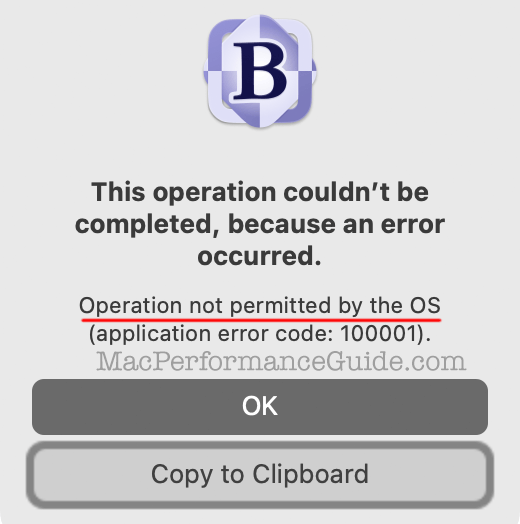
I thought there might be a damaged or defective com.apple.macl extended attribute on my desktop folder, created by some mysterious Apple bug.
Even the Finder just beeps if I try to duplicate something on my desktop or copy anything there. No alert, or message... confusing!
Command line commands fail, apps fail, etc.
diglloydMP:Desktop lloyd$ cat > test.text
-bash: test.text: Operation not permitted
diglloydMP:~ lloyd$ xattr Desktop
com.apple.macl
diglloydMP:~ lloyd$ xattr -pv com.apple.macl Desktop
Desktop:
UPDATE: somehow, something locked the desktop folder.
The solution is to unlock it by unchecking the Locked checkbox. But how did that box seemingly check itself? And why does the Finder not say/do anything with a locked desktop, even when logging in?
I didn’t even realize that folders could be locked (though only the immediate contents are locked when a folder is locked, not the contents of subfolders).
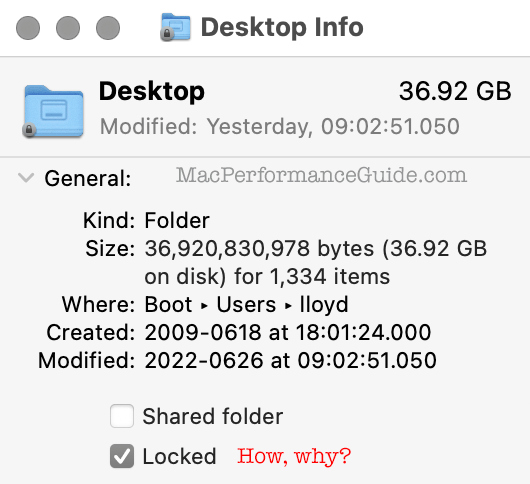

 diglloydTools™
diglloydTools™











