Apple iCloud Might Eject Your Files, Eliminating them From Your Backups
re: Apple Core Rot
re: backup
Should we just call iCloud Drive “migraines as a service”?
Use diglloydTools IntegrityChecker Java to verify and prove that you have both valid originals and backups. It just might save you from a major disaster.
The best advice I can give anyone concerned about computer data that matters to them is pretty simple: strictly avoid cloud-based data storage for your files. Turn that sh*t off! Sooner or later it will hurt you, if only because a bill doesn’t get paid, or you decide to travel and can’t work because the needed stuff is in the cloud which you cannot get to.
Heck, I have trouble even understanding the ominous warnings about losing my stuff that I get when I try to turn off any iCloud “service”.
Cloud-based backup is just fine*, but as an adjunct to your own local backups.
* A backup is a copy of your files, not a means of storing the original files themselves, a crucial difference.
Can you back up iCloud documents?
...Evicted documents don’t exist locally, but macOS keeps a stub file in their place... Stub files are typically less than 200 bytes in size, so result in the freeing of significant storage space. However, as the stub file is just a special form of link to the full file in iCloud, it can’t fulfil many of the original’s functions. In particular, if it’s copied into a backup, it can’t recreate the data in the document. So as a backup it’s useless, and is normally not backed up at all.
The first and most important lesson is that evicted documents can’t be backed up locally.
If you want instant access to any documents in iCloud Drive, you shouldn’t enable storage optimisation, although in the past (at least) that hasn’t made much difference, in that iCloud evicted old documents even when optimisation wasn’t enabled.
...
Cloud services integrated in macOS: Problems with backups possible
Apple's operating system can unexpectedly eject cloud files from disk, not only with iCloud Drive. The documents are then missing from the local data backup.
Changes in the integration of cloud services in macOS can lead to unpleasant surprises when it comes to backups. All major providers from Apple's iCloud Drive to Dropbox, Microsoft OneDrive and Google Drive are affected. Apple's operating system is increasingly taking control of the storage space occupied by cloud services and can manually throw documents from the local hard drive. Although the files are still available via the cloud provider, they no longer end up in local backups that are created with Apple's Time Machine or common data backup tools from third parties.
...
Placeholders for cloud files cause problems
These online-only files from iCloud Drive, Dropbox OneDrive and Google Drive appear as files in the Finder but are not part of the local backup, the developer of backup tool Carbon Copy Cloner warns in an updated support document . The placeholder files automatically created by the Finder for the swapped out cloud documents may be saved as part of the backup, but will no longer work properly after a restore: you cannot reload the linked file from the cloud, according to Carbon Copy cloners.
The backup tool therefore excludes some placeholders from the backup. However, this could result in another problem, explains the developer: if the placeholders are missing after the backup has been restored, the cloud service may interpret this as an active deletion of the file on one of the user's devices - and therefore delete it in the cloud. This can usually be reversed via the cloud service's user interface, but can be tedious.
...
MPG: what a mess. The level of knowledge and competence required to even understand these issues is way beyond what more than a few would care to take on.
Next, the document from the developer of Carbon Copy Cloner.
Backing up and restoring the contents of locally-stored cloud storage
There are several cloud storage solutions available that allow you to synchronize content that's stored locally on your Mac with storage hosted on the Internet. Naturally we want to be able to back up all of your data whether it's stored in the cloud or not. The manner in which cloud syncing solutions store data locally, however, can complicate how you go about backing up and restoring that data. There are two complicating factors that we will address in this article:
- The actual location of your locally-stored data may be in a hidden location, making it difficult to find the files on your backup.
- Some, or possibly even all of your cloud-synced files may not be permanently stored on your Mac; content that is only stored in the cloud cannot be backed up.
...
Some of cloud storage service providers offer features that allow (or even encourage/force) you to store your files only online, thus freeing up space on your hard drive. Some services that currently offer this functionality include:
- Dropbox Professional's "Smart Sync" feature
- Microsoft OneDrive's "Free up space" feature
- iCloud Drive's "Optimize Mac Storage" feature
- Google's "Drive File Stream" feature
Files that are only available online will typically have a "cloud" icon or badge in the Finder.
When you choose to have these services store your files only online, do so with the understanding that it's not possible to maintain a local backup of those files.
When a file stored by one of these storage services is flagged to reside only online, the local copy of your file is deleted from your Mac and replaced with a 0-byte placeholder file. If you attempt to open the placeholder file, the agent software for your storage service provider automatically downloads the data of the file to your Mac and the document opens. While this is a convenient feature that allows you to free up some space on your Mac, this feature removes files from your local storage, which means that CCC can't make a backup of these online-only files. Before using these online-only features, you should consider whether you are comfortable with not having a local backup of the files that are stored only in the cloud.
...
Cloud storage services may delete online-only files from the cloud when you restore from a backup
In cases where online-only placeholder files can't be copied, those placeholder files cannot be present on a backup. If you restore a cloud storage folder from a backup, the cloud storage service may interpret the absence of a file or folder as "this item was deleted", and then apply that deletion to the content in the cloud, and also propagate that change to any other devices that have access to your cloud storage. This is typically not a disaster – most online storage providers offer a way to recover deleted files, but it could be pretty annoying.
...
MPG: when technology makes things too difficult to understand, it is not progress.
Below, I’m not worried about the small stuff: Mail, Contacts, Calendar. But notice that iCloud Drive is disabled. For professionals, MPG strongly advises against iCloud Drive unless you know exactly what quicksand you are stepping into.
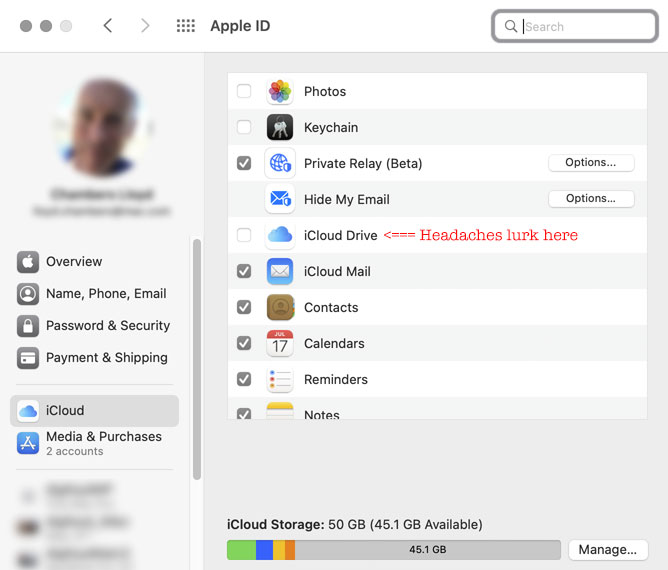

 diglloydTools™
diglloydTools™











