macOS Big Sur Locks Me Out of my 2019 Mac Pro after Kernel Panic, Repudiating my Login Password
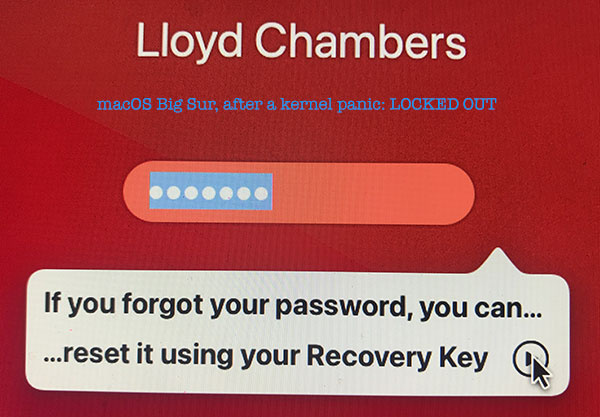
“if you forgot your password, you can reset it using your Recovery Key”
===> “If a macOS kernel panic destroys your login...”
Here’s a crash experience you gotta love as one of the new “features” of macOS. In 36 years of using a Mac (since the original 128K Mac), I have never had this happen.
I was doing backups and data verification, with lots of I/O. Unless you love losing your stuff, that’s what you do when you do not trust unreliable software, e.g., macOS. But you don’t expect to not even be able to make backups without crashes!
I had the usual sinking feeling in my gut when the mouse cursor disappeared. Usual because it happens all too often. Thirty second later, the 2019 Mac Pro rebooted and presented its usual kernel-panic crash screen.
Rebooted fine, but when the login dialog appeared, my password no longer is accepted. I tried numerous times to no avail (and its not caps-lock or some such).
UPDATE: this is insanity: macOS locked me out of my computer (claimed invalid password), but its “reset password” recovery process accepts the password it locked me out-of. Huh?
Details below.
Kernel panics are a regular occurrence, not anomalies
In my experience, macOS Big Sur (and macOS Catalina) remain garbage in terms of reliability, at least if you try to use a powerful machine with computation and lots of I/O (users diddling with email/web and/or a drive or two are an entirely different situation). An embarrassment to Apple not perceived by Apple and so there is no feedback loop to fix anything. The last decent operating system version was macOS Mojave, which I still run on my 2019 iMac 5K, and which I greatly prefer.
My $20K 28-core Mac Pro with 384GB memory and Vega II video card kernel panics twice a week or so anytime it gets pushed hard. Which is what a Mac Pro is supposed to f*ing be made for—heavy duty use.
panic(cpu 10 caller 0xffffff800b9fea25): userspace watchdog timeout: no successful checkins from com.apple.WindowServer in 120 seconds service: com.apple.logd, total successful checkins since wake (7130 seconds ago): 714, last successful checkin: 0 seconds ago service: com.apple.WindowServer, total successful checkins since wake (7130 seconds ago): 702, last successful checkin: 120 seconds ago service: com.apple.remoted, total successful checkins since wake (7130 seconds ago): 714, last successful checkin: 0 seconds ago ... Kernel Extensions in backtrace: com.apple.driver.watchdog(1.0)[4CFADD2A-613E-320D-AD14-9C9379E87CB7]@0xffffff800b9fc000->0xffffff800b9fefff Process name corresponding to current thread: watchdogd Mac OS version: 20G165 Kernel version: Darwin Kernel Version 20.6.0: Mon Aug 30 06:12:21 PDT 2021; root:xnu-7195.141.6~3/RELEASE_X86_64 ...
Disk I/O is a high-risk activity if you run 4 or 5 backups or similar. God help you if you also use too many CPU cores. The 2019 Mac Pro with macOS Big Sur is the biggest piece of sh*t ever produced by Apple, at least that I have used. My 2019 iMac 5K with macOS Mojave has been bulletproof, though it does not see the I/O loads as on the Mac Pro (too few Thunderbolt ports), so maybe it would turn sour if used as hard.
But never has it locked me out after a crash.
Is this some new bug from the most recent macOS Big Sur update? Instead of fixing the numerous serious reliability bugs in macOS Big Sur, we will soon enjoy a locust plague of even more bugs in macOS Monterey.
See Checking for Data Corruption after macOS Hoses Your System.
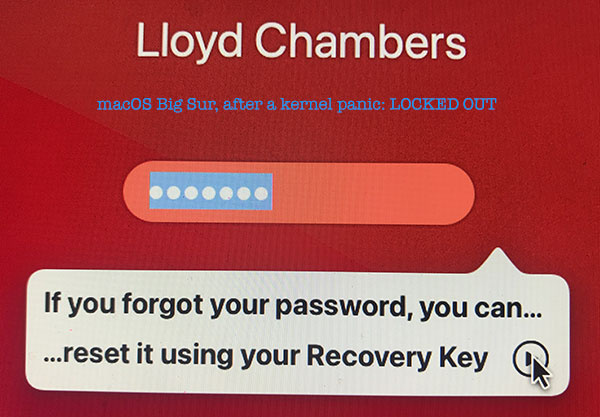
Recovery... using the same password that macOS repudiates!
As discussed above, macOS would not let me log in with my password after a kernel panic.
But a process to recover from this macOS-caused disaster can be utilized by booting into Recovery Mode.
The recovery process accepts the same password that was repudiated at the login dialog. Makes no sense, but it seems that macOS not only kernel panics under load, but manages to destroy the user login password or database. I invested $22K in a high-end 2019 Mac Pro, and I have a computer incapable of not crashing when I try to utilize its 28-core CPU with heavy I/O loads (5 to 10 GB/sec). This macOS *cannot* do; it’s an unreliable POS. I have had to detune my expectations and the way I use the computer. Worst rip-off piece of crap from Apple in my lifetime.
The good news for me is that this inane process (should never have happened or be needed), fixed my login account and I can login again. The bad news is that if it happens once, it can happen over and over. I’m afraid to use more than a fraction of the 2019 Mac Pro capabilities given the crash (not the first one!).
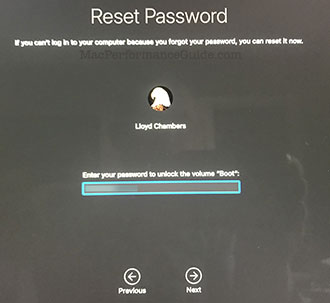
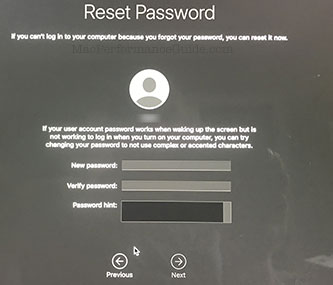
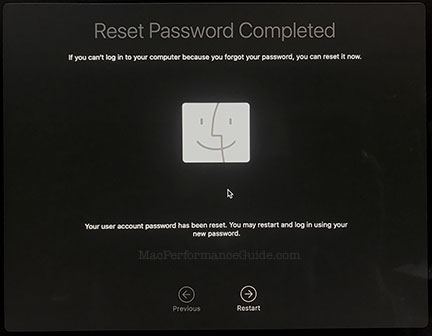

 diglloydTools™
diglloydTools™











