A Troublesome Security and Privacy Flaw: Apple Mail Auto-Complete + How to Delete Unwanted Recipients
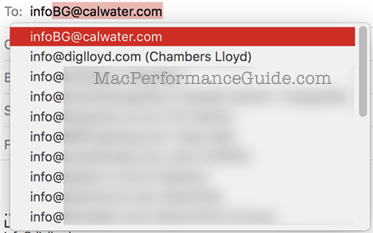
I am reposting this 2015 post as this idiotic Apple Mail behavior has never been fixed—auto complete remains a headache and a security hazard—designed by incompetent jackasses, it constantly substitutes semi-random info@zzz email addresses instead of the one I use 99% of the time (my own info@ email). All this talk about AI, and Apple can’t get the basic sh*t right.
...
Have you ever started to type in an email address, only to have Apple Mail auto-complete the address with an email you used once in the past month or year or decade? It’s gotta be happening all the time.
It happens too often to me and I receive emails from others that clearly have the same issue because the email is obviously for someone else. Then consider Consider confidential information, a classified government document, etc.
Just today I forwarded my credit card balance info to some random email that happened to be in my mail from months ago (and not in my Contacts list)—auto-complete I noticed half a second after hitting Send.
I want auto-complete for for the people in my contacts list. Yet it’s a constant risk because of this awful design. Auto-complete as implemented is a security and privacy issue that gets scant (as in none) attention from Apple. Several things could be done to improve it:
zzzzzz
- Auto-complete only for emails in Contacts.
- Auto-complete only emails in Contacts that have enabled an "Allow auto-complete" option (this is my preference).
- Don’t be stupid Apple: if I use my diglloyd.com email 100 or 1000 times more than another info@ email, why does Apple Mail choose a variant that I used once and only once in the past 10 ten years?!
It’s design with today’s mediocre Apple standards—no depth, literal and shallow thinking, no elegance, no helpfulness.
Apple pays constant lip service to protecting user privacy. How about protecting users from a commonplace risk to millions?
Related to this is the presence of long-ago emails, including non-functional/dead ones: how can dead emails be eliminated from auto complete? An email that my father used years ago still auto-completes every time I email him. So irritating—it’s not in my Contacts list, and I don’t know how to get rid of this behavior.
The failure to think about how real people use products has now become the hallmark of Apple (non) design. So little elegance anywhere anymore. It has all been “flattened” to eye candy, fooling the naive who think prettiness is good design.
Deleting previous recipients
Jim G writes:
While not convenient, you can open Previous Recipients under the Windows menu and you can delete any stored email addresses that you used from previously sent email .
I agree there should be a way to turn off auto complete but we're talking Apple here who decides what's best for us :-(
MPG: a manual feature is better than nothing! I never knew this feature existed, so thanks to Jim for pointing it out. At the least, I can now manually delete troublesome conflicting emails: I was able to use it to find and delete the troublesome "info@" emails.
What this feature does not do (so still a hassle) is to allow wildcards. So I cannot find, say, nuisance spam emails like info17@sexyballon.com by entering a wildcard expression like “info*@” or “*sex*” or similar. So it's a tedious one-by-one to find and delete unwanted emails that otherwise share a common term.
Recipients only?
Deleting previous recipients apparently means that literally: recipients. What about spam from senders which is an even bigger problem (for me at least)? Or there is just a plain bug. Either way, it’s a problem.
Apparently the nitwit implementing this Apple Core Rot feature-bug didn’t think of that, so I am stuck with info17@sexyballoon.com.
I wanted to eliminate the email 'info17@sexyballon.com'. But that email is not a recipient; it’s some annoying spam email received today trying to sell some mortgate scam (I found the message in my Spam box). See how stupid this behavior is: Apple Mail will offer to auto-complete to these spam emails, but it won’t allow them to be deleted! This type of dead-end design thinking is what troubles all Apple software these days.
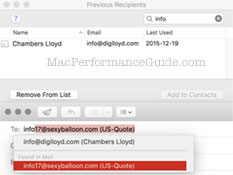
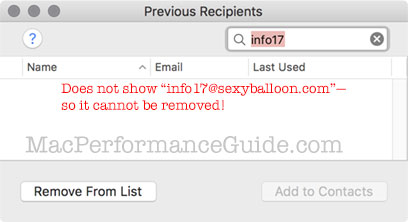
James G writes:
I, too, find Apple Mail’s autocomplete a f***ing PITA. Even worse, removing previous recipients doesn't work all the time and if you remove an address it may not stay removed for very long. Yes, it may be possible to remove an email address you used once long ago, but Siri or the Apple Mail app, or something in Apple’s OS constantly goes through new mail and harvests buried email addresses. It appears that if you receive an email that is also sent to others as a recipient or CC/BCC something in the Apple software environment will harvest those other email addresses and put them in whatever library Mail then uses for its autocomplete. Even worse, it appears that Apple Mail will search through the body of received emails and scrape email addresses out of that too.
What a security nightmare! What a PITA! So even if you delete one of those ghost email addresses to whom you may never have actually sent an email, there is a high likelihood that address will magically reappear in your autocomplete within a few days/weeks/months. And there seems to be no way to turn this nonsense off.
If Steve Jobs was still alive and in charge, whoever was accountable for this crap would have been scathingly humiliated in public, fired and/or demoted to cleaning toilets in Apple’s most remote shithole facility and would be flamed so bad they would never be able to get a software job anywhere except the US Government or Microsoft.
ut now the 20-something dweebs with zero security experience who think this sort of stuff is cool, and who design their screens with unreadable microfiche fonts in gray on a light gray low contrast background with dancing emojis, have been promoted to mangers and are supervising those junior programmers who just completed their on-line class in Programming for Dummies from ITT Tech.
God help us. As if SARS COVID-19 wasn’t bad enough...
MPG: Apple makes security a pain in the ass (macOS Crapalina, T2 chip, etc)—little of which matters—and then creates huge security problems for which there is no good solution. Don’t get me started on all the admin password security holes a few years ago.
And don’t get me started on the Apple Mail VIP list, which stopped working a few years ago, and has never worked since.

 diglloydTools™
diglloydTools™











