macOS Catalina 10.15.6 Update: Whacks Software Update Preferences, turns Everything On
More Apple Core Rot, but I can’t tell if this is incompetence or a blatant disregard for users.
After updating to macOS Crapalina 10.15.6, all Software Update update settings were whacked to turn ALL UPDATES ON.
Especially on the road, I count on updates not being downloaded, as it can eat up 20GB of my monthly cell phone data allocation, a freaking disaster for getting work done once AT&T throttles me to nearly unusable data speeds.
For example, iTunes updates are typically 5GB X 3 devices = 15GB (Apple stupidly downloads for every device!), a typical system software update is another 5GB, then there are useless app updates like Pages, etc.
Before updating:
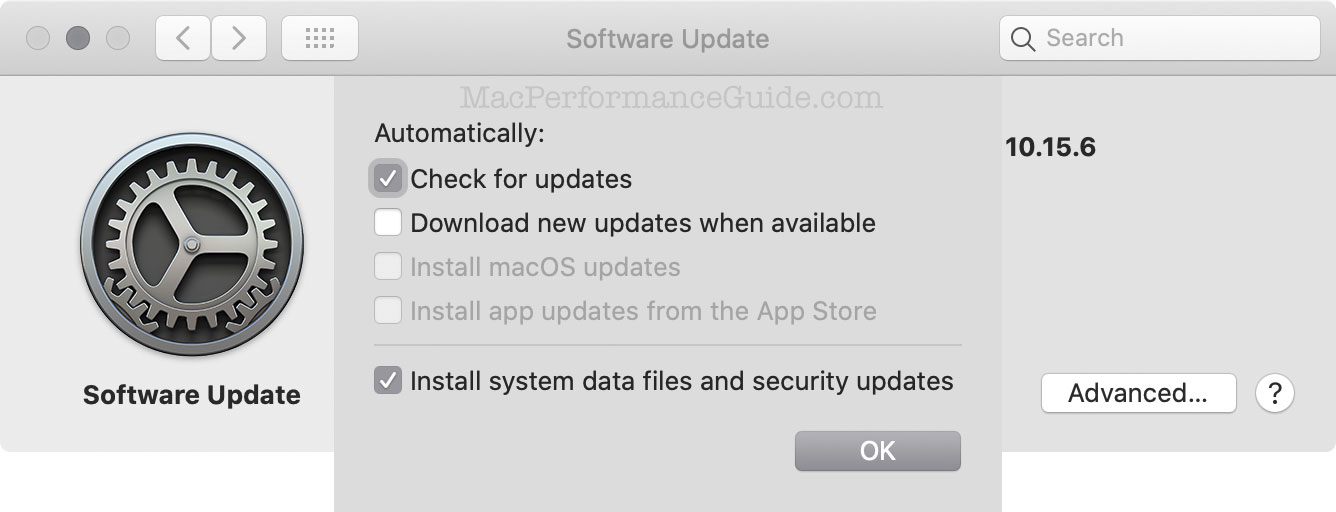
After updating:
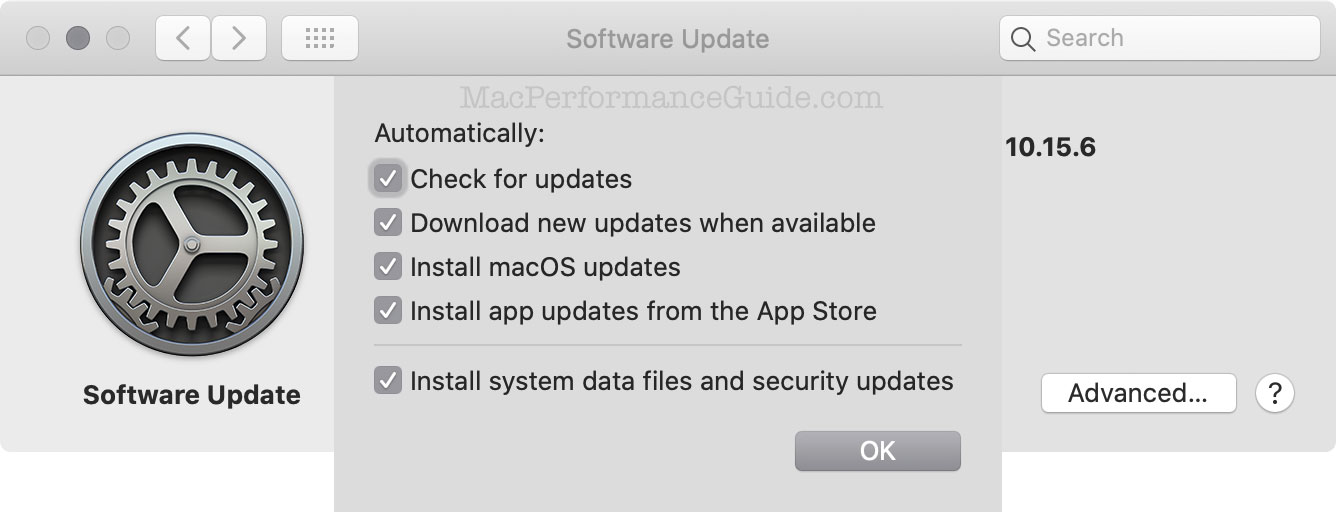
Simon N writes:
This doesn’t seem to apply universally. I did not have this problem on the three Macs (Mini 2018, MacBook Air 2018, Retina MacBook Pro Late 2013) I care for, and also not the Safari download problem. Do you have this problem on multiple Macs or could it be Mac Pro specific?
MPG: I only run Catalina on one system, a 2019 Mac Pro, so no other references.
The nature of bugs is that they can often be hardware and software/configuration specific. History shows that bugs can be 1 in 100 or 1 in 1000, etc. If they were not, then every bug Apple ships would have been knowingly shipped to users, deemed not important enough to fix. Which assuredly is the case for some bugs.
Also, many bugs are not discovered for some time, hence 6 software updates in not many more months is prima facie proof of poor quality control for macOS.
What I know is that I *never* set software update on everything like this. It’s possible I have it wrong, and some other macOS bug changed things and not the update (such as 10.15.5)—I was gone 4 months and updated to that upon return, but I don't recall checking my settings then.

 diglloydTools™
diglloydTools™











