macOS Catalina 10.15.6 Update: Safari Cannot Download Files Any More: “the disk doesn’t have enough free space” (ditto for macOS Mojave security update)
More Apple Core Rot: since updating to macOS Crapalina 10.15.6, I am unable to get Safari to download files at all unless I set the downloads folder to a non-boot drive.
Whether clicking the link or using — Apple Safari web browser always claims no disk space. Seriously Apple?
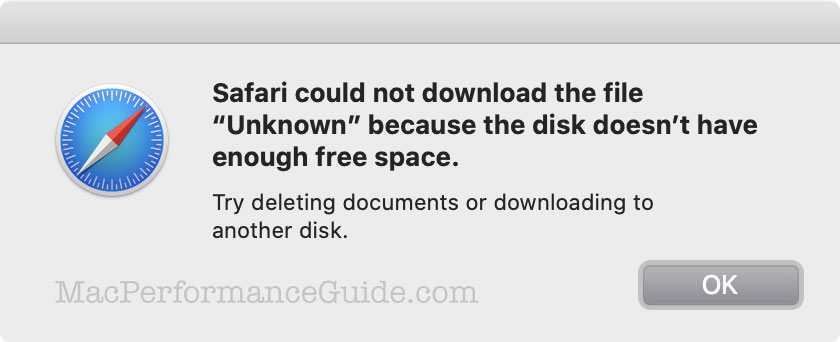
on any web site in spite of 6.4TB free disk space
Rebooting makes no difference.
The sloppiness in quality control at Apple is infuriating. Good luck with ARM Macs and a vastly more complex macOS Big Sneer—Apple has never made Catalina robust and its development cycle is now ending. So my $20K 2019 Mac Pro will be cursed with garbage quality software forever, and future releases surely will be worse.
UPDATE: exactly the same bug is seen on my 2019 iMac 5K running macOS Mojave.
Problem found
I diagnosed the issue and it is disturbing: macOS changed the ownership on my downloads folder to some arbitrary user and group... how many other folders and/or files might be damaged this way?
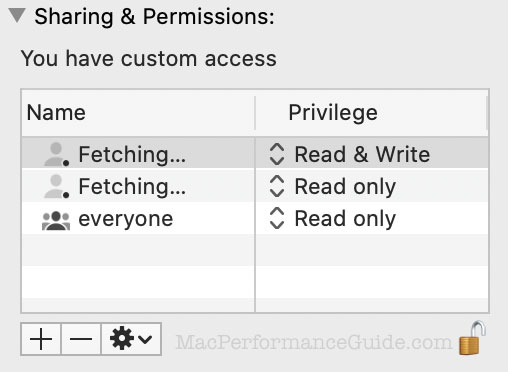
drwxr-xr-x@ 24 10668 10668 768 Jul 17 14:40 down <=== user "10668" group "10668" = WTF?
drwxr-xr-x 4 lloyd staff 128 Jul 20 21:19 iPhone_temp <=== should be this
Solution:
sudo chown lloyd:staff down
Plenty of disk space available:
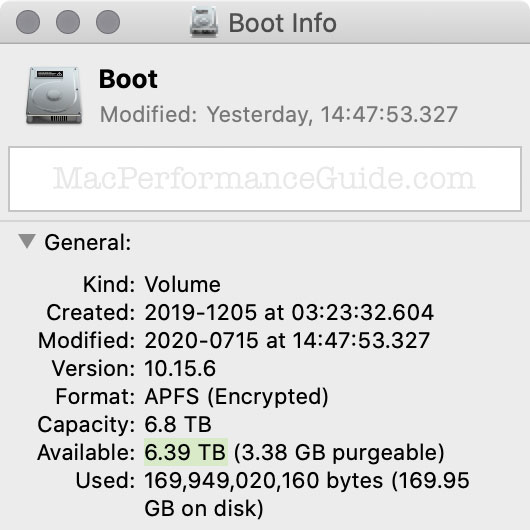

 diglloydTools™
diglloydTools™











