macOS Catalina: Loads of Crapware Chewing up Memory and Sometimes CPU Cycles, Adobe Does it Too
Of course this issue started long before macOS Crapalina, but it just keeps getting worse.
No wonder that 16GB is the minimum reasonable memory configuration these days.
Apple has added so much crapware* to macOS that hundreds of processes are running all the time, many of them taking up real memory that could be used for other things, spewing useless garbage into system logs, and wasting CPU cycles. It is also true that more complexity breeds more security issues and more bugs and in a non-linear fashion (e.g., twice as much cruft might mean 4X as many bugs).
For example, I never use Airplay or Airport wireless on my Mac Pro (Airplay is OFF on Display Preferences), never have and likely never will. So why can’t I disable all this crapware? Below we see 70MB of real memory being used by stuff I never use. For users with only 8GB of memory, this is offensively stupid.
* I am using the term crapware loosely here as anything I do not want to use but is foisted on me with no control over it. It include applications like Apple Garbage Band.
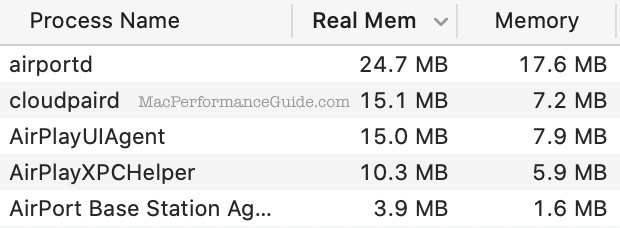
Adobe is even worse
Adobe piles on to this mess with background crapware that runs even when no Adobe software is running and even when all syncing and similar features are explicitly disabled.
Shown below, I was not running any Adobe applications, I have all syncing and update features disabled, and yet Adobe sees fit to chew up half a gigabyte of real memory with its background crapware. On a machine with 8GB or 16GB, this can be a serious hit.
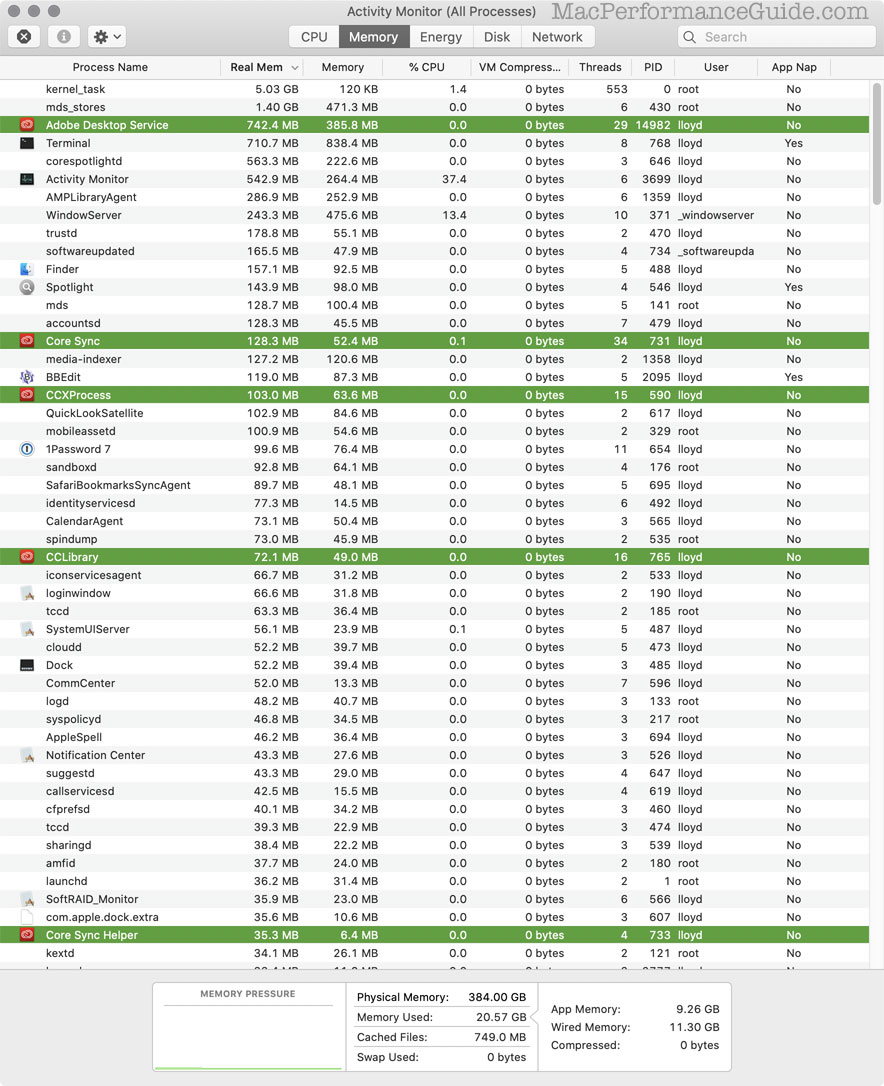

 diglloydTools™
diglloydTools™











