How to Add File/Folder Access Permissions in macOS Catalina, including Full Disk Access
Using macOS Catalina to start is quite the headache—among numerous bugs, I’ve had to click dozens of times to allow perfectly normal applications to read the very files I want to work with.
This Apple approach to security comes with a risk of sorts: the numerous dialogs are so obnoxious that users will quickly train themselves to click OK, just to rid themselves of the damned nuisance factor. The “boy who cried 'wolf'” problem.
Then when something important comes along, OK will be clicked just as before. Thus, it is a very poor approach by Apple, in a practical sense of what actually will happen*.
* Ditto for entering password on iOS, where there is tremendous “friction” to using a good secure password—just too much of a hassle.
Adding permissions for an application in macOS Catalina
To grant to an application, it needs to be added in . You can also grant partial access in .
Applications like Carbon Copy Cloner and diglloydTools IntegrityChecker need full access to do their jobs. But if operation only on a restricted set of files/folders, then partial access via is just fine (and preferred, if you have the patience for adding things one-by-one).
NOTE: changes might not take effect until the padlock icon is closed or the window is closed. You must also close and re-open the application(s) for which permission was added.
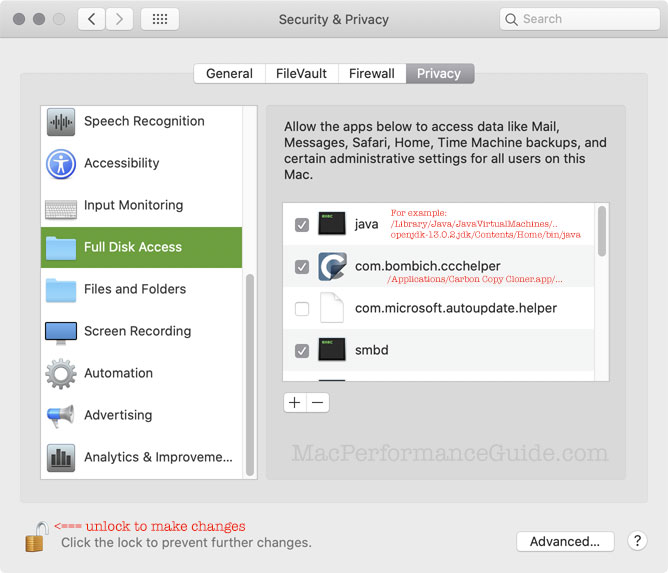

 diglloydTools™
diglloydTools™











