Caution for Those Working with Color-Calibrated Displays: macOS Catalina Resets Display Profile
In addition to the maddening maximum brightness problem, there is a worse problem: macOS Catalina frequently resets the color calibration for displays.
Apple Core Rot permeates every aspect of macOS today, with rushed-out calendar-driven crapware system software updates on an annual basis, followed by a dozen “updates” which are all the bug fixes for bugs that should have been fixed before release. Quality control is not a priority at Apple.
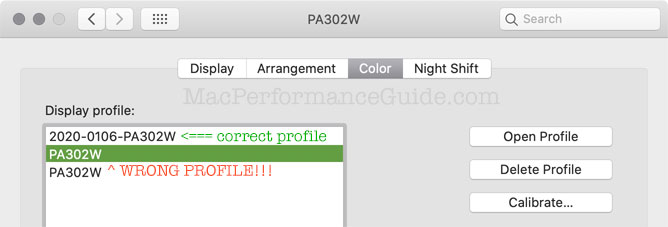

When there is a mismatch between the display profile and the actual state of the display, color will be wrong.
There are three possible states the display could be in with this situation. I presume the situation is #1, but I am not sure of that:
- The current state of the display matches the selected profile. In this case, color are accurate but the calibration is wrong (color temperature, contrast, gamma, etc). For anyone who bothers calibrating, that’s a non-starter; the whole point is some consistent rendering.
- The current state of the display does not match the selected profile. Colors are incorrect.
- Both the current state of the display and the profile are wrong. Colors are incorrect.
An application cannot know what the actual current calibrated state of the display is (that would be an API and security problem). All it can do is ask the operating system what the color profile is for the display, and render color from the source space to that profile appropriately.

 diglloydTools™
diglloydTools™











