macOS and iOS: How to Exclude the Wrong WiFi Network
Chambo writes:
xfinitywifi is my neighbor’s. I believe it is used for some sort of security at her front door.
At times my computer switches to it. It is very slow and insecure. How do I tell my computer and phone not to recognize it?
MPG: it’s a security bug that Apple macOS and Apple iOS will connect to an unsecured random network. There is just not place for this in a modern operating system, at least not by default.
What is Apple thinking? Connecting to a random unsecured network means security risks. BTW, make sure all your own WiFi networks are secured with good passwords.
Always prefer a wired network if available, but see below for how to configure for better security.
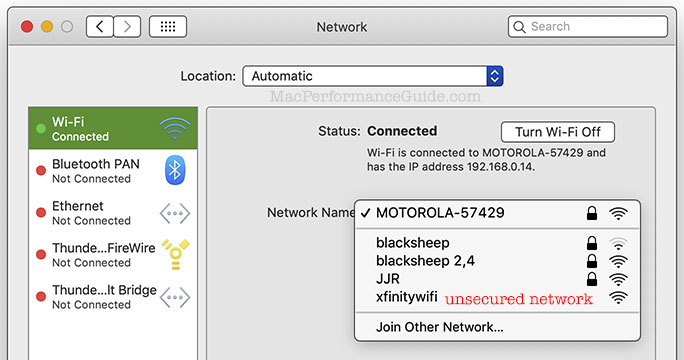
Your phone (iOS) has similar settings to those shown here for macOS.
Make sure that is enabled (checked).
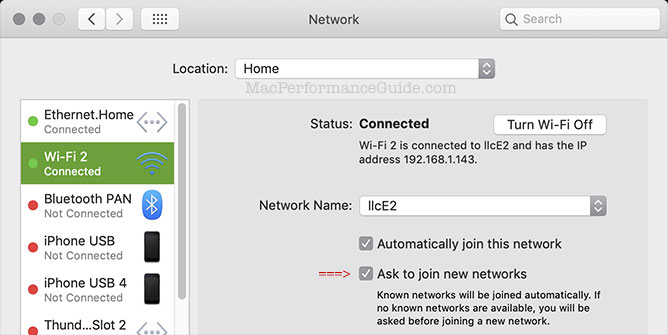
Cleaning up the mess: click the button then remove all networks which are untrusted or not needed.
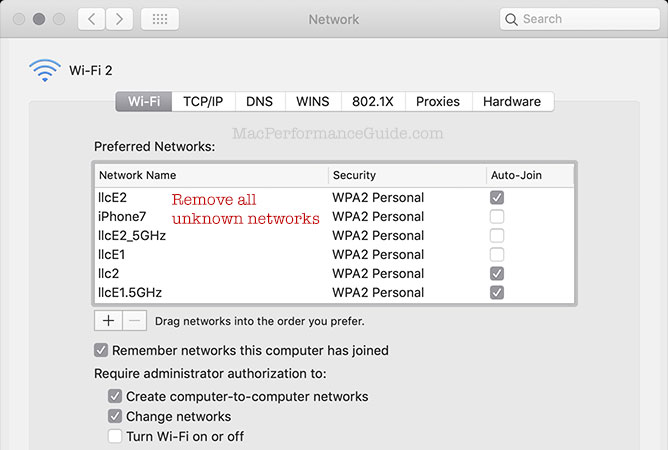

 diglloydTools™
diglloydTools™











