Upgraded my 2015 MacBook Pro Retina Apple Flash Drive to the 2TB OWC Aura Pro X2 SSD
See my recommended Macs for photographers and similar higher-end users. Contact Lloyd for consulting on choosing and configuring a system, backup and fault tolerance, etc.
This might be OWC’s best upgrade for older Macs yet! Quick and easy install for more capacity, higher performance and lower power consumption make it a triple winner.
The OWC Aura Pro X2 NVMe SSD is a drop-in replacement for the Apple SSD in various Mac models. Available for:

- MacBook Pro 2013 / 2014 / 2015
- Mac Pro 2013-current
- MacBook Air Mid 2013 - 2017
- Mac mini (late 2014)
Available by itself or with an SSD upgrade kit which includes an OWC Envoy Pro enclosure for the internal SSD being removed (highly recommended since it allow cloning from the old SSD to the new internal SSD). [Note: the enclosure is engineered *only* for the Apple SSD, do not install the Aura Pro X2 into it].
The feature set is appealing: faster than the original factory SSD along with lower power consumption for longer battery life, and up to 2TB capacity.
- High performance for high demands
- Read speeds up to 3192MB/sec
- Write speeds up to 2488MB/sec
- Consumes less power and runs cooler
- Designed for macOS 10.13 and beyond
- NVMe – PCIe 3.1 x4
- OWC Free Install Videos make it easy to upgrade!
- 5 Year OWC Limited Warranty
Which capacity?
I obtained the OWC Aura Pro X2 2.0TB NVMe SSD Upgrade Solution for my 2015 MacBook Pro. It includes the optional Envoy Pro enclosure to house the original SSD. Unless the budget is super tight, MPG recommends the 1TB model as it is only 50% more than the 480GB model.
Design/performance
Like many SSDs, the design of the OWC Aura Pro X2 is a two-tier flash memory design, so that continuous max-speed writing will run at full speed for about 16% of drive capacity, then write performance drops to about 800MB/sec (still very fast, read speed is always very fast).
In real world usage, hitting a performance drop-off would require continuous writing of 320GB on the 2TB drive or 160GB on the 1TB model or 80GB on the 480GB model). Few if any real-world tasks write that much data without pause—even my largest Photoshop jobs don’t write more than 20GB or so. So it’s a non-issue for real world use for any imaginable use case. Using the DiskTester create-files command to create ten 10GiB files (100GiB total), I saw the write speed alternate starting at about 160GB (there was already 500GB on the drive). But pausing a minute and then writing would deliver high speed again. The only real-world scenario that writes a ton of data is my 200GB git repository, which has to be rewritten in its entirety during a "git gc". I tested that, but since git doesn’t write much faster than 200 MB/sec, the write speed is only a fraction of what the SSD could accept.
Installation
Backup first! Preferably at least two backups, just in case. Make sure you can boot off one backup so that it can be cloned back onto the new drive.
User error: I made one mistake when installing—I forgot to disconnect the power supply. That’s bad juju in general (could damage something), but while no damage occurred, it apparently caused some kind of SMC controller problem. I could not get the drive or the original drive in the Envoy Pro enclose until I disconnected and reconnected the power, then everything worked instantly and perfectly. So be sure to disconnect the power cable (as shown) before installing.
Most of the time involved is transferring the old system and data to the new drive—best done with cloning, which is whey the optional OWC Envoy Pro enclosure for the original SSD is handy. But the same cloning can be done from any drive.
Installation is very easy, requiring only torx screwdrivers. See the install video. Key points:
- Don’t wear wool and don’t work on carpet or other static prone surfaces.
- It’s helpful when removing screws to have a small magnet so as not to lose them.
- Be sure to disconnect power before removing/installing the SSD; see annotation on image below. Don’t forget to reconnect it before closing the laptop backup.
- Have a plan to migrate data onto the new drive—it is empty to start with so the best thing is a clone backup of the original internal drive, or the internal drive itself (in the optional OWC Envoy Pro enclosure designed for it).
- If there is dust, blow it off with canned air—dust kills computers.
Below, the install is done except for screwing the back cover back on.
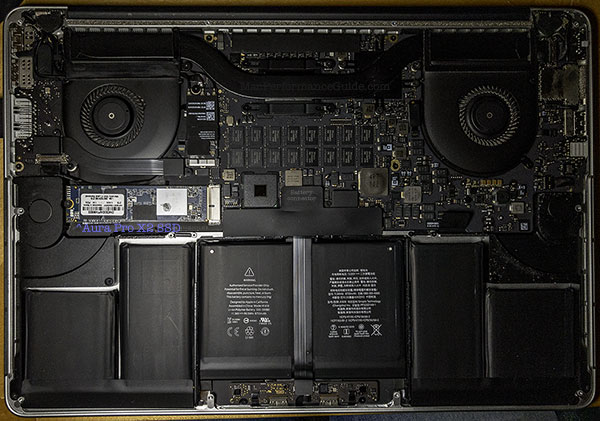
Below, the original Apple 1TB SSD gets installed into the optional OWC Envoy Pro enclosure. (bus-powered, supplied with cable).

Setting up
Shown below is the 2TB OWC Aura Pro X2 installed in my 2015 MacBook Pro. I use Disk Utility to create two APFS volumes. I did not use true partitioning because the APFS container approach does not balkanize the space—much more flexible.
The reason I use two volumes is that I prefer to have all my data on a separate file system, just in case something goes wrong with the system on volume Boot—I can wipe it out and reinstall without whacking my data on volume Master. System and applications go on Boot and all my stuff (well, most of it) goes onto Master.
Volumes Boot and Master on 2TB OWC Aura Pro X2 SS
installed internally in the 2015 MacBook Pro Retina
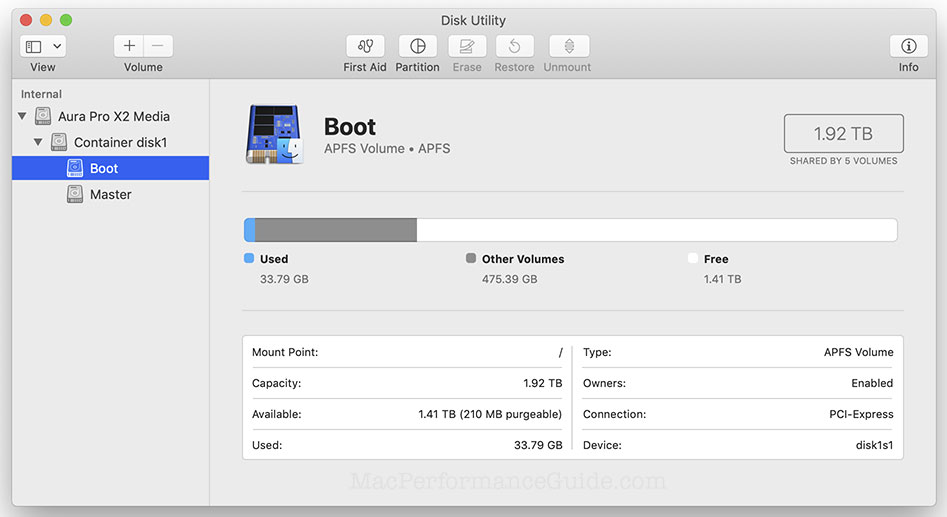
Performance
Performance is outstanding, with exceptionally high read and write speeds for 32/64/128/256 KB transfers—very important for real world use.
The speeds are not quite as fast as the SSD in the 2018 MacBook Pro, but are better than the SSD speed with the Apple SSD—a definite upgrade in both speed and capacity. There is a dip in write speed with 512K transfers, common with SSDs.
All in all this is a terrific upgrade that extends the life of my 2015 MacBook Pro.

Conclusions
This might be OWC’s best upgrade for older Macs yet! Quick and easy install for more capacity, higher performance and lower power consumption make it a triple winner.

 diglloydTools™
diglloydTools™











