Use Graphic Converter to Fix Image File Dates
Since the macOS Finder destroys file dates when moving files from one volume to another, I needed a fix for the thousands of images whose metadata had been destroyed.
First I used exiftool; it was incredibly slow and also has serious bug: it whacked all my files of all types, not just images—insane. Not to mention it’s a problem for many uses to use a command line tool that complex.
A far better solution is to use Graphic Converter by Thorsten Lemke. It is a very useful and powerful program with many features.
As shown below, select the desired files or folders, then choose . For files with no EXIF at all (like some of my very old images), then use .
Tip: when exporting JPEGs from Adobe Lightroom or Adobe Photoshop, the output JPEGs have both creation and modification dates set to the date of export, not the date the image was shot. That creates a sort-by-date problem in the Finder (who wants a year 2000 photo to have the same date as a 2019 photo—useless). Graphic Converter makes short work of that problem, so long as there is basic EXIF in the rendered JPEG files.
Reader Miles W suggests Better Finder Attributes as an alternative, but I’ve not been able to evaluate it properly because the demo version works on only 5 files.
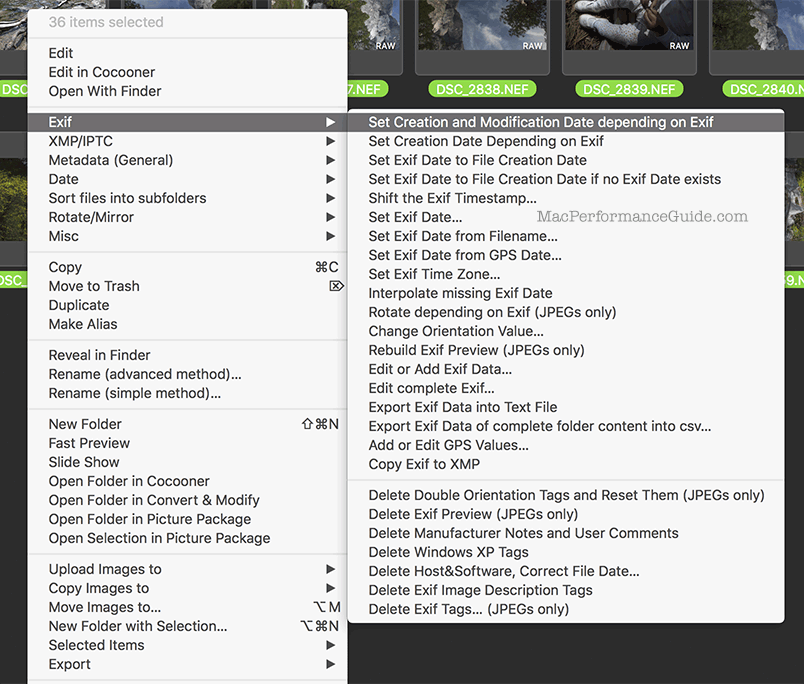

 diglloydTools™
diglloydTools™











