CAUTION: Photoshop CC 2018 Latest Release Broken With Dual Displays (Unusable for Me)
The word from Adobe is that this issue is being worked on—with alacrity I hope.
...
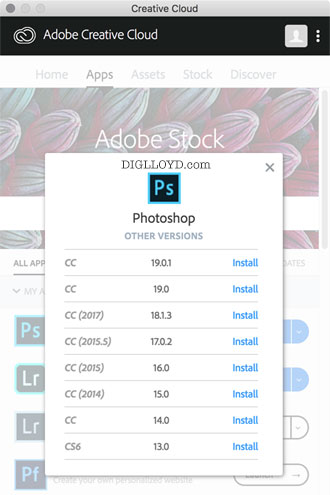
(after uninstalling)
I use dual displays. I don’t think this issue exists with a single display.
I’ve been reporting (to Adobe) dual-screen issues for years now, but they have never been fixed in spite of detailed description of the problem. I accepted that with resignation.
But now whatever bad code was causing that problem has been let loose in the latest release of Photoshop CC. It appears to me that the code involved uses the 2nd screen dimensions and pixel scaling to zoom a window on the primary screen. This latest release breaks in all window modes.
- Zooming, Fit to Window, Actual Pixels broken
- Crop tool broken
- My palette positions are problematic, with the tools palette off the top of the 2nd screen so I cannot move it back into position without changing Display => Arrangement. But that messes up the other palettes, so it is a complete redo.
- Probably more, but I can’t work with this version so I am going to revert to the prior version.
Here is how to revert to a prior version of an Adobe application. It is relatively painless, but be sure not to delete prior settings when uninstalling.
Adobe: Install previous versions of apps
All window modes are affected: both full screen modes and even normal window mode with a title bar.
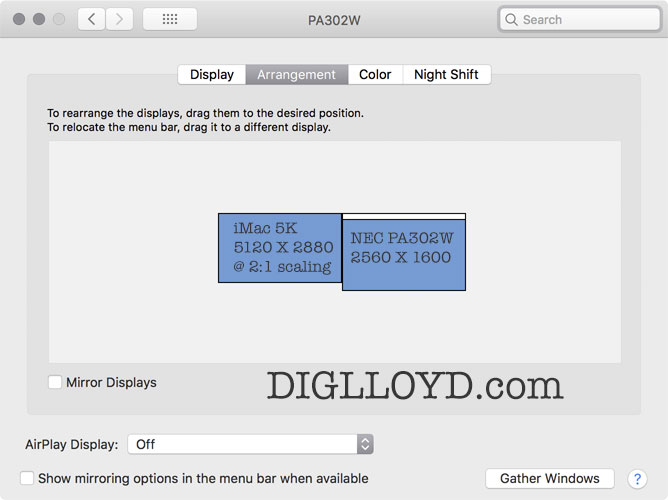
(to the left), the iMac 5K 5120 X 2880 @ 2:1 scaling (“looks like” 2560 X 1440)
Below, the Image Size window is shown to demonstrate that going to Actual Pixels on a 2560 X 1600 display is seriously messed up. The window was brought up after Actual Pixels.
January release of Photoshop CC 2018 is broken for zooming, Fit to Window, Actual Pixels, Cropping in all window modes

 diglloydTools™
diglloydTools™











