Apple Mail: Cannot Configure ToolBar as Desired
Apple keeps breaking things.
In Apple Mail, I like either the smallest icons with text labels, or just plain text. But all I am able to get is small icons. I despise user interfaces that force me to study an icon to figure out what it is supposed to be—it is absolutely terrible UI design.
Looks like I might be stuck with this annoyance in High Sierra. But maybe there is some hidden trick that I have not found in any menu.
Curiously, the configuration dialog *does* show icons with labels, but when dragged into the toolbar, the labels disappear. It shows a inattention to detail: if the icons need labels in the configuration dialog, why not in the toolbar? Thinking/designing at Apple seems to be either presumptuous, incompetent or blinders-on-skin-deep these days—no depth or insight into the range of utility or customer base. A conceptual faculty seems entirely absent throughout much of the software stack.
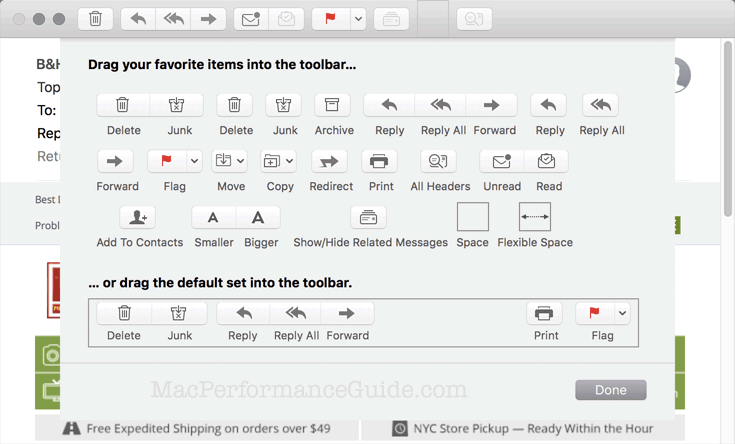

 diglloydTools™
diglloydTools™











